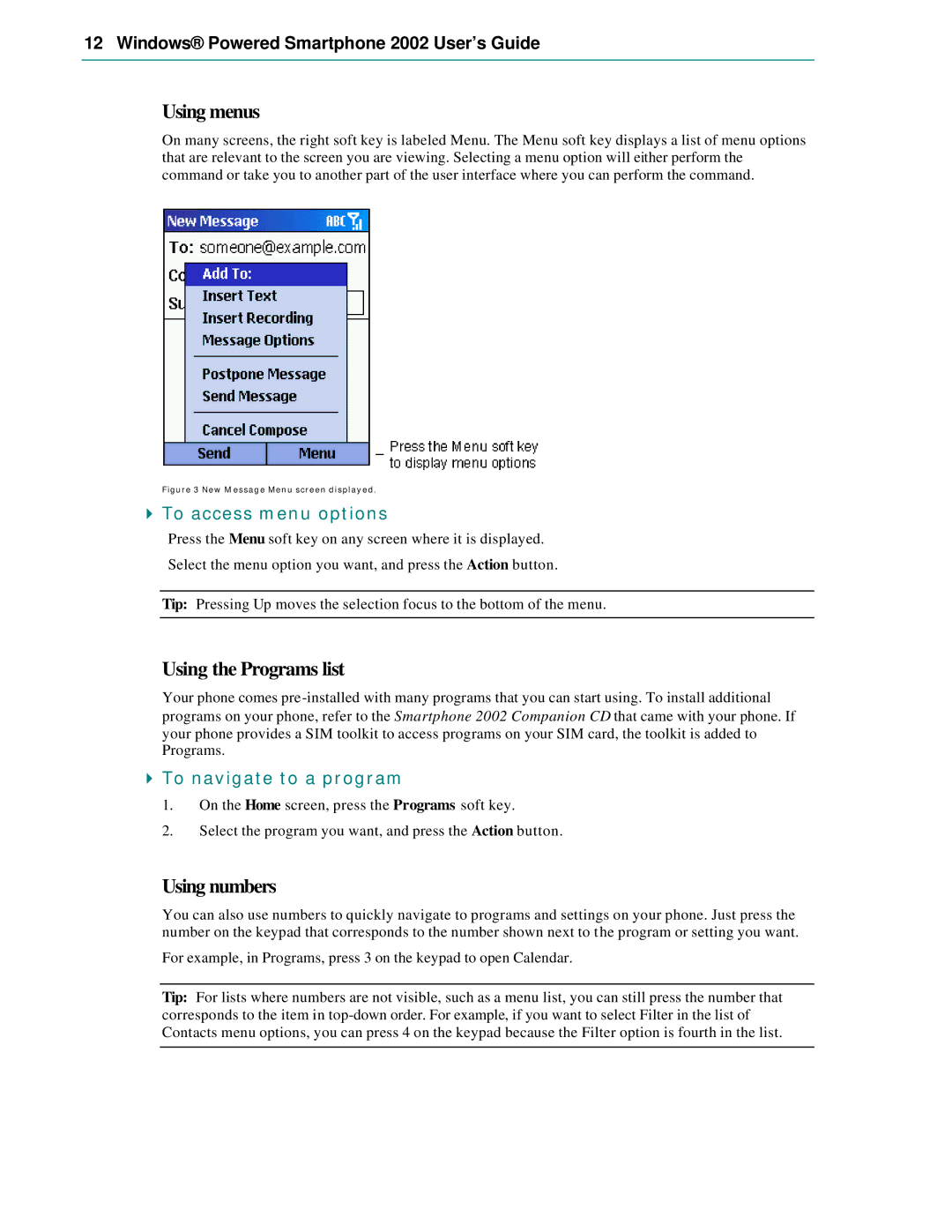12 Windows® Powered Smartphone 2002 User’s Guide
Using menus
On many screens, the right soft key is labeled Menu. The Menu soft key displays a list of menu options that are relevant to the screen you are viewing. Selecting a menu option will either perform the command or take you to another part of the user interface where you can perform the command.
Figure 3 New M essage Menu screen displayed.
4To access menu options
Press the Menu soft key on any screen where it is displayed.
Select the menu option you want, and press the Action button.
Tip: Pressing Up moves the selection focus to the bottom of the menu.
Using the Programs list
Your phone comes pre
4To navigate to a program
1.On the Home screen, press the Programs soft key.
2.Select the program you want, and press the Action button.
Using numbers
You can also use numbers to quickly navigate to programs and settings on your phone. Just press the number on the keypad that corresponds to the number shown next to the program or setting you want.
For example, in Programs, press 3 on the keypad to open Calendar.
Tip: For lists where numbers are not visible, such as a menu list, you can still press the number that corresponds to the item in