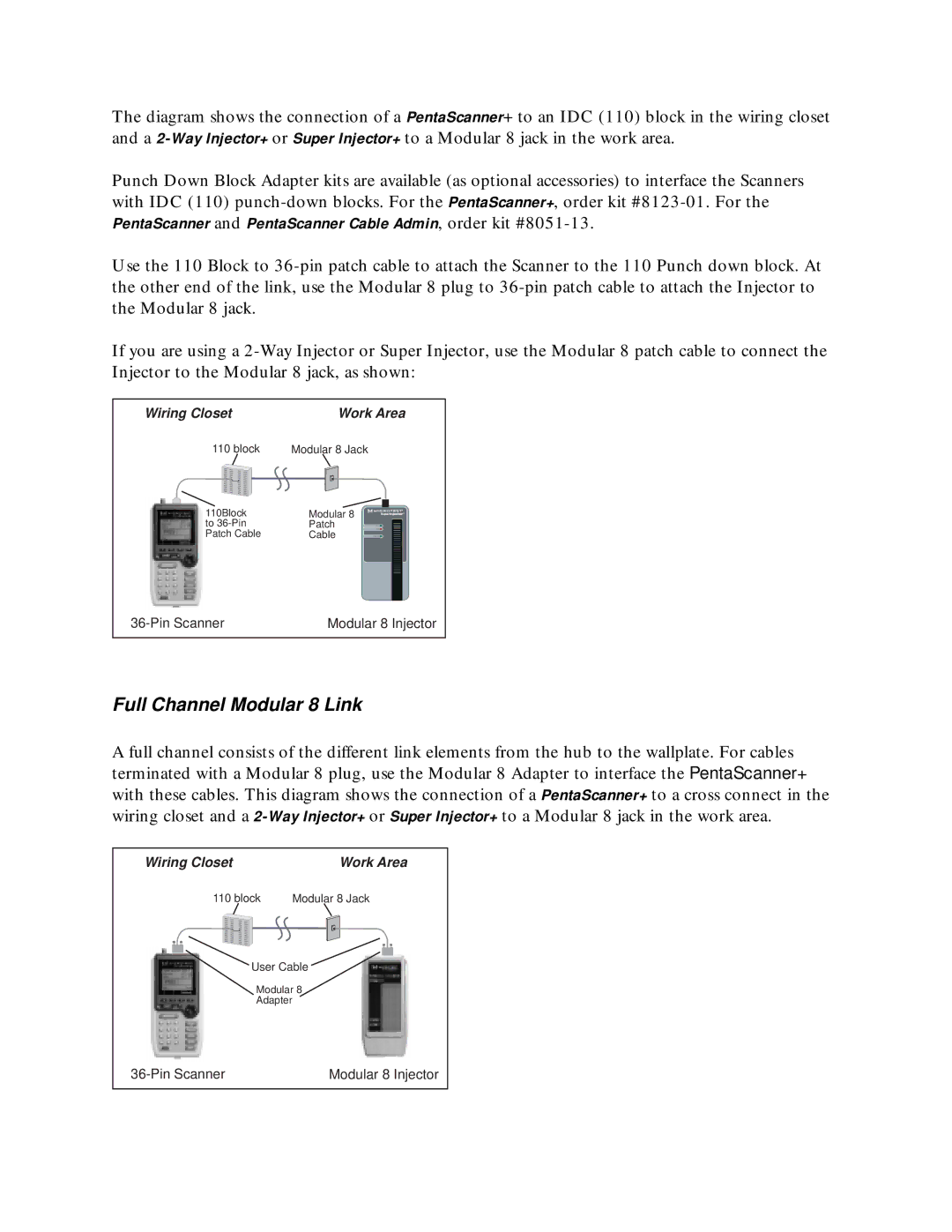The diagram shows the connection of a PentaScanner+ to an IDC (110) block in the wiring closet and a
Punch Down Block Adapter kits are available (as optional accessories) to interface the Scanners with IDC (110)
Use the 110 Block to
If you are using a
Wiring Closet | Work Area |
110 block | Modular 8 Jack |
110Block | Modular 8 |
to | Patch |
Patch Cable | Cable |
Modular 8 Injector |
Full Channel Modular 8 Link
A full channel consists of the different link elements from the hub to the wallplate. For cables terminated with a Modular 8 plug, use the Modular 8 Adapter to interface the PentaScanner+ with these cables. This diagram shows the connection of a PentaScanner+ to a cross connect in the wiring closet and a
Wiring Closet | Work Area |
110 block | Modular 8 Jack |
User Cable
Modular 8
Adapter
Modular 8 Injector |