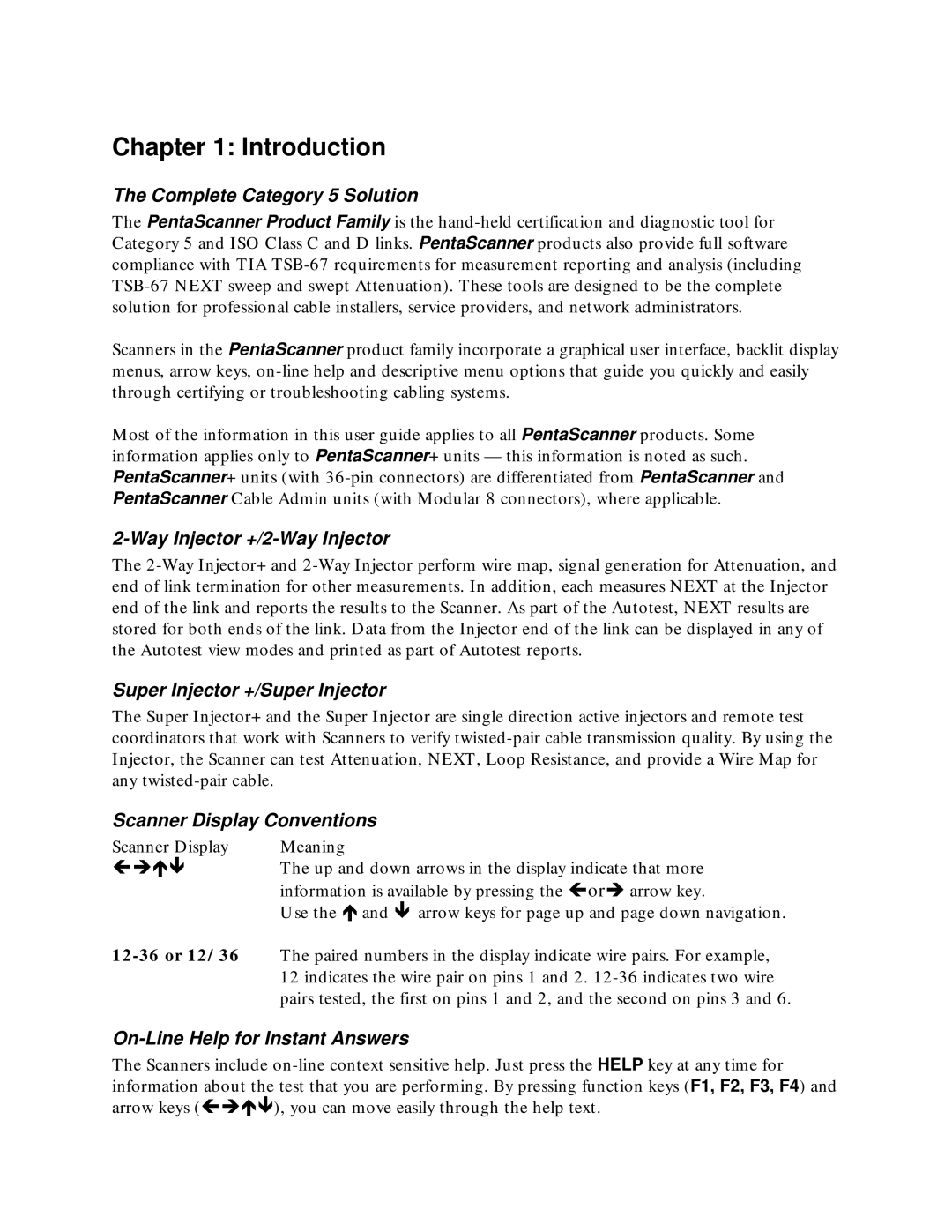Chapter 1: Introduction
The Complete Category 5 Solution
The PentaScanner Product Family is the hand-held certification and diagnostic tool for Category 5 and ISO Class C and D links. PentaScanner products also provide full software compliance with TIA TSB-67 requirements for measurement reporting and analysis (including TSB-67 NEXT sweep and swept Attenuation). These tools are designed to be the complete solution for professional cable installers, service providers, and network administrators.
Scanners in the PentaScanner product family incorporate a graphical user interface, backlit display menus, arrow keys, on-line help and descriptive menu options that guide you quickly and easily through certifying or troubleshooting cabling systems.
Most of the information in this user guide applies to all PentaScanner products. Some information applies only to PentaScanner+ units — this information is noted as such. PentaScanner+ units (with 36-pin connectors) are differentiated from PentaScanner and PentaScanner Cable Admin units (with Modular 8 connectors), where applicable.
2-Way Injector +/2-Way Injector
The 2-Way Injector+ and 2-Way Injector perform wire map, signal generation for Attenuation, and end of link termination for other measurements. In addition, each measures NEXT at the Injector end of the link and reports the results to the Scanner. As part of the Autotest, NEXT results are stored for both ends of the link. Data from the Injector end of the link can be displayed in any of the Autotest view modes and printed as part of Autotest reports.
Super Injector +/Super Injector
The Super Injector+ and the Super Injector are single direction active injectors and remote test coordinators that work with Scanners to verify twisted-pair cable transmission quality. By using the Injector, the Scanner can test Attenuation, NEXT, Loop Resistance, and provide a Wire Map for any twisted-pair cable.
Scanner Display Conventions
Scanner Display | Meaning |
∉∠∇ | The up and down arrows in the display indicate that more |
| information is available by pressing the ∉or∠ arrow key. |
| Use the ∇ and arrow keys for page up and page down navigation. |
12-36 or 12/36 | The paired numbers in the display indicate wire pairs. For example, |
| 12 indicates the wire pair on pins 1 and 2. 12-36 indicates two wire |
| pairs tested, the first on pins 1 and 2, and the second on pins 3 and 6. |
On-Line Help for Instant Answers
The Scanners include on-line context sensitive help. Just press the HELP key at any time for information about the test that you are performing. By pressing function keys (F1, F2, F3, F4) and arrow keys (∉∠∇), you can move easily through the help text.