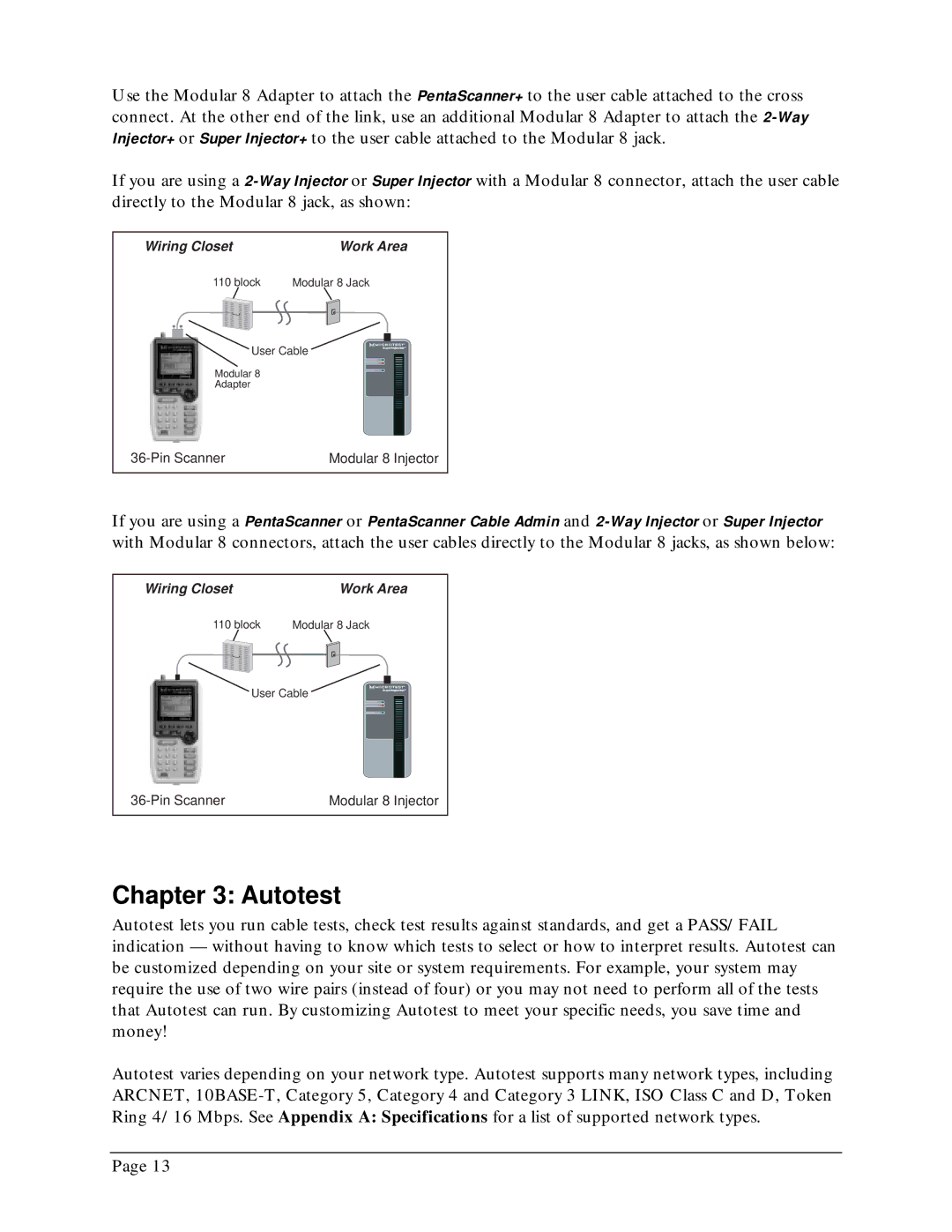Use the Modular 8 Adapter to attach the PentaScanner+ to the user cable attached to the cross connect. At the other end of the link, use an additional Modular 8 Adapter to attach the
If you are using a
Wiring Closet | Work Area |
110 block | Modular 8 Jack |
User Cable
Modular 8
Adapter
Modular 8 Injector |
If you are using a PentaScanner or PentaScanner Cable Admin and
Wiring Closet | Work Area |
110 block | Modular 8 Jack |
User Cable | |
Modular 8 Injector | |
Chapter 3: Autotest
Autotest lets you run cable tests, check test results against standards, and get a PASS/FAIL indication — without having to know which tests to select or how to interpret results. Autotest can be customized depending on your site or system requirements. For example, your system may require the use of two wire pairs (instead of four) or you may not need to perform all of the tests that Autotest can run. By customizing Autotest to meet your specific needs, you save time and money!
Autotest varies depending on your network type. Autotest supports many network types, including ARCNET,
Page 13