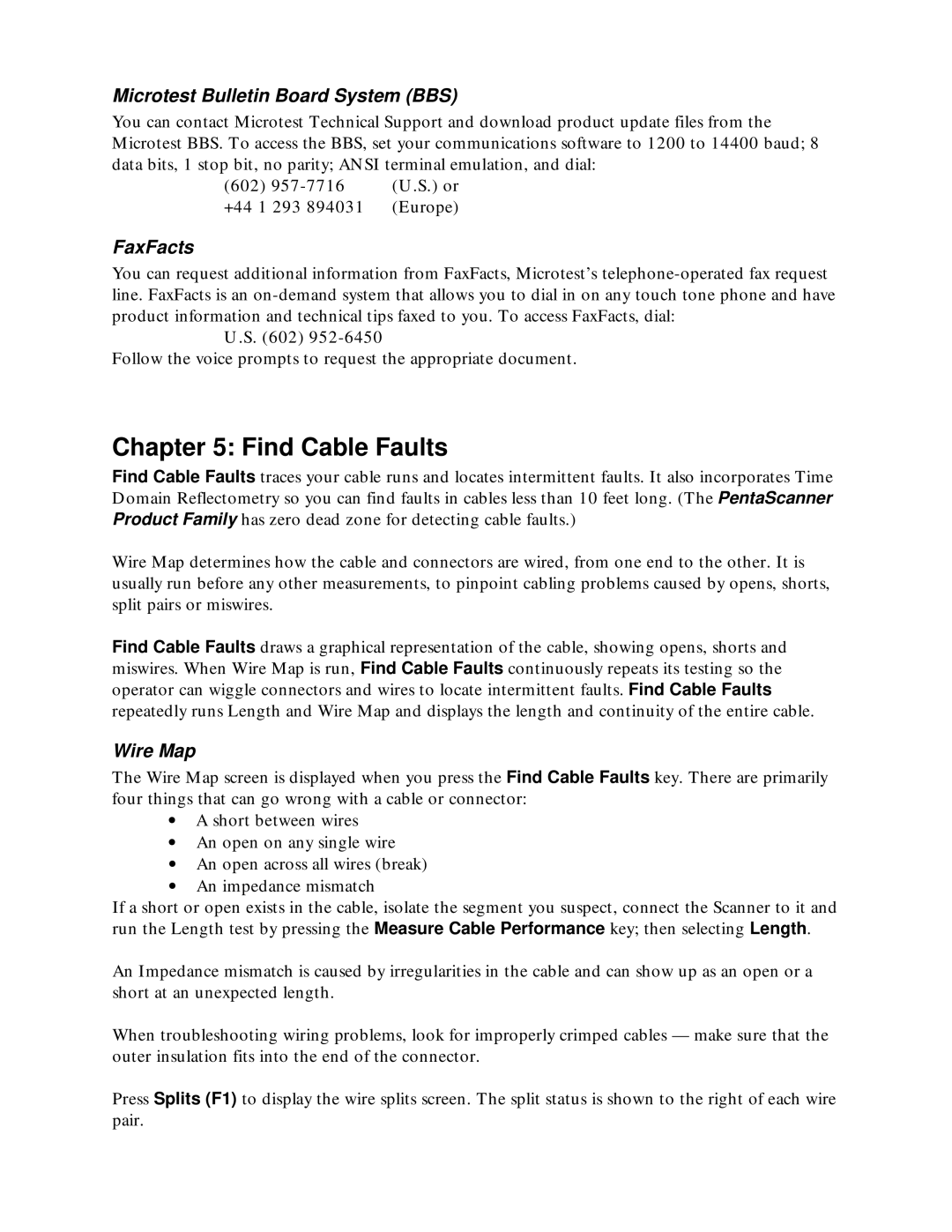Microtest Bulletin Board System (BBS)
You can contact Microtest Technical Support and download product update files from the Microtest BBS. To access the BBS, set your communications software to 1200 to 14400 baud; 8 data bits, 1 stop bit, no parity; ANSI terminal emulation, and dial:
(602) | (U.S.) or |
+44 1 293 894031 | (Europe) |
FaxFacts
You can request additional information from FaxFacts, Microtest’s
U.S. (602)
Follow the voice prompts to request the appropriate document.
Chapter 5: Find Cable Faults
Find Cable Faults traces your cable runs and locates intermittent faults. It also incorporates Time Domain Reflectometry so you can find faults in cables less than 10 feet long. (The PentaScanner Product Family has zero dead zone for detecting cable faults.)
Wire Map determines how the cable and connectors are wired, from one end to the other. It is usually run before any other measurements, to pinpoint cabling problems caused by opens, shorts, split pairs or miswires.
Find Cable Faults draws a graphical representation of the cable, showing opens, shorts and miswires. When Wire Map is run, Find Cable Faults continuously repeats its testing so the operator can wiggle connectors and wires to locate intermittent faults. Find Cable Faults repeatedly runs Length and Wire Map and displays the length and continuity of the entire cable.
Wire Map
The Wire Map screen is displayed when you press the Find Cable Faults key. There are primarily four things that can go wrong with a cable or connector:
∙A short between wires
∙An open on any single wire
∙An open across all wires (break)
∙An impedance mismatch
If a short or open exists in the cable, isolate the segment you suspect, connect the Scanner to it and run the Length test by pressing the Measure Cable Performance key; then selecting Length.
An Impedance mismatch is caused by irregularities in the cable and can show up as an open or a short at an unexpected length.
When troubleshooting wiring problems, look for improperly crimped cables — make sure that the outer insulation fits into the end of the connector.
Press Splits (F1) to display the wire splits screen. The split status is shown to the right of each wire pair.