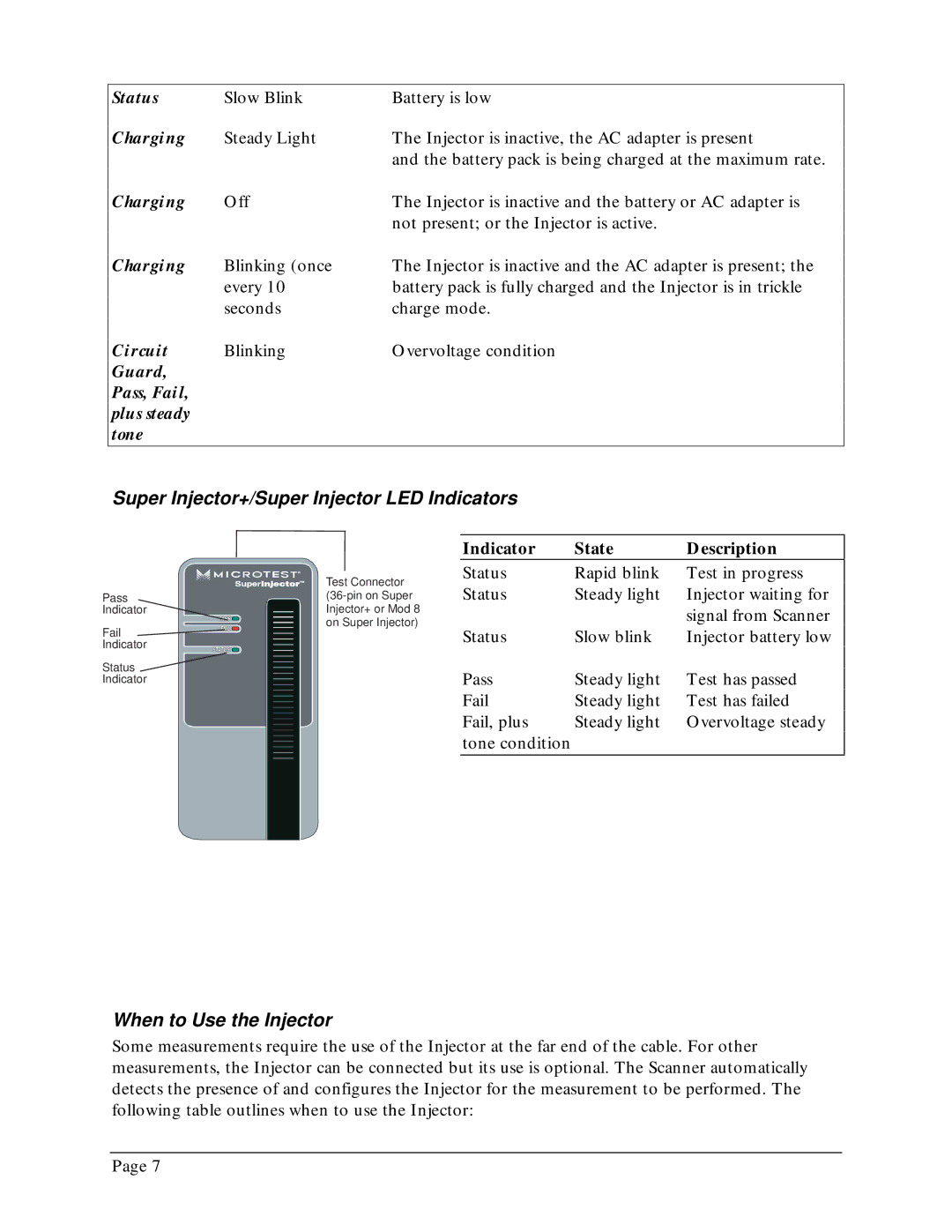Status | Slow Blink | Battery is low | |
Charging | Steady Light | The Injector is inactive, the AC adapter is present | |
|
| and the battery pack is being charged at the maximum rate. | |
Charging | Off | The Injector is inactive and the battery or AC adapter is | |
|
| not present; or the Injector is active. | |
Charging | Blinking (once | The Injector is inactive and the AC adapter is present; the | |
| every 10 | battery pack is fully charged and the Injector is in trickle | |
| seconds | charge mode. | |
Circuit | Blinking | Overvoltage condition | |
Guard, |
|
| |
Pass, Fail, |
|
| |
plus steady |
|
| |
tone |
|
|
Super Injector+/Super Injector LED Indicators
Pass Indicator
Fail Indicator
Status Indicator
Test Connector
Indicator | State | Description | |
Status | Rapid blink | Test in progress | |
Status | Steady light | Injector waiting for | |
|
| signal from Scanner | |
Status | Slow blink | Injector battery low | |
Pass | Steady light | Test has passed | |
Fail | Steady light | Test has failed | |
Fail, plus | Steady light | Overvoltage steady | |
tone condition |
|
|
When to Use the Injector
Some measurements require the use of the Injector at the far end of the cable. For other measurements, the Injector can be connected but its use is optional. The Scanner automatically detects the presence of and configures the Injector for the measurement to be performed. The following table outlines when to use the Injector:
Page 7