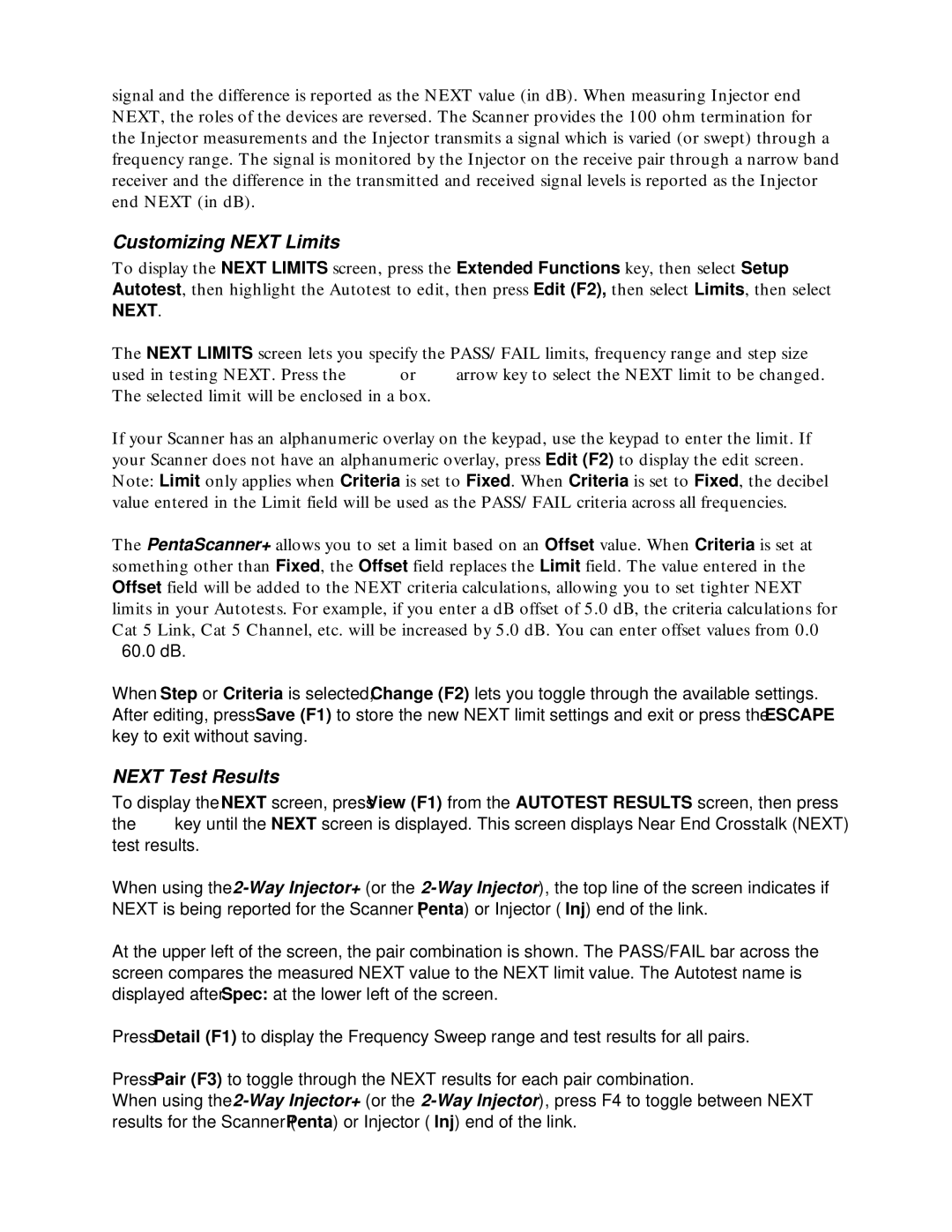signal and the difference is reported as the NEXT value (in dB). When measuring Injector end NEXT, the roles of the devices are reversed. The Scanner provides the 100 ohm termination for the Injector measurements and the Injector transmits a signal which is varied (or swept) through a frequency range. The signal is monitored by the Injector on the receive pair through a narrow band receiver and the difference in the transmitted and received signal levels is reported as the Injector end NEXT (in dB).
Customizing NEXT Limits
To display the NEXT LIMITS screen, press the Extended Functions key, then select Setup Autotest, then highlight the Autotest to edit, then press Edit (F2), then select Limits, then select
NEXT.
The NEXT LIMITS screen lets you specify the PASS/FAIL limits, frequency range and step size used in testing NEXT. Press the ∇ or arrow key to select the NEXT limit to be changed. The selected limit will be enclosed in a box.
If your Scanner has an alphanumeric overlay on the keypad, use the keypad to enter the limit. If your Scanner does not have an alphanumeric overlay, press Edit (F2) to display the edit screen. Note: Limit only applies when Criteria is set to Fixed. When Criteria is set to Fixed, the decibel value entered in the Limit field will be used as the PASS/FAIL criteria across all frequencies.
The PentaScanner+ allows you to set a limit based on an Offset value. When Criteria is set at something other than Fixed, the Offset field replaces the Limit field. The value entered in the Offset field will be added to the NEXT criteria calculations, allowing you to set tighter NEXT limits in your Autotests. For example, if you enter a dB offset of 5.0 dB, the criteria calculations for Cat 5 Link, Cat 5 Channel, etc. will be increased by 5.0 dB. You can enter offset values from 0.0
— 60.0 dB.
When Step or Criteria is selected, Change (F2) lets you toggle through the available settings. After editing, press Save (F1) to store the new NEXT limit settings and exit or press the ESCAPE key to exit without saving.
NEXT Test Results
To display the NEXT screen, press View (F1) from the AUTOTEST RESULTS screen, then press the key until the NEXT screen is displayed. This screen displays Near End Crosstalk (NEXT) test results.
When using the
At the upper left of the screen, the pair combination is shown. The PASS/FAIL bar across the screen compares the measured NEXT value to the NEXT limit value. The Autotest name is displayed after Spec: at the lower left of the screen.
Press Detail (F1) to display the Frequency Sweep range and test results for all pairs.
Press Pair (F3) to toggle through the NEXT results for each pair combination.
When using the