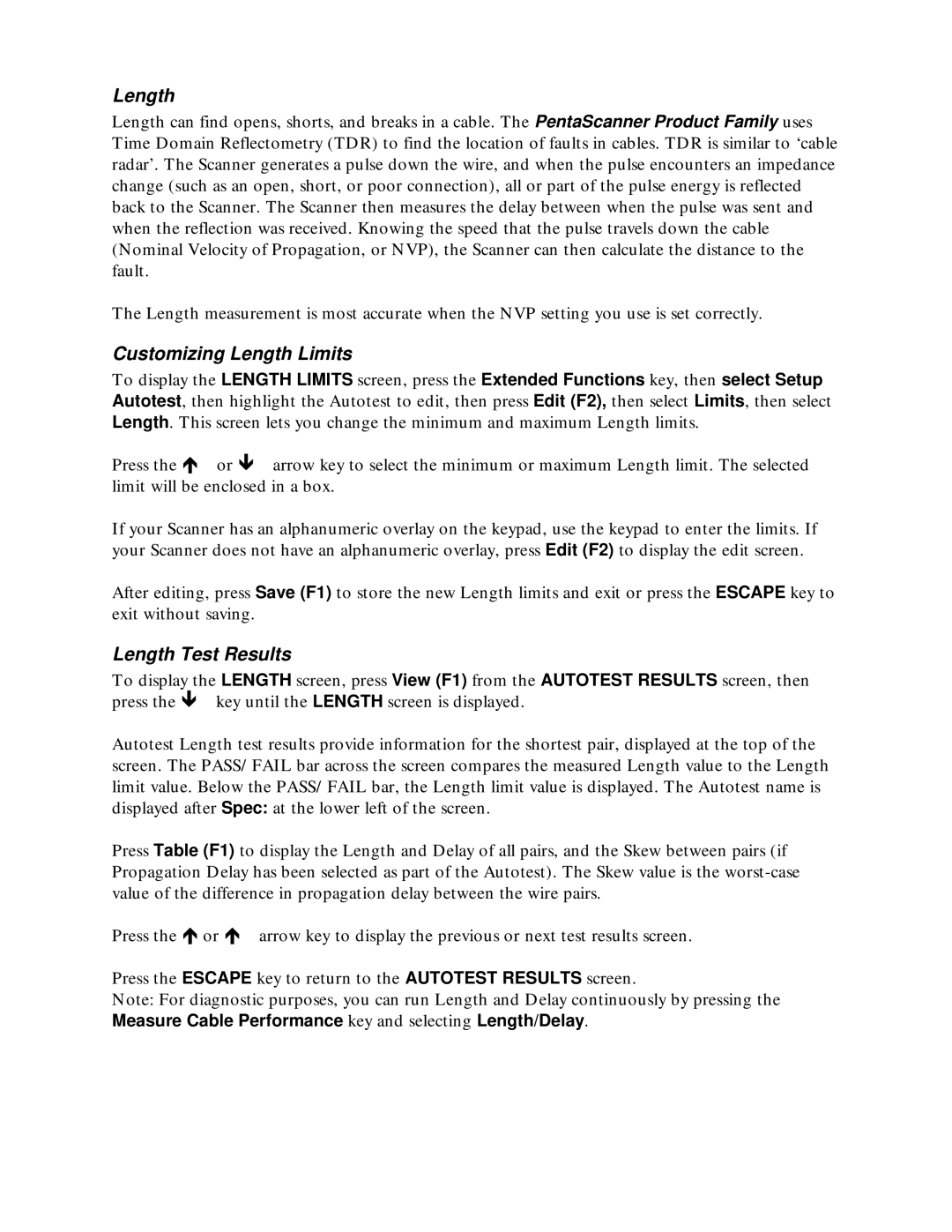Length
Length can find opens, shorts, and breaks in a cable. The PentaScanner Product Family uses Time Domain Reflectometry (TDR) to find the location of faults in cables. TDR is similar to ‘cable radar’. The Scanner generates a pulse down the wire, and when the pulse encounters an impedance change (such as an open, short, or poor connection), all or part of the pulse energy is reflected back to the Scanner. The Scanner then measures the delay between when the pulse was sent and when the reflection was received. Knowing the speed that the pulse travels down the cable (Nominal Velocity of Propagation, or NVP), the Scanner can then calculate the distance to the fault.
The Length measurement is most accurate when the NVP setting you use is set correctly.
Customizing Length Limits
To display the LENGTH LIMITS screen, press the Extended Functions key, then select Setup Autotest, then highlight the Autotest to edit, then press Edit (F2), then select Limits, then select Length. This screen lets you change the minimum and maximum Length limits.
Press the ∇ or arrow key to select the minimum or maximum Length limit. The selected limit will be enclosed in a box.
If your Scanner has an alphanumeric overlay on the keypad, use the keypad to enter the limits. If your Scanner does not have an alphanumeric overlay, press Edit (F2) to display the edit screen.
After editing, press Save (F1) to store the new Length limits and exit or press the ESCAPE key to exit without saving.
Length Test Results
To display the LENGTH screen, press View (F1) from the AUTOTEST RESULTS screen, then press the key until the LENGTH screen is displayed.
Autotest Length test results provide information for the shortest pair, displayed at the top of the screen. The PASS/FAIL bar across the screen compares the measured Length value to the Length limit value. Below the PASS/FAIL bar, the Length limit value is displayed. The Autotest name is displayed after Spec: at the lower left of the screen.
Press Table (F1) to display the Length and Delay of all pairs, and the Skew between pairs (if Propagation Delay has been selected as part of the Autotest). The Skew value is the
Press the ∇ or ∇ arrow key to display the previous or next test results screen.
Press the ESCAPE key to return to the AUTOTEST RESULTS screen.
Note: For diagnostic purposes, you can run Length and Delay continuously by pressing the Measure Cable Performance key and selecting Length/Delay.