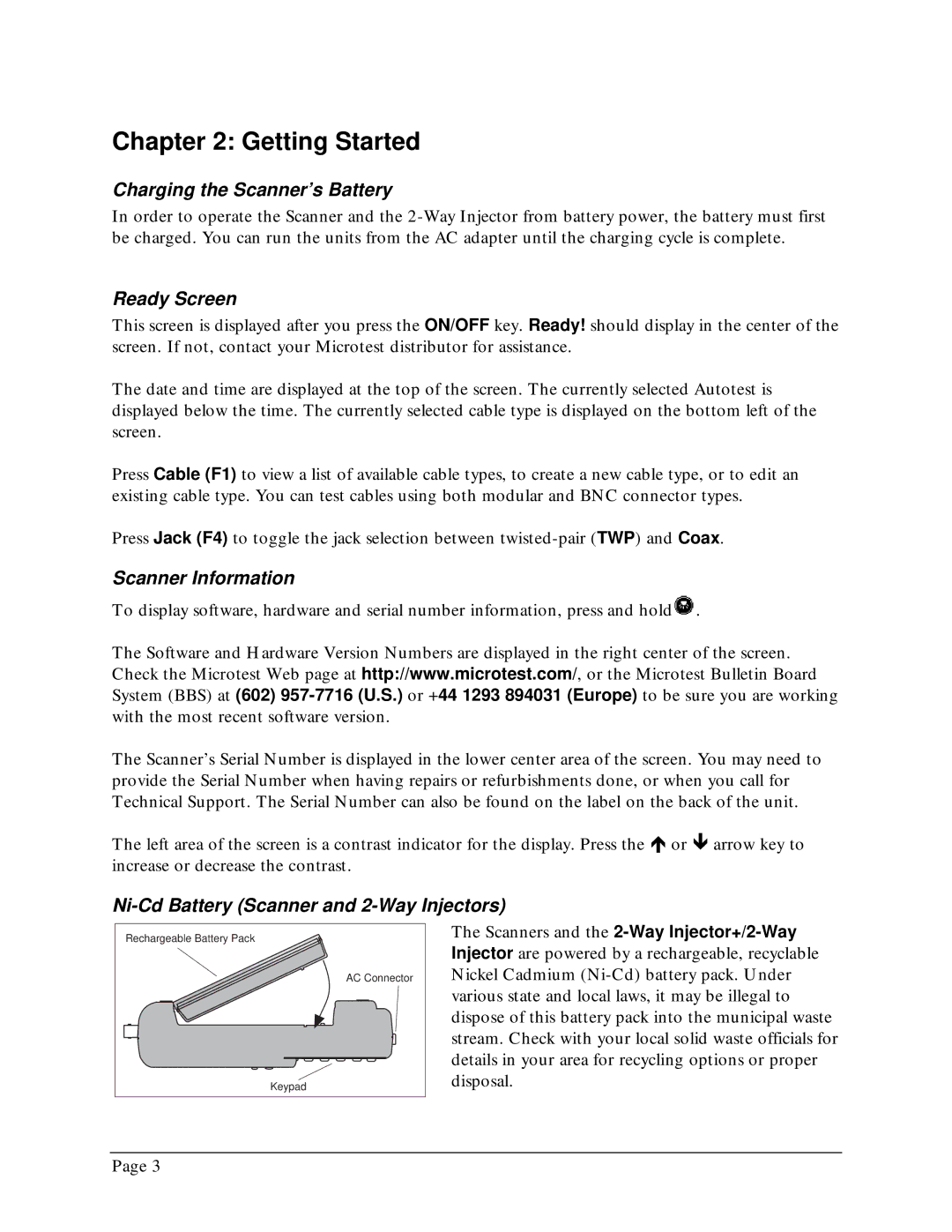Chapter 2: Getting Started
Charging the Scanner’s Battery
In order to operate the Scanner and the
Ready Screen
This screen is displayed after you press the ON/OFF key. Ready! should display in the center of the screen. If not, contact your Microtest distributor for assistance.
The date and time are displayed at the top of the screen. The currently selected Autotest is displayed below the time. The currently selected cable type is displayed on the bottom left of the screen.
Press Cable (F1) to view a list of available cable types, to create a new cable type, or to edit an existing cable type. You can test cables using both modular and BNC connector types.
Press Jack (F4) to toggle the jack selection between
Scanner Information
To display software, hardware and serial number information, press and hold![]() .
.
The Software and Hardware Version Numbers are displayed in the right center of the screen. Check the Microtest Web page at http://www.microtest.com/, or the Microtest Bulletin Board System (BBS) at (602)
The Scanner’s Serial Number is displayed in the lower center area of the screen. You may need to provide the Serial Number when having repairs or refurbishments done, or when you call for Technical Support. The Serial Number can also be found on the label on the back of the unit.
The left area of the screen is a contrast indicator for the display. Press the ∇ or arrow key to increase or decrease the contrast.
Ni-Cd Battery (Scanner and 2-Way Injectors)
Rechargeable Battery Pack
AC Connector
Keypad
The Scanners and the
Page 3