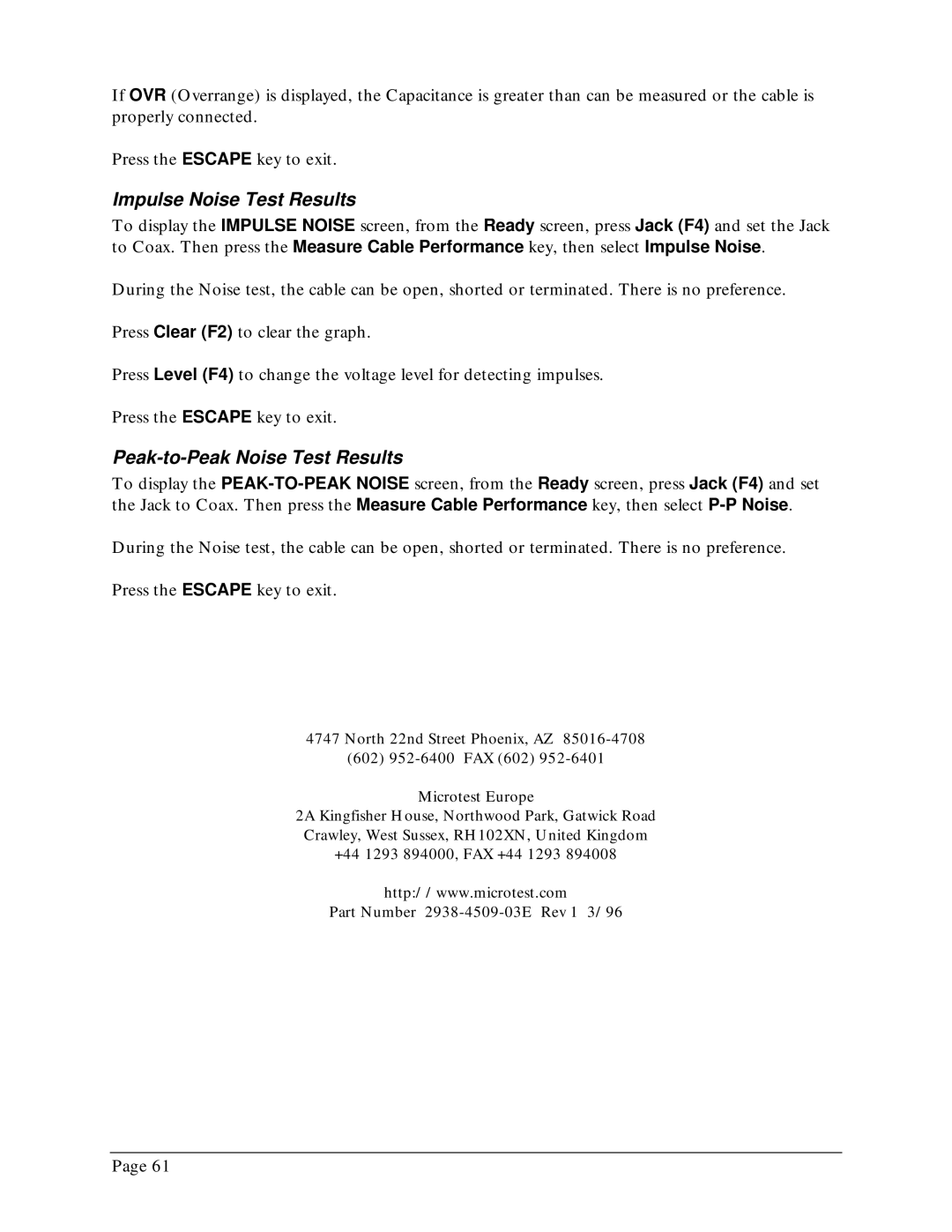If OVR (Overrange) is displayed, the Capacitance is greater than can be measured or the cable is properly connected.
Press the ESCAPE key to exit.
Impulse Noise Test Results
To display the IMPULSE NOISE screen, from the Ready screen, press Jack (F4) and set the Jack to Coax. Then press the Measure Cable Performance key, then select Impulse Noise.
During the Noise test, the cable can be open, shorted or terminated. There is no preference.
Press Clear (F2) to clear the graph.
Press Level (F4) to change the voltage level for detecting impulses.
Press the ESCAPE key to exit.
Peak-to-Peak Noise Test Results
To display the
During the Noise test, the cable can be open, shorted or terminated. There is no preference.
Press the ESCAPE key to exit.
4747 North 22nd Street Phoenix, AZ
(602)
Microtest Europe
2A Kingfisher House, Northwood Park, Gatwick Road Crawley, West Sussex, RH102XN, United Kingdom +44 1293 894000, FAX +44 1293 894008
http://www.microtest.com
Part Number
Page 61