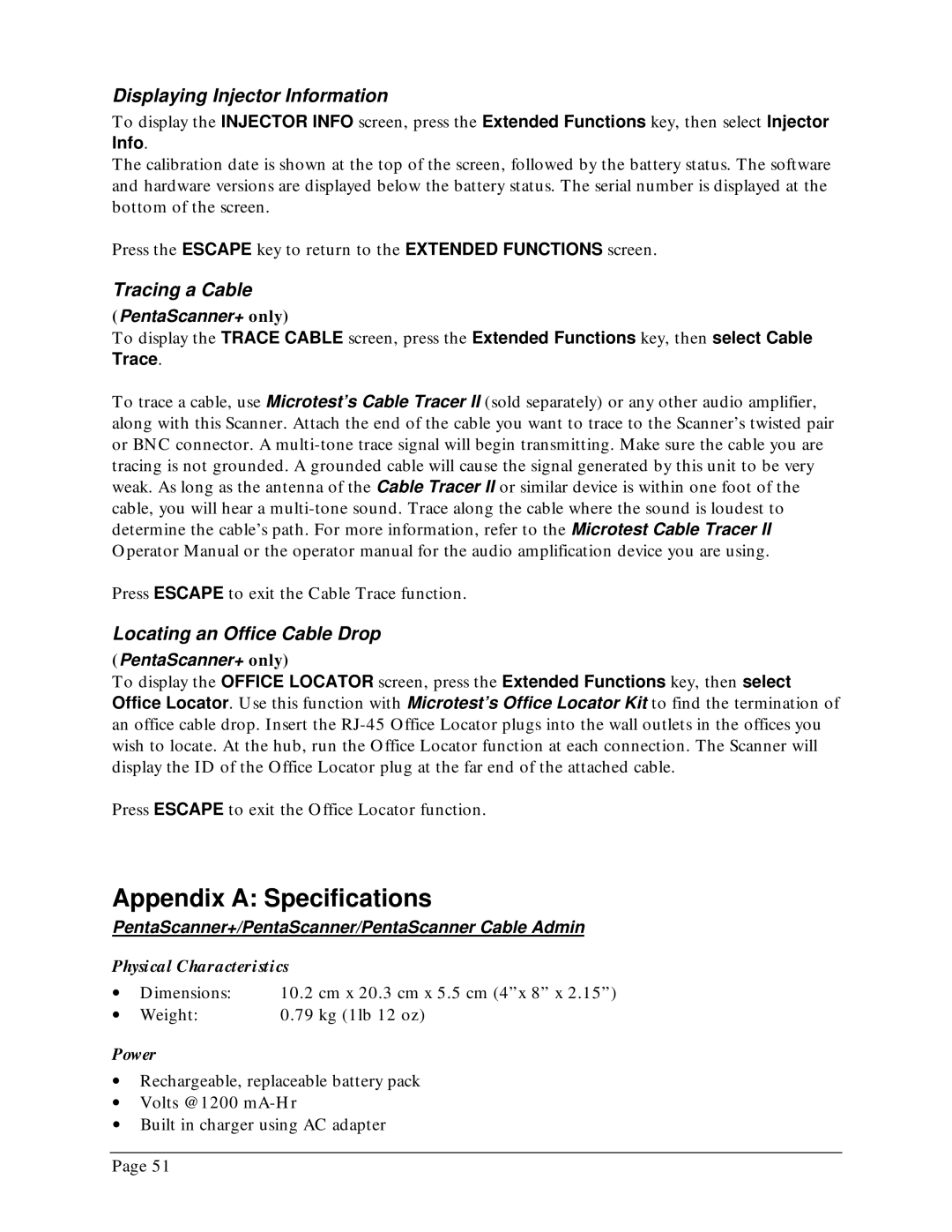Displaying Injector Information
To display the INJECTOR INFO screen, press the Extended Functions key, then select Injector Info.
The calibration date is shown at the top of the screen, followed by the battery status. The software and hardware versions are displayed below the battery status. The serial number is displayed at the bottom of the screen.
Press the ESCAPE key to return to the EXTENDED FUNCTIONS screen.
Tracing a Cable
(PentaScanner+ only)
To display the TRACE CABLE screen, press the Extended Functions key, then select Cable Trace.
To trace a cable, use Microtest’s Cable Tracer II (sold separately) or any other audio amplifier, along with this Scanner. Attach the end of the cable you want to trace to the Scanner’s twisted pair or BNC connector. A
Press ESCAPE to exit the Cable Trace function.
Locating an Office Cable Drop
(PentaScanner+ only)
To display the OFFICE LOCATOR screen, press the Extended Functions key, then select Office Locator. Use this function with Microtest’s Office Locator Kit to find the termination of an office cable drop. Insert the
Press ESCAPE to exit the Office Locator function.
Appendix A: Specifications
PentaScanner+/PentaScanner/PentaScanner Cable Admin
Physical Characteristics
∙Dimensions: 10.2 cm x 20.3 cm x 5.5 cm (4”x 8” x 2.15”)
∙ Weight: | 0.79 kg (1lb 12 oz) |
Power
∙Rechargeable, replaceable battery pack
∙Volts @ 1200
∙Built in charger using AC adapter
Page 51