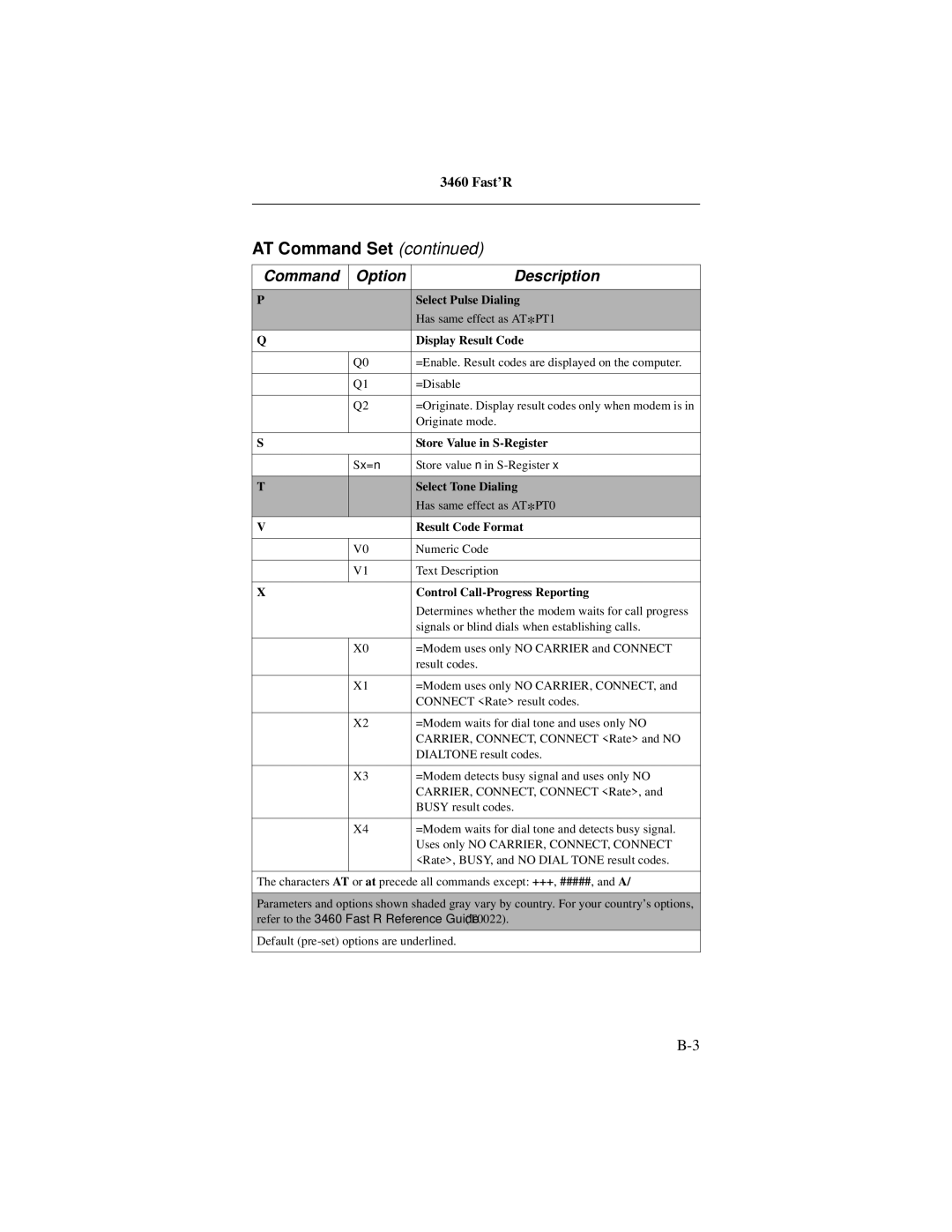Motorola
Fast’R
Proprietary Material
LGEN031@email.mot.com
Advanced Modem Setup
Basic Modem Setup
Appendix B. Attention AT Commands
Troubleshooting Problems and Improving Performance
Fast’RVu
Appendix A. Regulatory Information
Appendix D. Four-Button/LCD User Interface
Appendix C. Specifications
Return Procedures Index
Page
Mise en Garde
About This Guide Introduction
Audience
Other Documentation
¡Precaución
Vorsicht
Avertissement
Warnung
Windows
Trademarks
Page
To Order Additional Motorola User Documentation
To Access the Motorola World-Wide Web Site
Motorola Customer Information
Page
Part Number T0022-01, Rev F
Excellent Good Average Below Average Poor
Business Reply Mail
Chapter Hardware Installation
Fast’R
Installing a Stand-Alone Modem
Installing a Stand-Alone Modem
Step Action
RJ11 Telco
For two- or four-wire leased-line/dial-line modems
For two-wire leased-line or dial-line modems
Ferrite Bead Installation
Transformer
Modem Rear Panel and Cable Connections
Connecting Ports
Safety and Operational Notices
Power Transformer
Repair
Lightning
Checking AccessWay Enclosure Shipment
Installing an AccessWay Enclosure
Site and Power Preparation
Computer Cable for Fast’RVu
Cooling for Three or More Enclosures
Cooling for One or Two Enclosures
Cabinet Arrangement- Three or More Enclosures
Fan and Deflector Requirements
Selecting a Power Cord
Group Country
Power Cord and Plug Standards Countries
Installing an AccessWay in an Equipment Rack
Installing the Enclosure in an Equipment Rack
Cabling an AccessWay Enclosure
Cabling an AccessWay Enclosure
Attached Motorola network management system NMS
NMS or Fast’RVu
Cabling One or More Enclosures to a Computer
Cabling Enclosures Together for Fast’RVu
Fourth Enclosure Locations
First Enclosure Locations Second Enclosure Locations
Third Enclosure Locations
Modem Addresses in Multiple-Enclosure Configurations
Installing a Modem Card
Installing/Removing Modem Cards
Installing a Modem Card in an AccessWay
Two-Wire Leased- or
Individual telephone cable connectors, connect cables from
Removing a Modem Card
Removing a Modem Card from an AccessWay
AC Power Module
Power Modules
Connecting the AccessWay to DC Power Supply
DC Power Module
Connecting to DC Power Supply
12. Replace the power module
12. Power Module Alarm Circuit Switches
4 cm
Tip for Power Module Setup
Installing a Second DC Power Module
Installing a Second DC Power Module
Power Module Location Two Slots
14. Dual DC Power Module Locations
Set-Up
Installing a Modem Daughtercard, Vanguard Enclosure
Page
Before You Start
Vanguard Daughtercard Setup
Setting Up for Asynchronous Dial Operation
Entering Commands to the Modem
Asynchronous Operation
Step Stage
Leased-Line Synchronous Operation
Basic Setup for Sync Leased-Line Operation
Installing a Modem on a Windows Computer
Fax Setup on Windows
Install and run a fax application
Page
Chapter Advanced Modem Setup
What is the Configuration?
Modem Configuration and Commands
Issuing AT Commands
Issuing Network Management Commands
What Are Option Sets?
Selecting and Customizing Option Set
Configuring a Modem for Async Operation
Managing Option Sets
Configuring a Modem for Leased-Line Sync Operation
Option-Set Parameter Default Options
Pstn Signaling
Threshold DTR Delay
Modulation Mode
Data Transfer Mode
AT Commands to Manage Option Sets Enter This
AT Commands for Modem Tasks
AT Action Commands
AT Action Commands Command & Option Description
Dial Modifiers Description
Dial Modifiers
Non-Option Set Parameters
Site-Specific Parameters Default Option Available Option
Telco or Telco Jack Options
Terminal Options
Dial Line Filter
Dialing Options
Remote Configuration Options
Access Security Options
Option Set Options
Restoral Options
Other Options
DTR/ACU
Password Verification on Connection
Access Security Functions
Configuration and Phone Number Access Restriction
Security Parameters, Default Options Command Description
Access Security AT Command Summary
Outbound Dial Restriction
Quiet Answer
Running a Remote Configuration Session
Configuring a Remote Modem AT*RA
Step Stage
Network Management AT*NE
Managing Remote Modems
Managing Remote Modems in an AccessWay Enclosure
Option Description
AT*NP Parameter Options
Parameter Option Comment
Configuring Modems for Restoral
AT*DI1=Low/Fast
Dial line as soon as it connects
Often the modem checks for loop
Page
Chapter Fast’RVu
Closing Multiple Fast’RVu Windows
Getting Started With Fast’RVu
Specifying a Modem in Fast’RVu
Language Options
Adding a Display Language to Fast’RVu
Specifying a Modem On Which to Operate Fast’RVu
Fast’RVu main window, select
Do This
Useful Information
Example Setting Callback to Phonebook Entry
Viewing and Setting Modem Options
Example Checking Device Status
Checking Device, Circuit, and Signal Status
This Command Submenu Lets You
Entering Commands
Example Copying a Configuration From One Modem to Another
Executing Line and Modem Tests
Example Executing a Bit Error Rate BER Test
Network Management Override
Using Fast’RVu to Communicate With a Remote Modem
Downloading Modem Software with Fast’RVu
Problems During a Download
Downloading Modem Software
Troubleshooting Steps
Chapter Troubleshooting Problems Improving Performance
Installation
Troubleshooting Actions
Call Establishment
Fast’R
Data Mode
Fast’R
Call Termination
File Transfer Mode
LEASED-LINE Operation
Test Description Command
Running Diagnostic Tests
This Appendix
Appendix a
EEC Directive Conformity
For Pstn Operation in Portugal
Fast’R
Regulatory Marking
Industry Canada Equipment Attachment Limitations
Country Statutory Statements Canada
Canadian Emission Statements
Country Statutory Statements U. K
FCC Part 68 Registration Information
Country Statutory Statements U. S. a
FCC Part 15 Emission Statements
Fast’R
Product Safety Regulatory Marking
Command Option Description
AT Command Set
Speaker Volume
Echo Async AT Commands to Terminal
Enter On-Line Data Mode
Busy Out Test
Display Result Code
Select Pulse Dialing
Store Value in S-Register
Select Tone Dialing
Commands
Call-Answering Mode
Break-Signal Receipt Handling
No-Buffering Mode
Select Connect Message
Receive-Data Buffer Delay
Default Telephone Number to Dial When DTR
108=On
Data Compression
DTE Computer Port Rate
Dial Wait Period Pause After Dialing
Leased to Dial Threshold
Data Mode for Direct Mode
Automatically Redial Failed Calls
Error Correction Protocol
Transmit Level for Dialed Calls
Flow Control Protocol
Dial to Leased Threshold
Hold Dial Line
Link Telephone Numbers
Dial Line Filter
Low-Speed Operation Protocol
LXn Transmit Level for Leased-Line Calls
Minimum Rate
Pstn Signaling
Modulation Mode
Maximum Rate
AT Message
Display Stored Telephone Number
Network Control NC Address
Buffer Option
Secondary Channel
Network Control Override Mode
Network Control Pass Through
Password Protection Lock
Password Protection Enable/Disable
Password Protection Unlock
Password Change
Initiate/Terminate Restoral
Abort Remote Configuration
Parity
Restoral Auto-Redial
Modem Speed Bar Display
Data Transfer Mode
Auto Retrain
Call Time-Out
Test Restoral
25bis Character Code
25bis Synchronizing Idle Signal
25bis Format
25bis Response
Callback After Incoming Call
Enter Access Security Group Password
Dial Restriction
Require Remote Telephone Number
DCD Control
Verify Password
DTR Control
Guard Tone
Re-Initialize Memory Now
Display Modem ID
Line Type
DSR Control
Pulse Cycle
CTS Control
Test
Clock Signal Source
Status Message
Save Changes
Select Phonebook Entry to Enter
Power Up in Option Set
Service Class
+FCR=n Receive Fax Data
+FCLASS=n Service Class
+FLO=n Fax Flow Control
Manufacturer ID
+FPR=n Serial Port Rate
Software Revision Level
Options Stored in Status S- Registers
Command Default Register Parameter Value Description
AT*DB3
Delay=S38
Restoral is active
Pin 22, where asserted means
Enable restoral indicator on EIA
Numeric
Result Messages and Codes
Text Form
Call Progress Result Codes
Connect Message Result Codes, Reliable=Short
Connect
Connect Message Result Codes, Reliable=Long
Connect Reliable EC=x DC=y
EC=x DC=y
Test Pattern Result Code
Miscellaneous Result Codes
Fax Class 1 Result Codes
+F4
Page
Appendix C
Modem Stand Daughter Property Card AccessWay Alone
Physical Characteristics
Physical Properties
Vanguard
Data Operation
Operating Modes
Fax Operation Standards
Modulation Modes
Condition Modem Card AccessWay Alone
Condition Modem Card AccessWay Stand-Alone
Environmental Limits
Operating Conditions
Electromagnetic Compatibility
AC Power Supply Module
AccessWay Enclosure Power Supply and Power Requirements
DC Power Supply Module
AccessWay Enclosure Power and Modem Operation
AccessWay Enclosure and Network Management
Interface RJ-11
Connectors and Interfaces
Pin Function
Interface RJ-21X
Function
Computer Interface Pin-outs Signal Number Circuit Function
Pin
Pin Function
RJ-11 Interface Pin-outs Function
Mass-Termination Interface Pin-outs
Network Management Interface Pin-outs
Power Interface Power Type Connector
Changing a Configuration With the OLC Button
Pin Two-Wire Function Four-Wire Function
Pin Signal
Network Management Interface Pin-outs
Interface RJ-11 Connection Type Dial Line Pin Function
Computer Interface Pin Circuit Function
Stand-Alone Modem Connectors and Interfaces
Interface RJ-11 Connection Type Telephone Pin Function
LINE* Connector
NMS OUT
Network Management Interface Pinouts
Requirement at Main Characteristic Supply Modem Input
Power Requirements
Status LEDs Light Bars
Figure D-2. Stand-Alone Modem Front Panels
Figure D-3. Card Modem Front Panels
Off
Status LEDs
Status LED Displays
Light Bar Displays This Indicates
Light Bars
326X Leased-Line Operation Note
Compatibility
Page
Appendix D
Menu Organization-Categories Parameters, and Options
Configuration OPT’S
LCD Display
Using the Front-Panel User Interface
Control Buttons
Front-Panel Control Buttons
Enter
Down
Equipment Return Procedures
Return Procedures Introduction
Case of Damage
To Return Equipment For locations Contact
Packaging Guidelines for Equipment Return
Factory Repair
Numerics
Symbols
INDEX-2
INDEX-3
INDEX-4
INDEX-5
INDEX-6
INDEX-7
INDEX-8
INDEX-9
INDEX-10
INDEX-11
INDEX-12