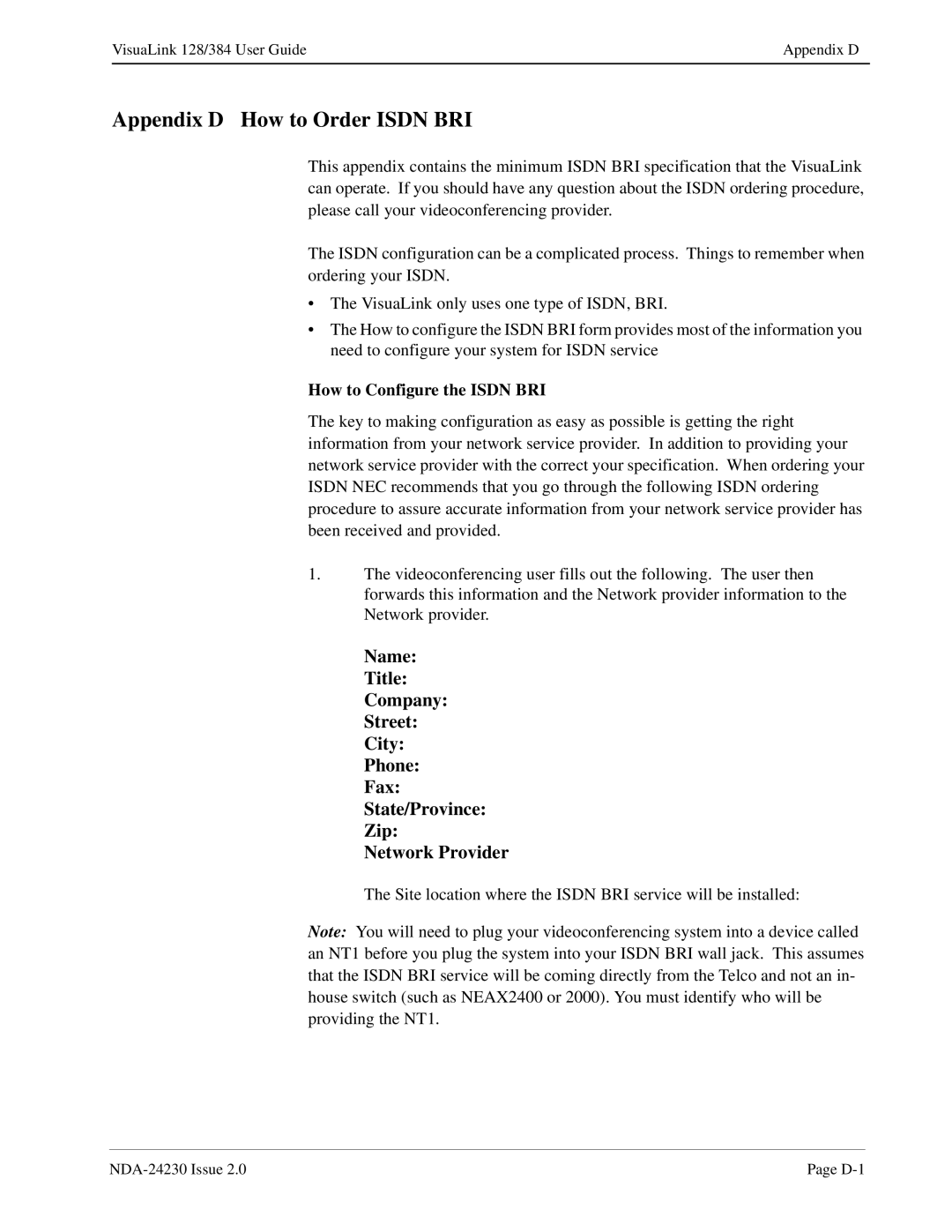VisuaLink 128/384 User Guide | Appendix D |
|
|
Appendix D How to Order ISDN BRI
This appendix contains the minimum ISDN BRI specification that the VisuaLink can operate. If you should have any question about the ISDN ordering procedure, please call your videoconferencing provider.
The ISDN configuration can be a complicated process. Things to remember when ordering your ISDN.
•The VisuaLink only uses one type of ISDN, BRI.
•The How to configure the ISDN BRI form provides most of the information you need to configure your system for ISDN service
How to Configure the ISDN BRI
The key to making configuration as easy as possible is getting the right information from your network service provider. In addition to providing your network service provider with the correct your specification. When ordering your ISDN NEC recommends that you go through the following ISDN ordering procedure to assure accurate information from your network service provider has been received and provided.
1.The videoconferencing user fills out the following. The user then forwards this information and the Network provider information to the Network provider.
Name:
Title:
Company:
Street:
City:
Phone:
Fax:
State/Province:
Zip:
Network Provider
The Site location where the ISDN BRI service will be installed:
Note: You will need to plug your videoconferencing system into a device called an NT1 before you plug the system into your ISDN BRI wall jack. This assumes that the ISDN BRI service will be coming directly from the Telco and not an in- house switch (such as NEAX2400 or 2000). You must identify who will be providing the NT1.
Page |