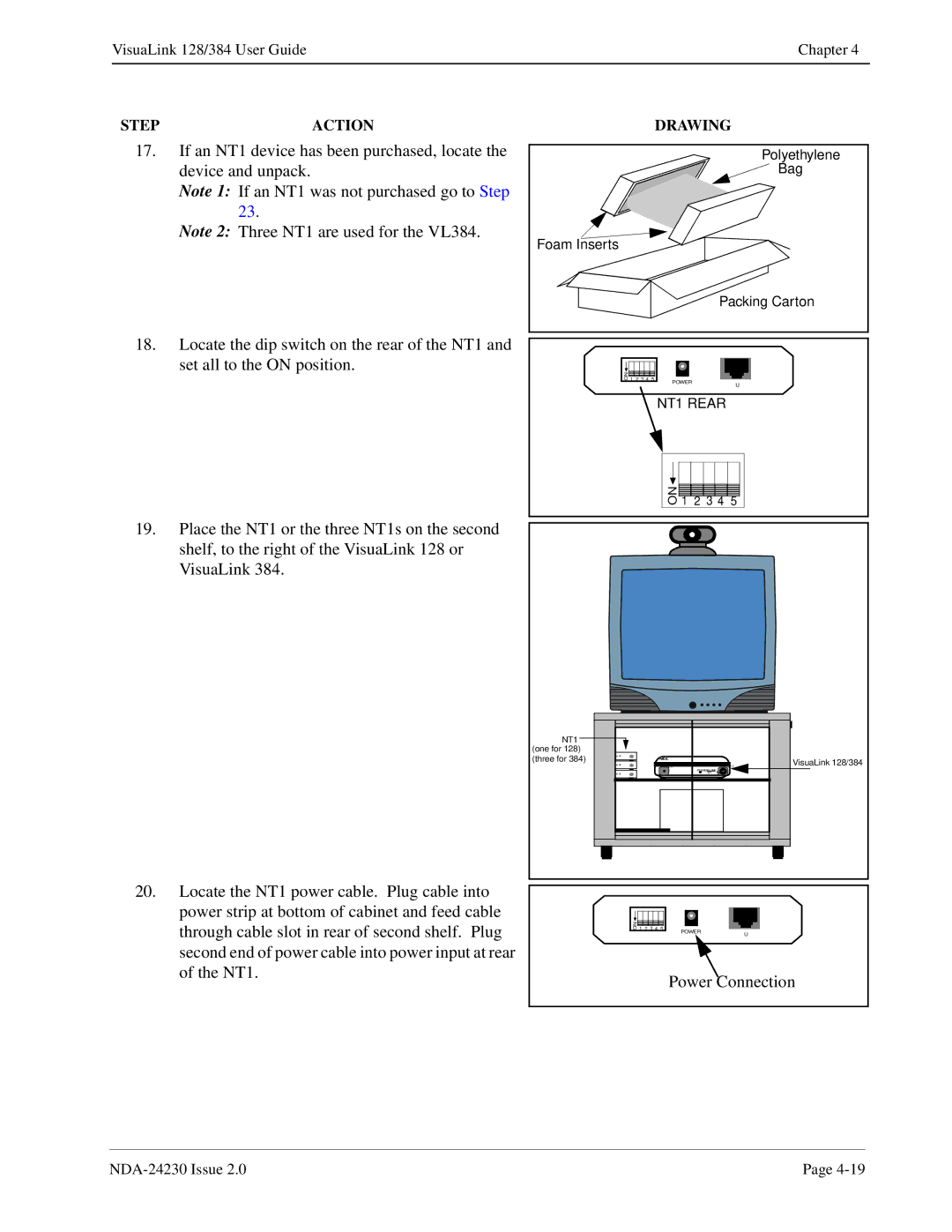VisuaLink 128/384 User Guide | Chapter 4 |
|
|
STEP | ACTION |
17.If an NT1 device has been purchased, locate the device and unpack.
Note 1: If an NT1 was not purchased go to Step 23.
Note 2: Three NT1 are used for the VL384.
DRAWING
Polyethylene
Bag
Foam Inserts
Packing Carton
18.Locate the dip switch on the rear of the NT1 and set all to the ON position.
19.Place the NT1 or the three NT1s on the second shelf, to the right of the VisuaLink 128 or VisuaLink 384.
ON 1 2 3 4 5 | POWER |
|
| U | |
|
|
NT1 REAR
ON | 1 2 3 4 5 |
NT1 |
|
|
(one for 128) |
|
|
(three for 384) |
| VisuaLink 128/384 |
POWER | HEADSET | |
POWERLINE | B2 |
|
B1 |
|
20.Locate the NT1 power cable. Plug cable into power strip at bottom of cabinet and feed cable through cable slot in rear of second shelf. Plug second end of power cable into power input at rear of the NT1.
ON 1 2 | 3 4 5 | POWER |
|
|
| U | |
|
|
|
Power Connection
Page |