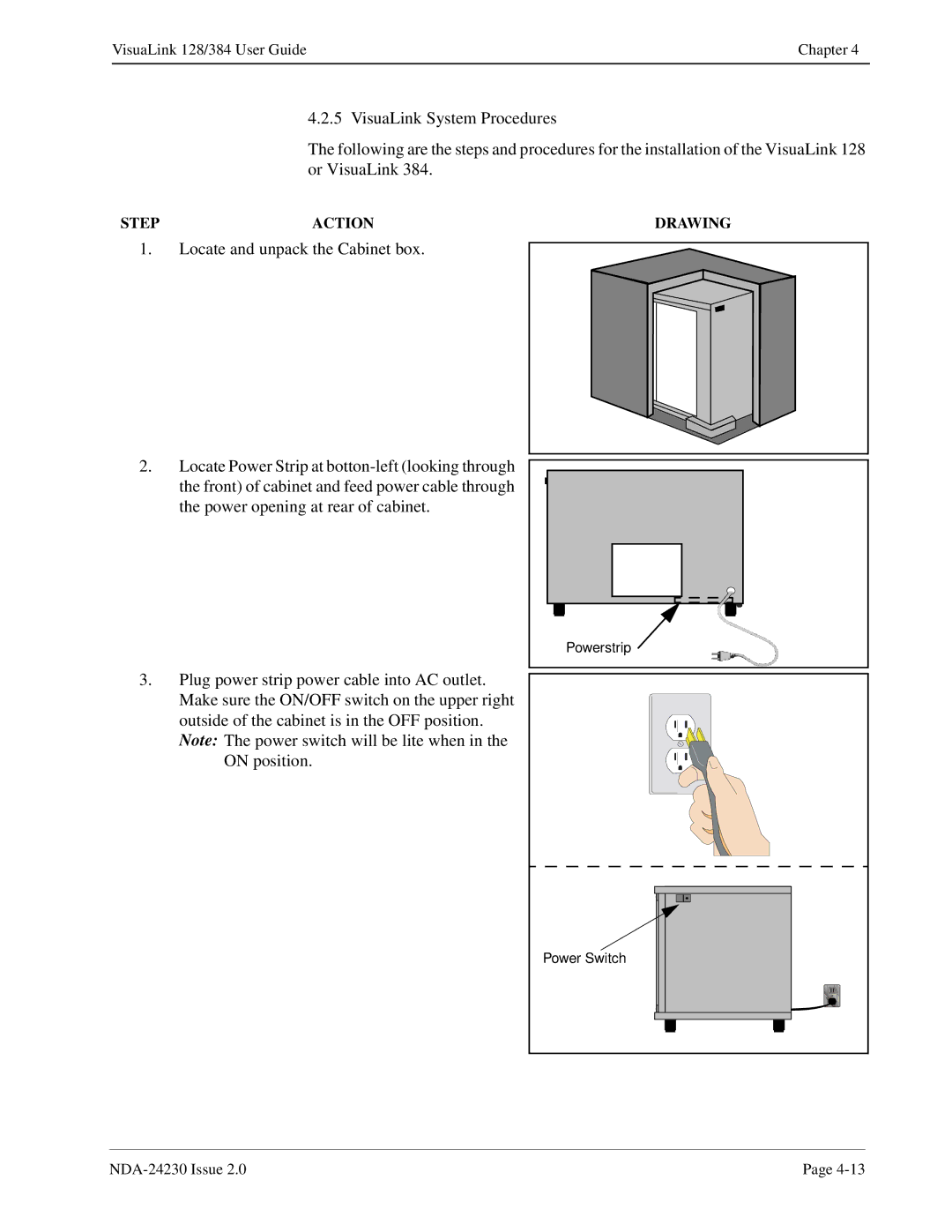VisuaLink 128/384 User Guide | Chapter 4 |
|
|
4.2.5 VisuaLink System Procedures
The following are the steps and procedures for the installation of the VisuaLink 128 or VisuaLink 384.
STEP | ACTION | DRAWING |
1. Locate and unpack the Cabinet box.
2. Locate Power Strip at
|
| Powerstrip |
3. | Plug power strip power cable into AC outlet. |
|
| Make sure the ON/OFF switch on the upper right |
|
| outside of the cabinet is in the OFF position. |
|
| Note: The power switch will be lite when in the |
|
| ON position. |
|
|
| Power Switch |
Page | ||