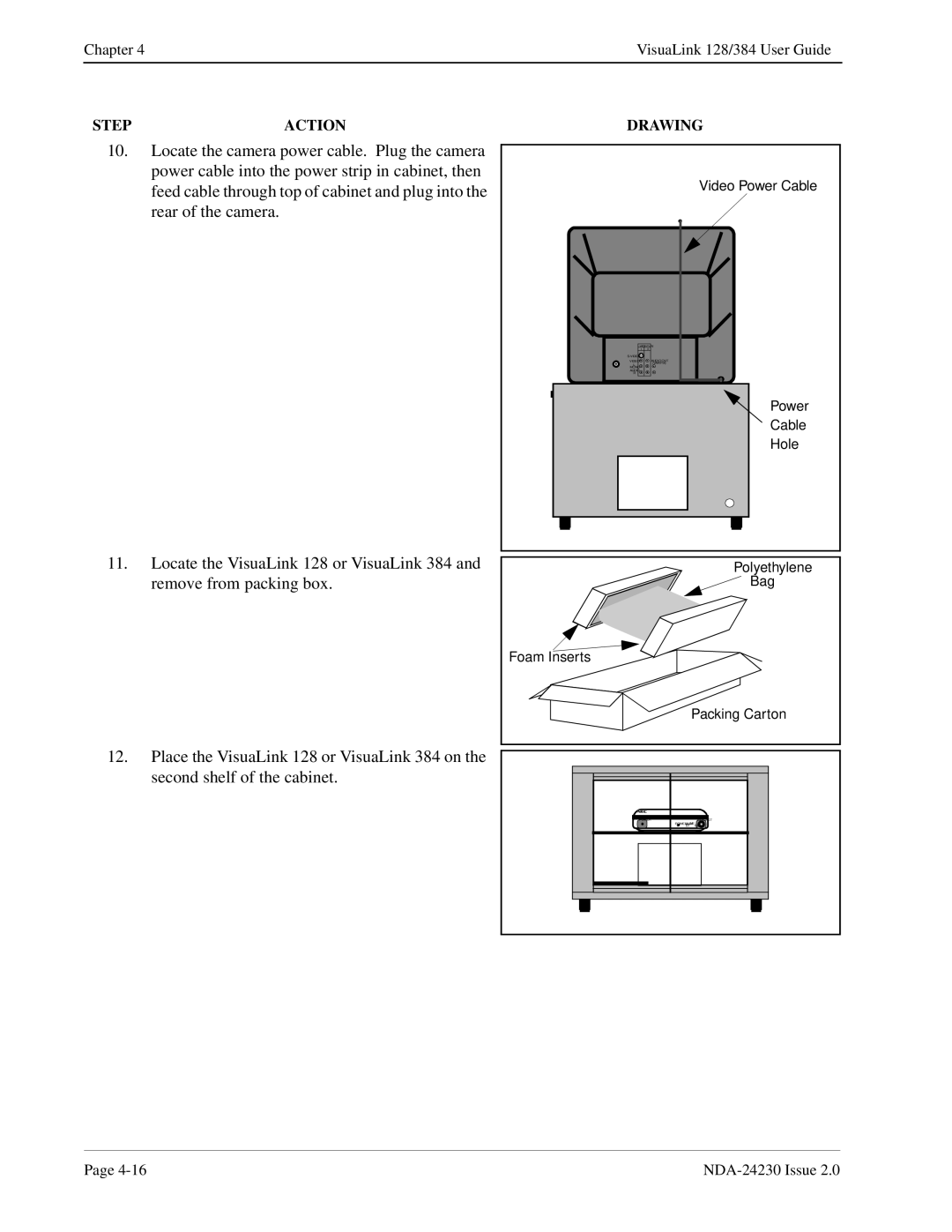Chapter 4 | VisuaLink 128/384 User Guide |
STEP | ACTION |
10.Locate the camera power cable. Plug the camera power cable into the power strip in cabinet, then feed cable through top of cabinet and plug into the rear of the camera.
DRAWING
Video Power Cable
VIDEO IN | |
1 | 2 |
| |
VIDEO | AUDIO OUT |
L | (VAR/FIX) |
MONO |
|
AUDIO |
|
R |
|
Power
Cable
Hole
11.Locate the VisuaLink 128 or VisuaLink 384 and remove from packing box.
Polyethylene
Bag
Foam Inserts
Packing Carton
12.Place the VisuaLink 128 or VisuaLink 384 on the second shelf of the cabinet.
POWER | HEADSET |
POWERLINE | B2 |
B1 |
|
|
|
|
|
|
|
|
|
|
Page |
| |||