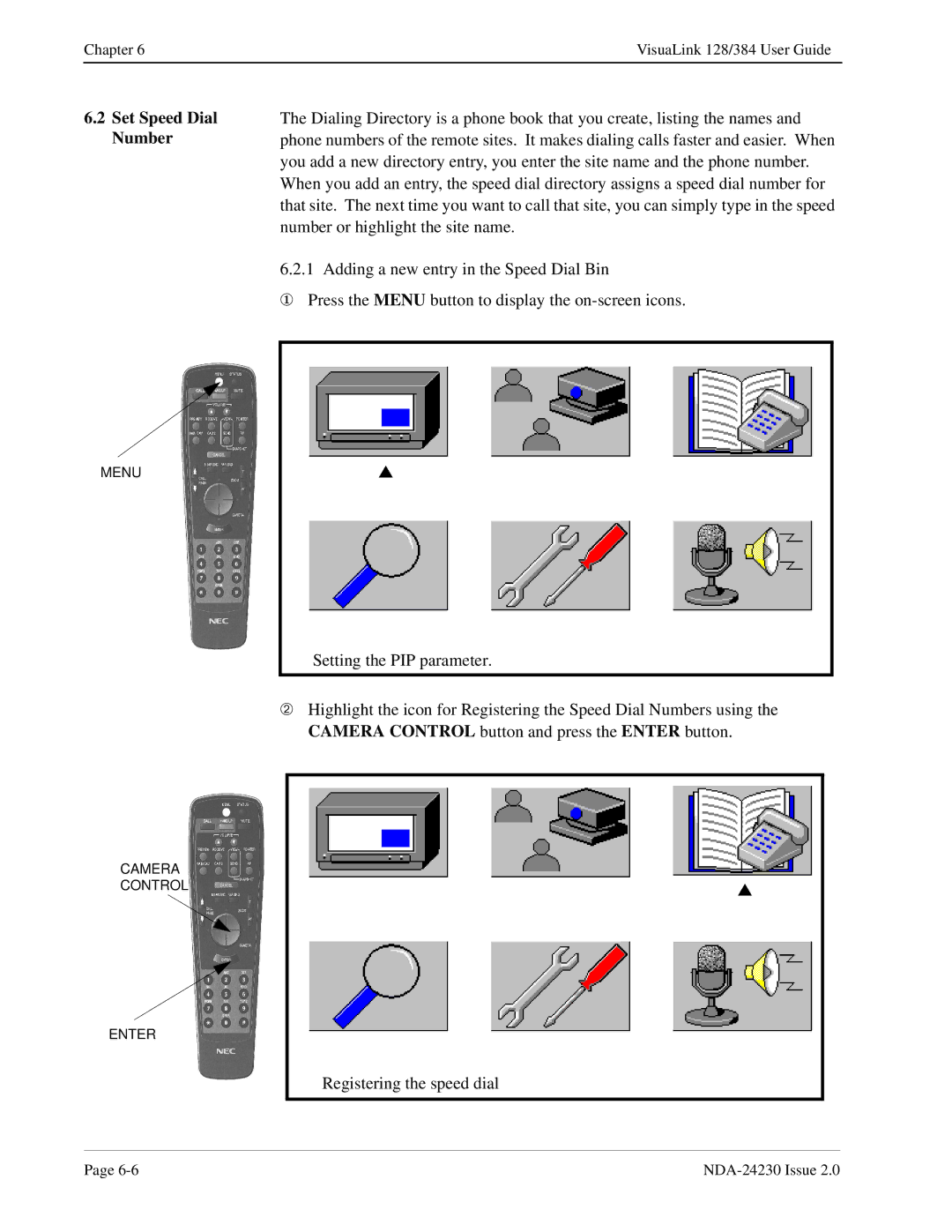Chapter 6 | VisuaLink 128/384 User Guide |
6.2Set Speed Dial Number
The Dialing Directory is a phone book that you create, listing the names and phone numbers of the remote sites. It makes dialing calls faster and easier. When you add a new directory entry, you enter the site name and the phone number. When you add an entry, the speed dial directory assigns a speed dial number for that site. The next time you want to call that site, you can simply type in the speed number or highlight the site name.
6.2.1 Adding a new entry in the Speed Dial Bin
①Press the MENU button to display the
MENU
▲
Setting the PIP parameter.
➁Highlight the icon for Registering the Speed Dial Numbers using the CAMERA CONTROL button and press the ENTER button.
CAMERA CONTROL
ENTER
▲
Registering the speed dial
Page |