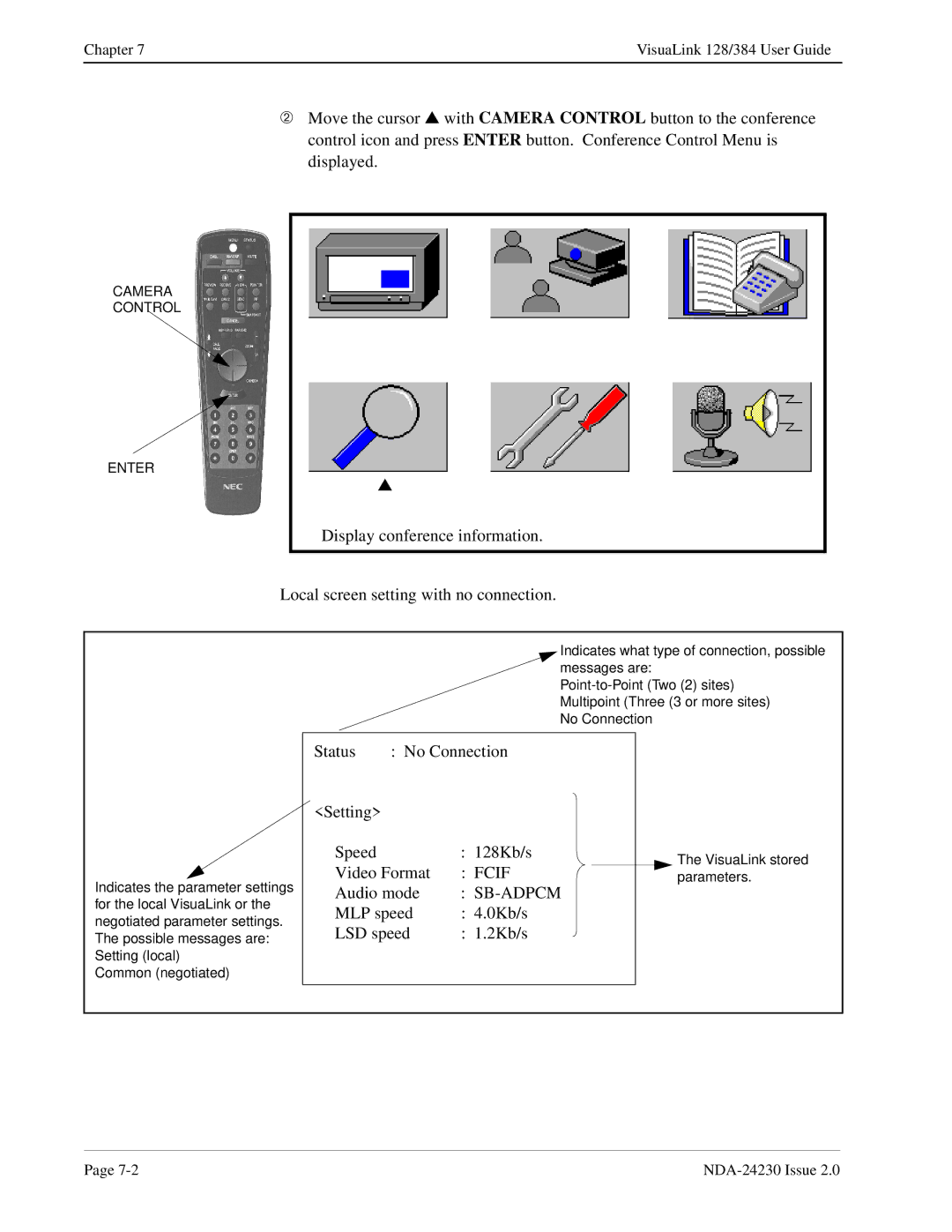Chapter 7 | VisuaLink 128/384 User Guide |
➁Move the cursor ▲ with CAMERA CONTROL button to the conference control icon and press ENTER button. Conference Control Menu is displayed.
CAMERA
CONTROL
ENTER
▲
Display conference information.
Local screen setting with no connection.
Indicates what type of connection, possible messages are:
Indicates the parameter settings for the local VisuaLink or the negotiated parameter settings. The possible messages are: Setting (local)
Common (negotiated)
Status | : No Connection |
| ||||
<Setting> |
|
|
|
|
|
|
|
|
|
|
|
| |
Speed |
| : 128Kb/s |
|
|
|
|
|
|
| ||||
Video Format | : FCIF |
|
| |||
|
| |||||
Audio mode | : |
|
|
|
| |
MLP speed | : 4.0Kb/s |
|
|
|
| |
LSD speed | : 1.2Kb/s |
|
|
|
| |
|
| |||||
|
|
|
|
|
|
|
The VisuaLink stored parameters.
Page |