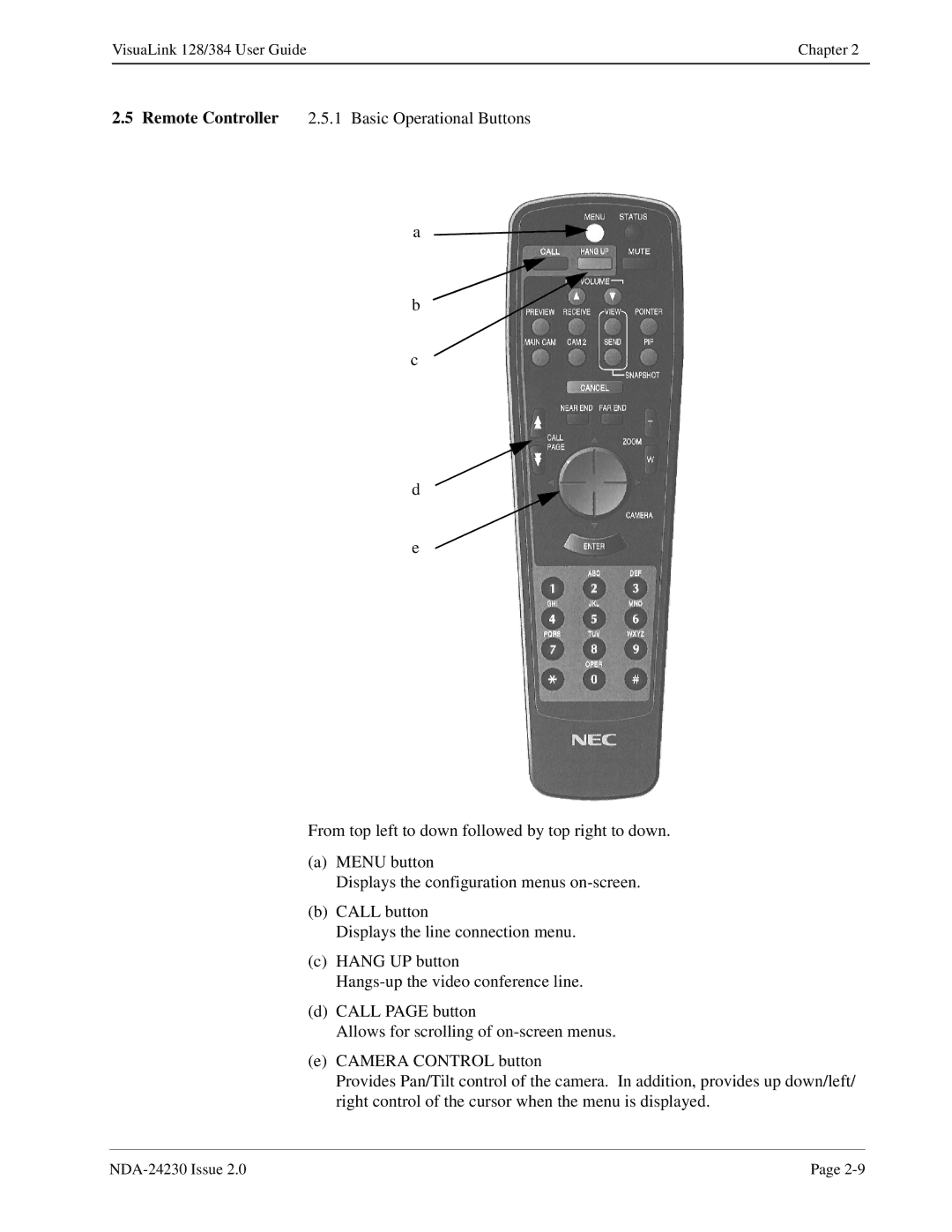VisuaLink 128/384 User Guide | Chapter 2 |
|
|
2.5Remote Controller 2.5.1 Basic Operational Buttons
a
b
c
d
e
From top left to down followed by top right to down.
(a)MENU button
Displays the configuration menus
(b)CALL button
Displays the line connection menu.
(c)HANG UP button
(d)CALL PAGE button
Allows for scrolling of
(e)CAMERA CONTROL button
Provides Pan/Tilt control of the camera. In addition, provides up down/left/ right control of the cursor when the menu is displayed.
Page |