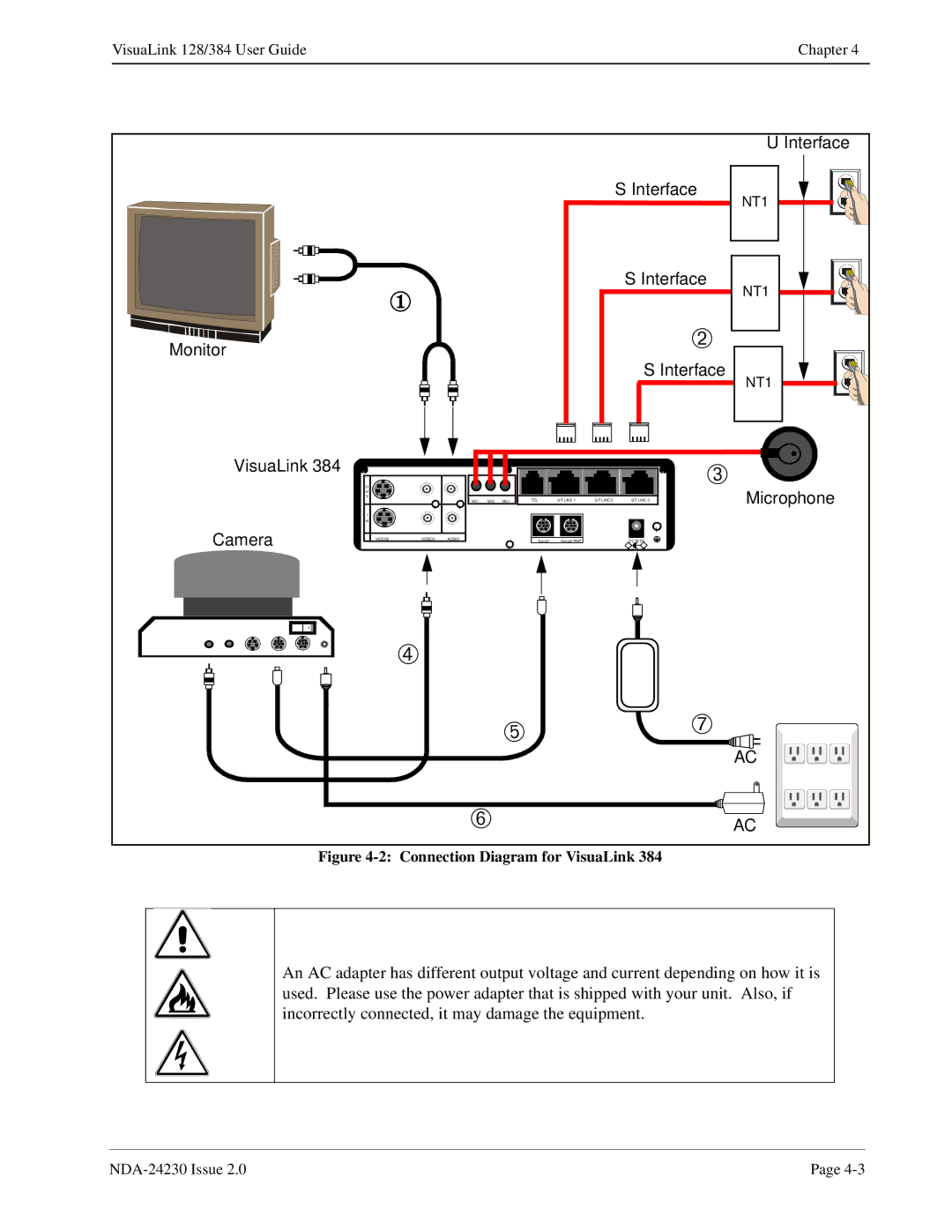VisuaLink 128/384 User Guide | Chapter 4 |
|
|
Monitor
VisuaLink 384
Camera
|
|
|
|
|
|
|
| S Interface | ||
| ① |
|
|
|
|
|
| S Interface | ||
|
|
|
|
|
|
|
|
|
| |
|
|
|
|
|
|
|
|
|
| ➁ |
|
|
|
|
|
|
|
|
| S Interface | |
+O |
|
|
| + |
|
|
|
| + | ➂ |
U |
|
|
|
|
|
|
|
|
|
|
T |
|
|
|
| TEL | S/T LINE 1 | S/T LINE 2 |
| S/T LINE 3 |
|
|
| MIC1 | MIC2 | MIC3 |
|
| ||||
| + | + |
|
|
|
|
|
|
|
|
I |
|
|
|
|
|
|
|
|
|
|
N |
|
|
|
|
|
|
|
|
|
|
|
|
|
|
|
|
|
|
| + |
|
VIDEO2 | VIDEO1 | AUDIO |
|
| Serial1 | Serial2/RMT |
| DC IN 5V |
| |
|
|
|
| + |
|
| ||||
|
|
|
|
|
|
| - | + |
| |
U Interface
NT1
NT1
NT1
Microphone
➃ |
| ➄ | ➆ |
|
| |
|
| AC |
➅ |
| AC |
Figure 4-2: Connection Diagram for VisuaLink 384
An AC adapter has different output voltage and current depending on how it is used. Please use the power adapter that is shipped with your unit. Also, if incorrectly connected, it may damage the equipment.
Page |