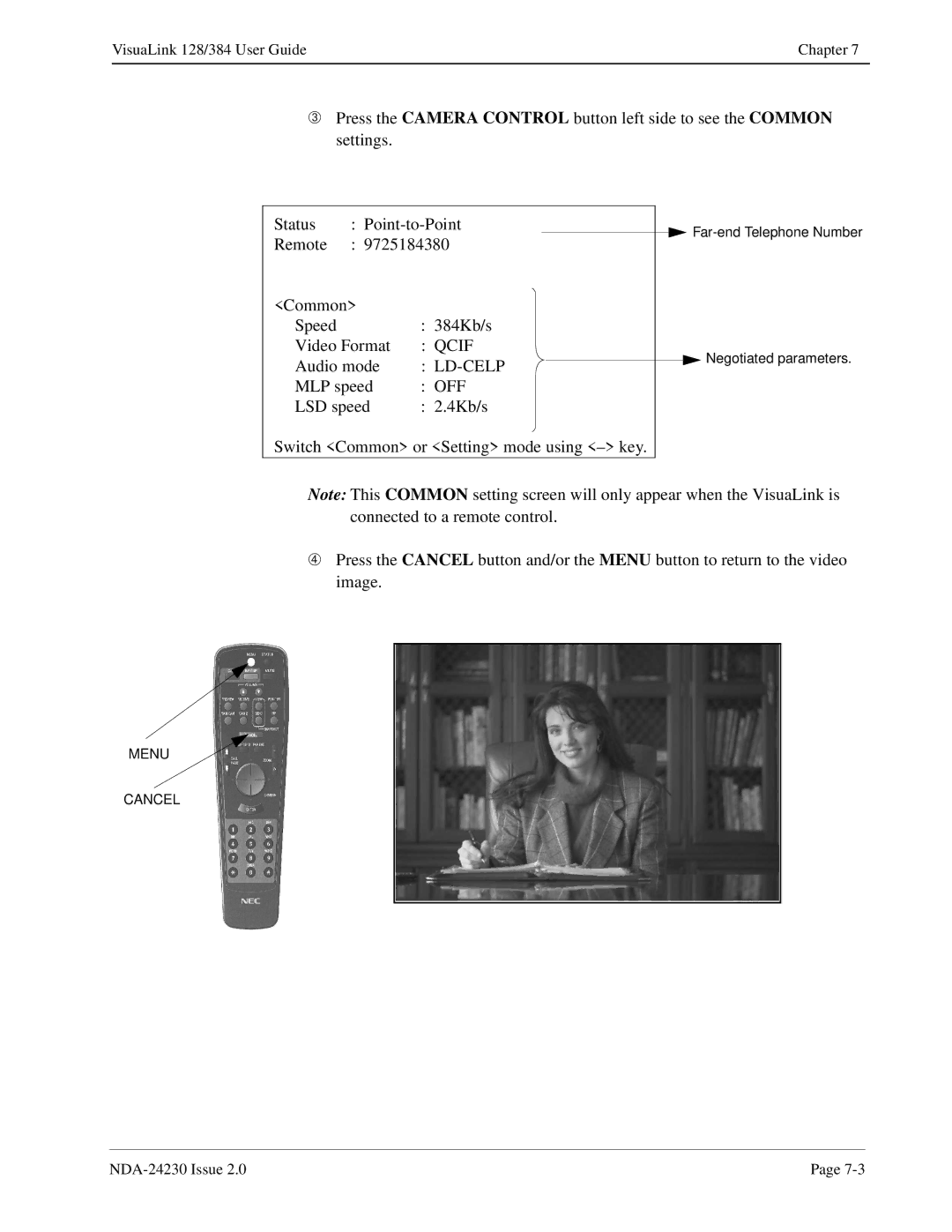VisuaLink 128/384 User Guide | Chapter 7 |
|
|
➂Press the CAMERA CONTROL button left side to see the COMMON settings.
Status | : | |
Remote | : 9725184380 | |
<Common> |
| |
Speed |
| : 384Kb/s |
Video Format | : QCIF | |
Audio mode | : | |
MLP speed | : OFF | |
LSD speed | : 2.4Kb/s | |
![]()
![]()
![]() Negotiated parameters.
Negotiated parameters.
Switch <Common> or <Setting> mode using
Note: This COMMON setting screen will only appear when the VisuaLink is connected to a remote control.
➃Press the CANCEL button and/or the MENU button to return to the video image.
MENU
CANCEL
Page |