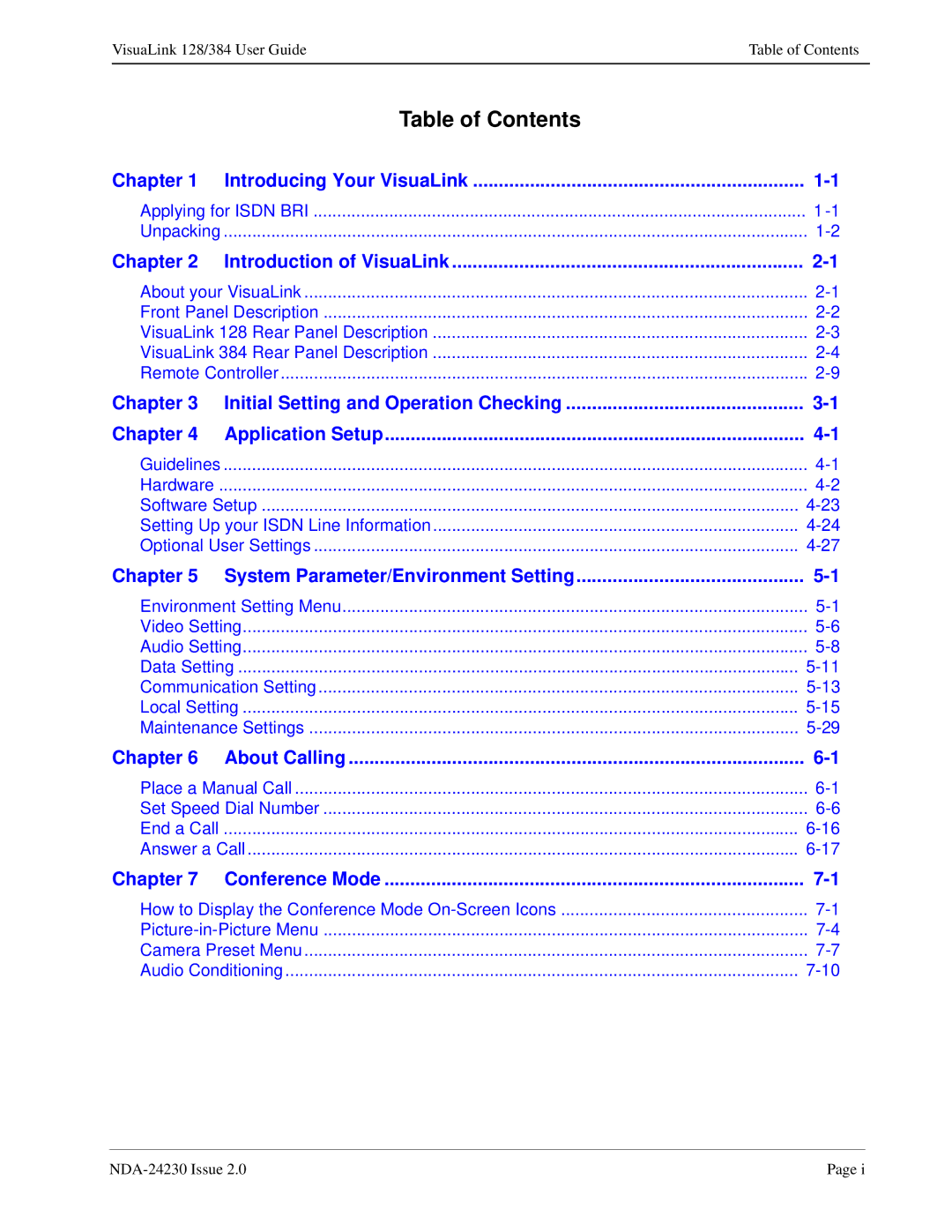VisuaLink 128/384 User GuideTable of Contents
Table of Contents
Chapter 1 Introducing Your VisuaLink | ||
Applying for ISDN BRI | 1 | |
Unpacking | ........................................................................................................................... | |
Chapter 2 Introduction of VisuaLink | ||
About your VisuaLink | ||
Front Panel Description | ||
VisuaLink 128 Rear Panel Description | ||
VisuaLink 384 Rear Panel Description | ||
Remote Controller | ||
Chapter 3 Initial Setting and Operation Checking | ||
Chapter 4 | Application Setup | |
Guidelines | ........................................................................................................................... | |
Hardware | ||
Software Setup | ||
Setting Up your ISDN Line Information | ||
Optional User Settings | ||
Chapter 5 System Parameter/Environment Setting | ||
Environment Setting Menu | ||
Video Setting | ||
Audio Setting | ||
Data Setting | ||
Communication Setting | ||
Local Setting | ||
Maintenance Settings | ||
Chapter 6 | About Calling | |
Place a Manual Call | ||
Set Speed Dial Number | ||
End a Call | ......................................................................................................................... | |
Answer a Call | ||
Chapter 7 | Conference Mode | |
How to Display the Conference Mode | ||
Camera Preset Menu | ||
Audio Conditioning | ||
Page i |