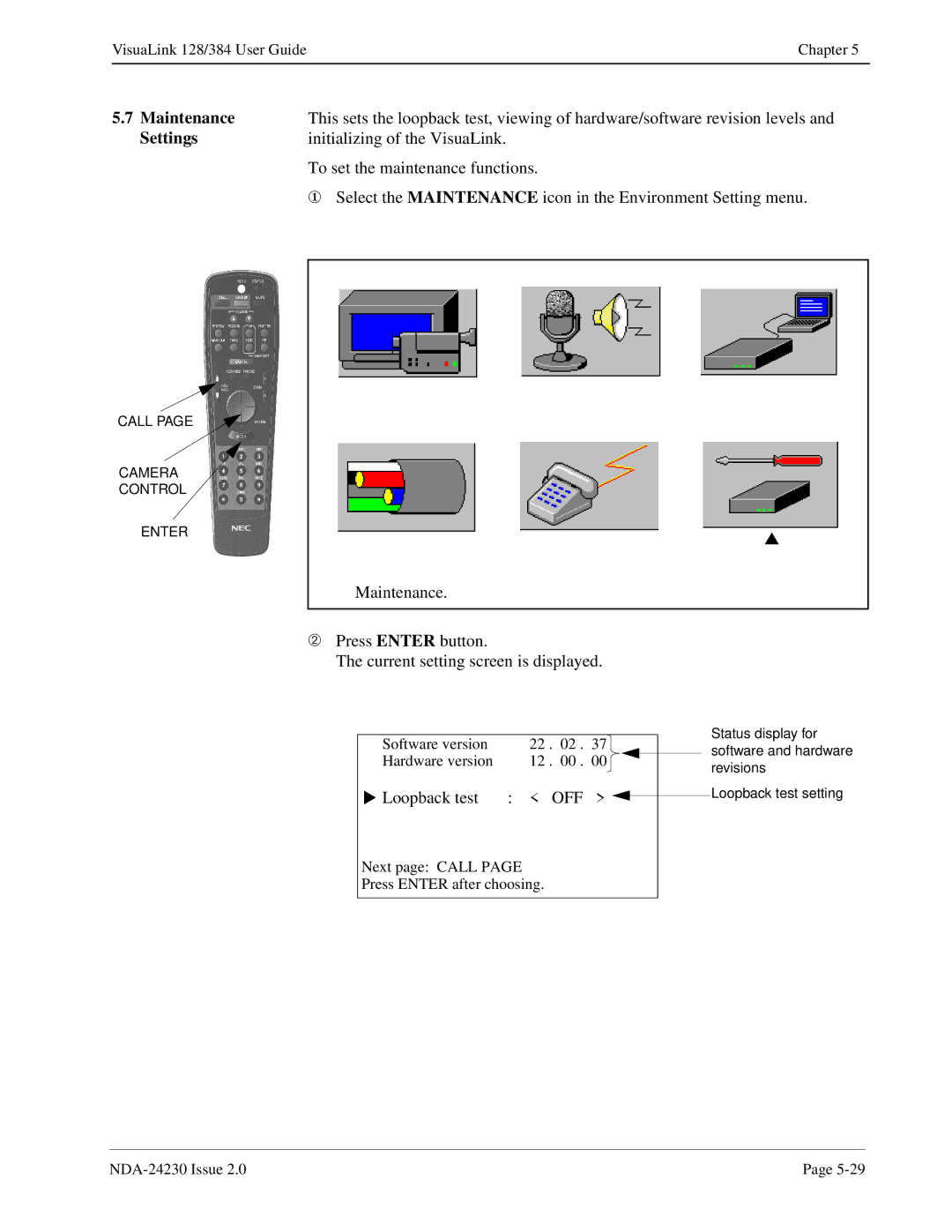VisuaLink 128/384 User GuideChapter 5
5.7 Maintenance | This sets the loopback test, viewing of hardware/software revision levels and |
Settings | initializing of the VisuaLink. |
| To set the maintenance functions. |
| ① Select the MAINTENANCE icon in the Environment Setting menu. |
CALL PAGE
CAMERA CONTROL
ENTER
Maintenance.
➁Press ENTER button.
The current setting screen is displayed.
Software version | 22 . | 02 . | 37 |
Hardware version | 12 . | 00 . 00 | |
▲ Loopback test | : < OFF | > | |
Next page: CALL PAGE
Press ENTER after choosing.
▲
Status display for software and hardware revisions
Loopback test setting
Page |