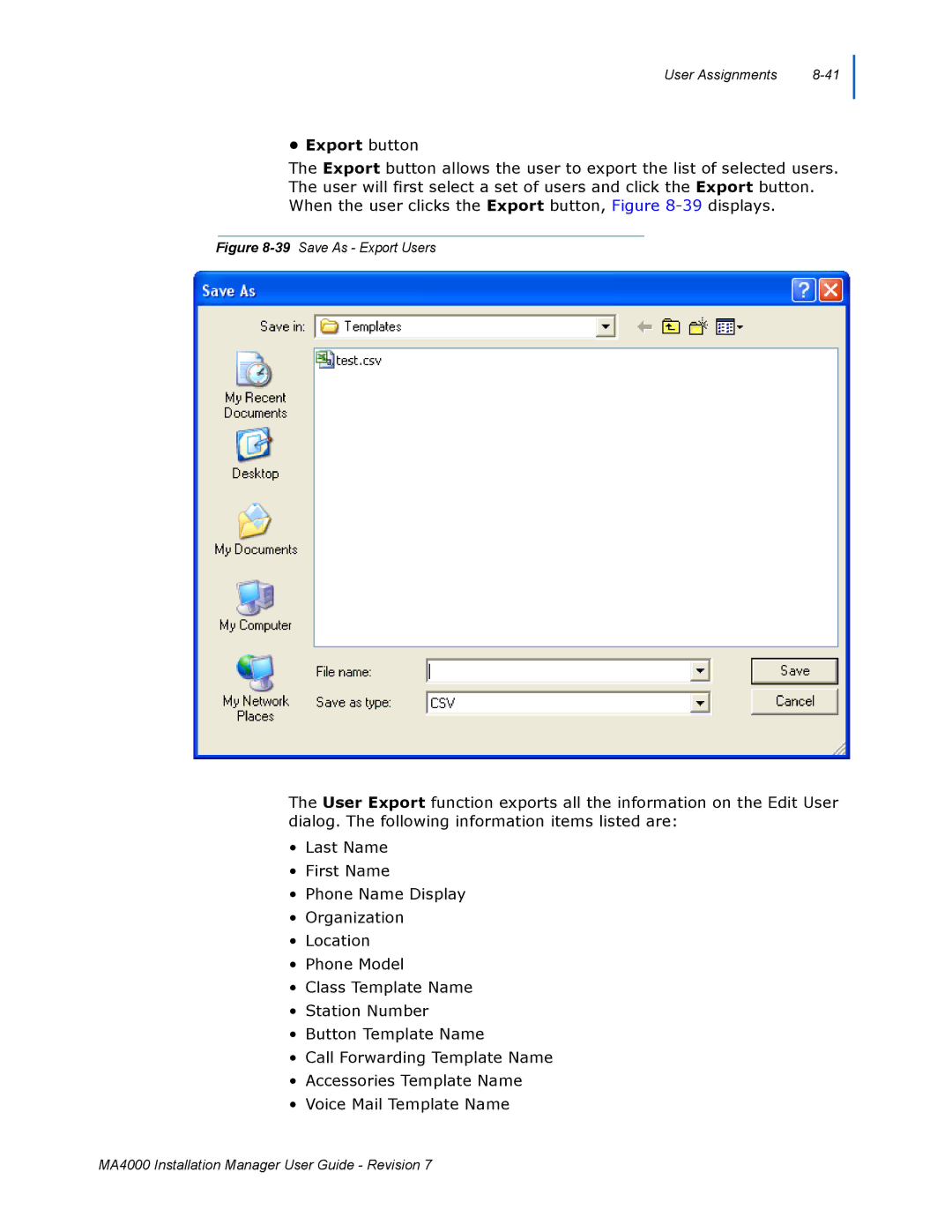User Assignments |
• Export button
The Export button allows the user to export the list of selected users. The user will first select a set of users and click the Export button. When the user clicks the Export button, Figure
Figure 8-39 Save As - Export Users
The User Export function exports all the information on the Edit User dialog. The following information items listed are:
•Last Name
•First Name
•Phone Name Display
•Organization
•Location
•Phone Model
•Class Template Name
•Station Number
•Button Template Name
•Call Forwarding Template Name
•Accessories Template Name
•Voice Mail Template Name
MA4000 Installation Manager User Guide - Revision 7