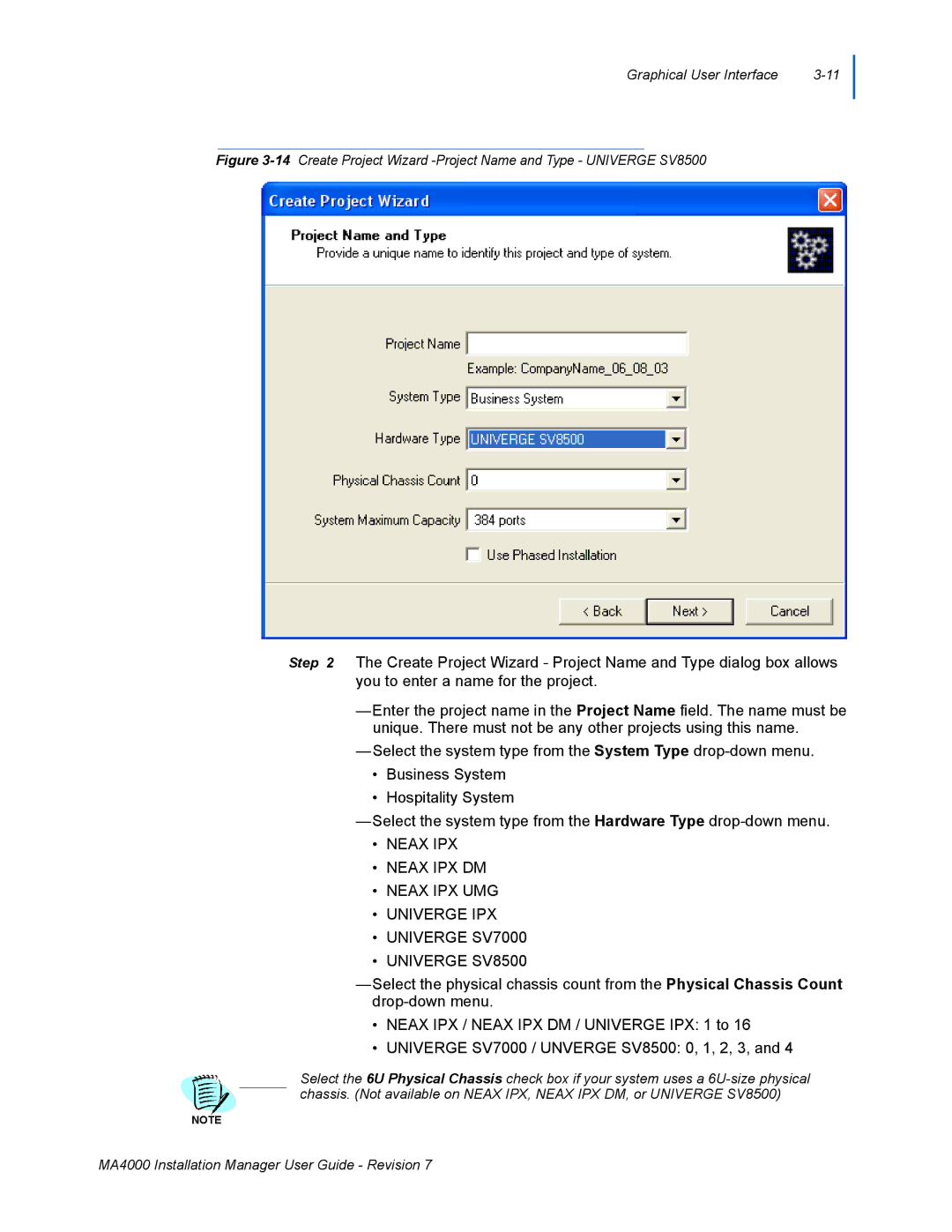Graphical User Interface |
Figure 3-14 Create Project Wizard -Project Name and Type - UNIVERGE SV8500
Step 2 The Create Project Wizard - Project Name and Type dialog box allows you to enter a name for the project.
—Enter the project name in the Project Name field. The name must be unique. There must not be any other projects using this name.
—Select the system type from the System Type
•Business System
•Hospitality System
—Select the system type from the Hardware Type
•NEAX IPX
•NEAX IPX DM
•NEAX IPX UMG
•UNIVERGE IPX
•UNIVERGE SV7000
•UNIVERGE SV8500
—Select the physical chassis count from the Physical Chassis Count
•NEAX IPX / NEAX IPX DM / UNIVERGE IPX: 1 to 16
•UNIVERGE SV7000 / UNVERGE SV8500: 0, 1, 2, 3, and 4
Select the 6U Physical Chassis check box if your system uses a
NOTE
MA4000 Installation Manager User Guide - Revision 7