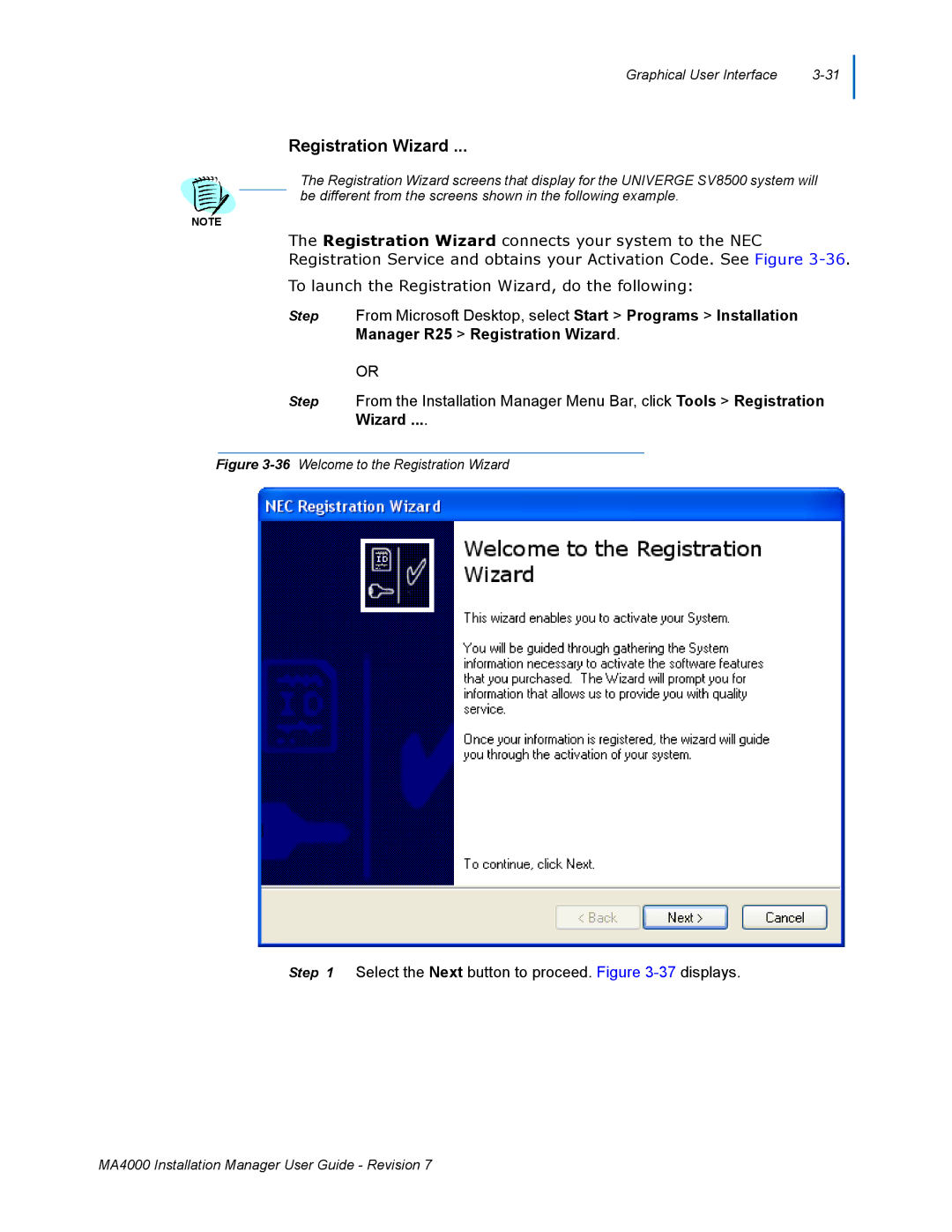Graphical User Interface |
Registration Wizard ...
The Registration Wizard screens that display for the UNIVERGE SV8500 system will be different from the screens shown in the following example.
NOTE
The Registration Wizard connects your system to the NEC Registration Service and obtains your Activation Code. See Figure
To launch the Registration Wizard, do the following:
Step From Microsoft Desktop, select Start > Programs > Installation Manager R25 > Registration Wizard.
OR
Step From the Installation Manager Menu Bar, click Tools > Registration Wizard ....
Figure 3-36 Welcome to the Registration Wizard
Step 1 Select the Next button to proceed. Figure
MA4000 Installation Manager User Guide - Revision 7