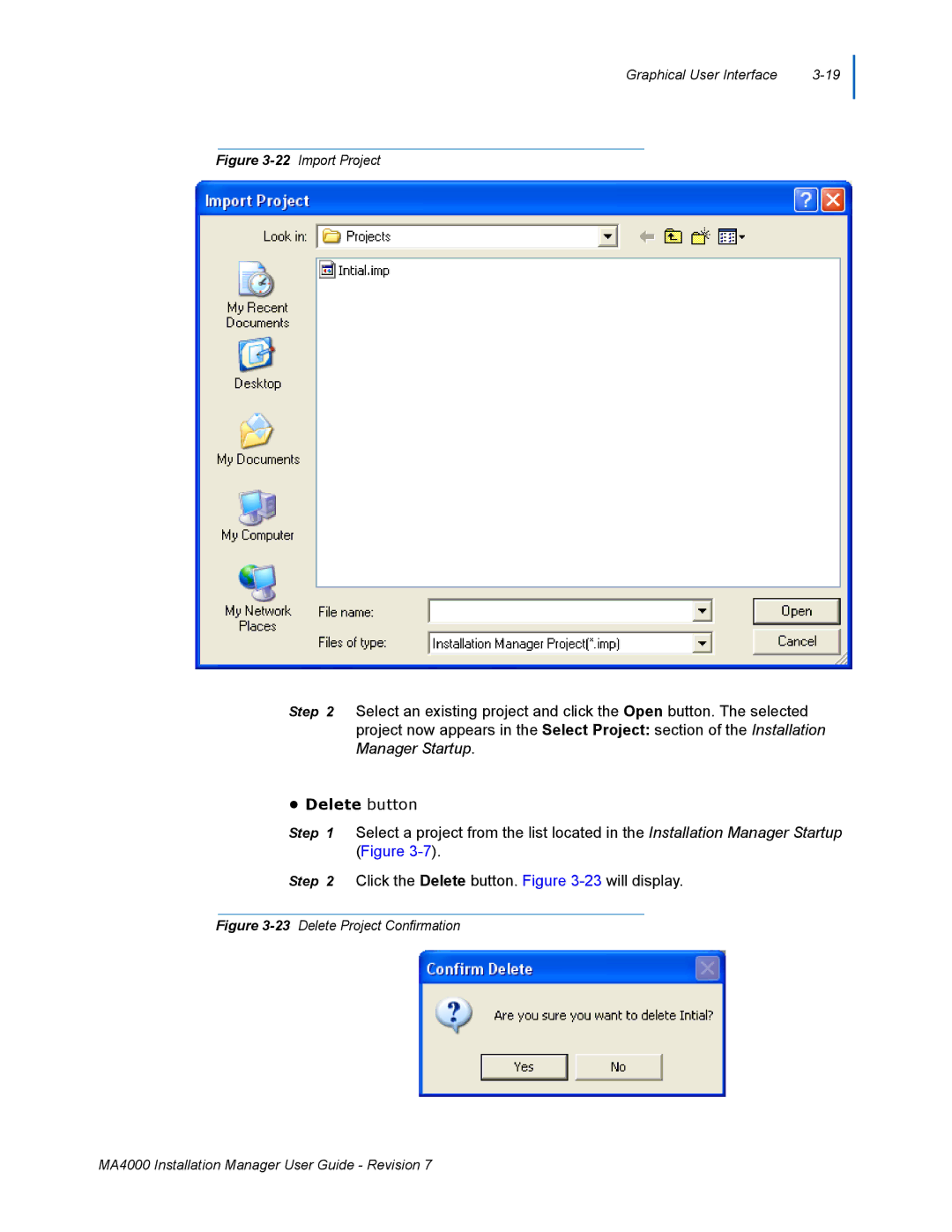Graphical User Interface |
Figure 3-22 Import Project
Step 2 Select an existing project and click the Open button. The selected project now appears in the Select Project: section of the Installation Manager Startup.
• Delete button
Step 1 Select a project from the list located in the Installation Manager Startup (Figure
Step 2 Click the Delete button. Figure