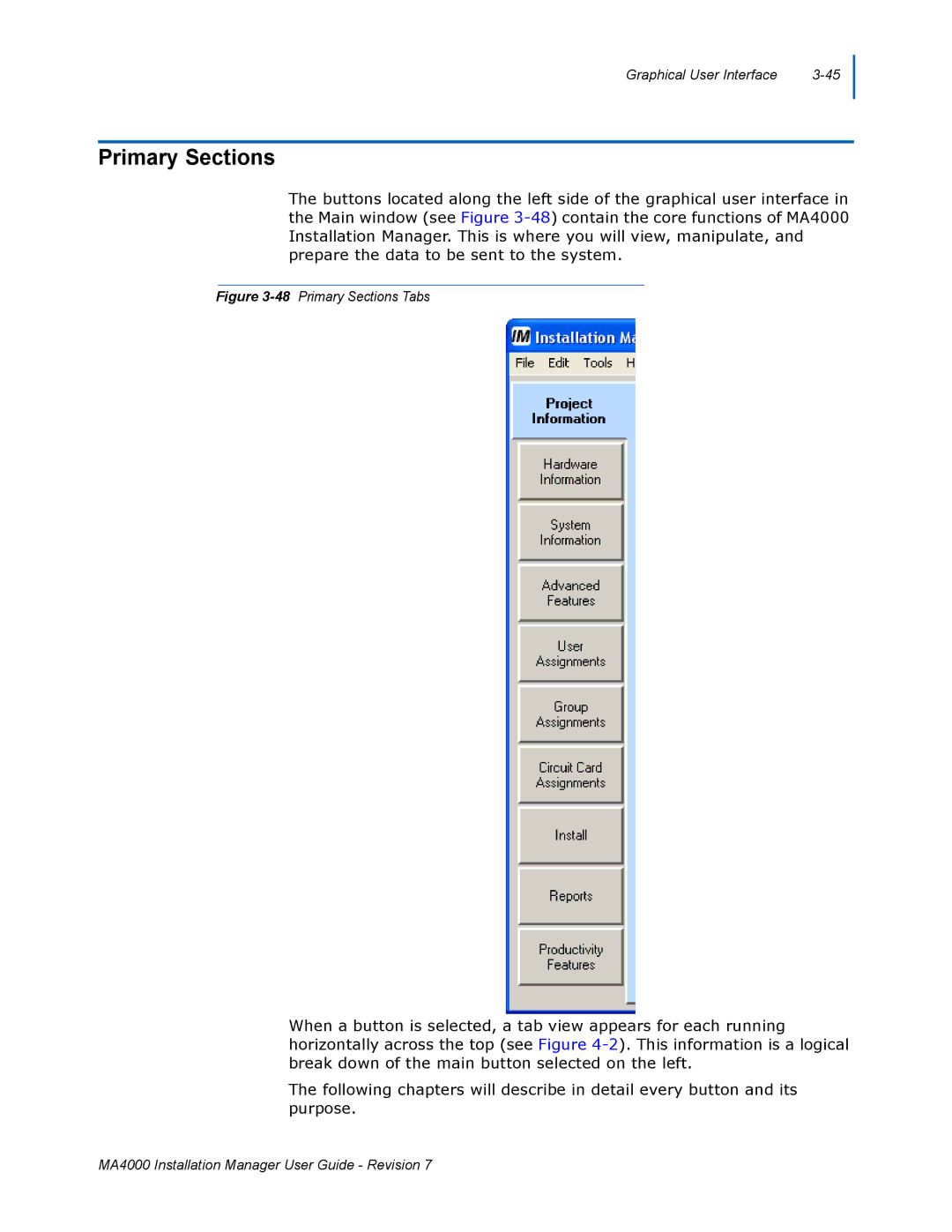Graphical User Interface |
Primary Sections
The buttons located along the left side of the graphical user interface in the Main window (see Figure
Figure 3-48 Primary Sections Tabs
When a button is selected, a tab view appears for each running horizontally across the top (see Figure
The following chapters will describe in detail every button and its purpose.
MA4000 Installation Manager User Guide - Revision 7