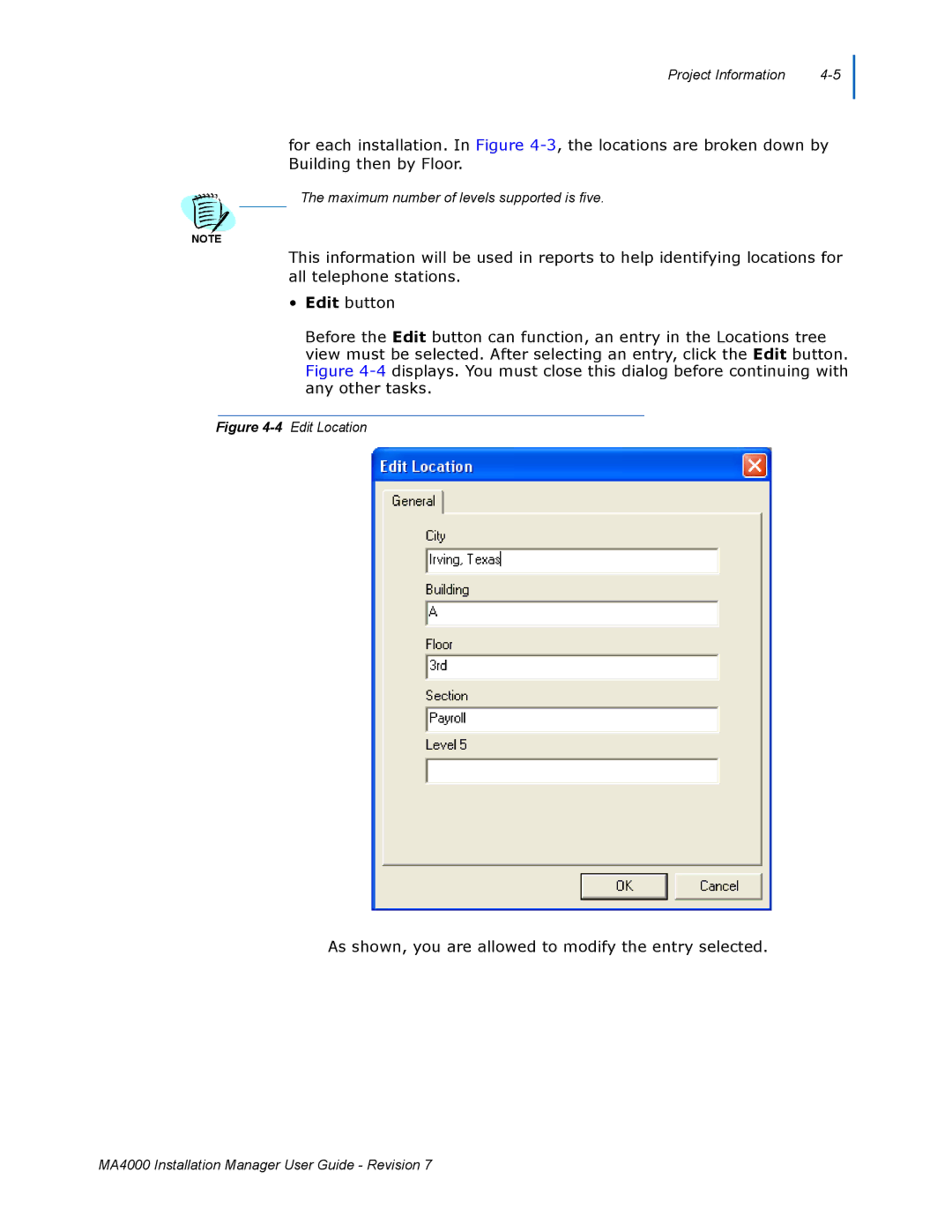Project Information |
for each installation. In Figure
The maximum number of levels supported is five.
NOTE
This information will be used in reports to help identifying locations for all telephone stations.
•Edit button
Before the Edit button can function, an entry in the Locations tree view must be selected. After selecting an entry, click the Edit button. Figure
Figure 4-4 Edit Location
As shown, you are allowed to modify the entry selected.
MA4000 Installation Manager User Guide - Revision 7