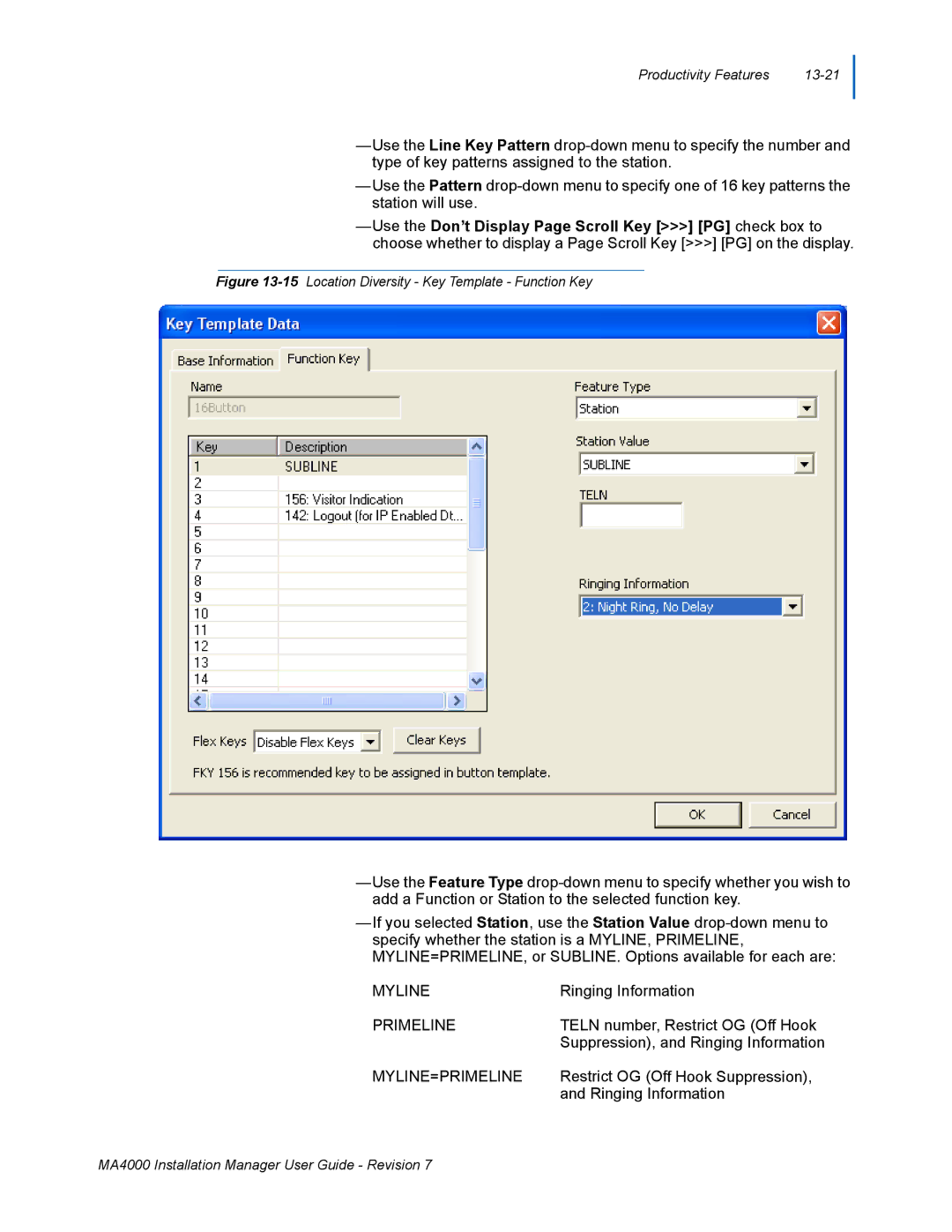Productivity Features |
—Use the Line Key Pattern
—Use the Pattern
—Use the Don’t Display Page Scroll Key [>>>] [PG] check box to choose whether to display a Page Scroll Key [>>>] [PG] on the display.
Figure 13-15 Location Diversity - Key Template - Function Key
—Use the Feature Type
—If you selected Station, use the Station Value
MYLINE | Ringing Information |
PRIMELINE | TELN number, Restrict OG (Off Hook |
| Suppression), and Ringing Information |
MYLINE=PRIMELINE | Restrict OG (Off Hook Suppression), |
| and Ringing Information |
MA4000 Installation Manager User Guide - Revision 7