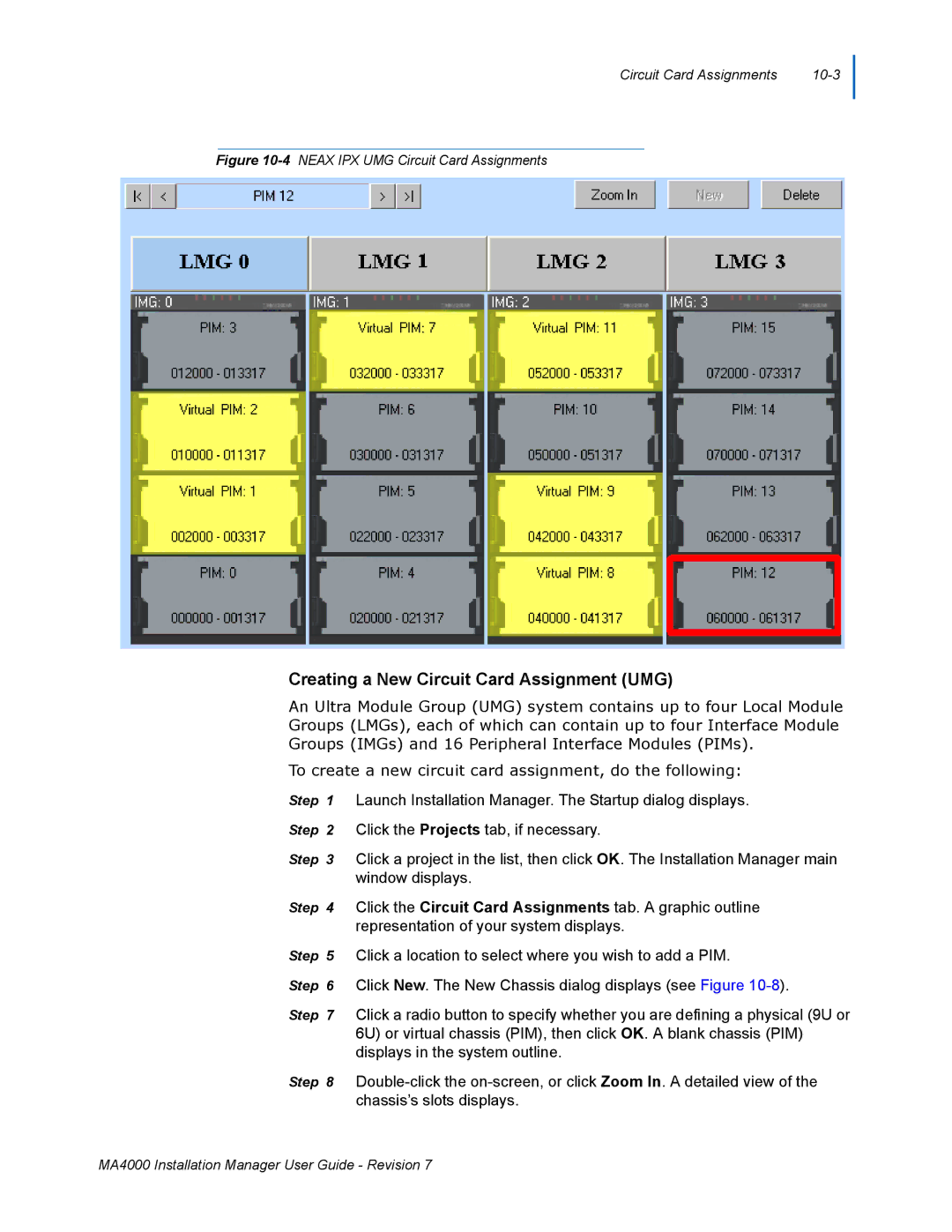Circuit Card Assignments |
Figure 10-4 NEAX IPX UMG Circuit Card Assignments
Creating a New Circuit Card Assignment (UMG)
An Ultra Module Group (UMG) system contains up to four Local Module Groups (LMGs), each of which can contain up to four Interface Module Groups (IMGs) and 16 Peripheral Interface Modules (PIMs).
To create a new circuit card assignment, do the following:
Step 1 Launch Installation Manager. The Startup dialog displays.
Step 2 Click the Projects tab, if necessary.
Step 3 Click a project in the list, then click OK. The Installation Manager main window displays.
Step 4 Click the Circuit Card Assignments tab. A graphic outline representation of your system displays.
Step 5 Click a location to select where you wish to add a PIM.
Step 6 Click New. The New Chassis dialog displays (see Figure
Step 7 Click a radio button to specify whether you are defining a physical (9U or 6U) or virtual chassis (PIM), then click OK. A blank chassis (PIM) displays in the system outline.
Step 8
MA4000 Installation Manager User Guide - Revision 7