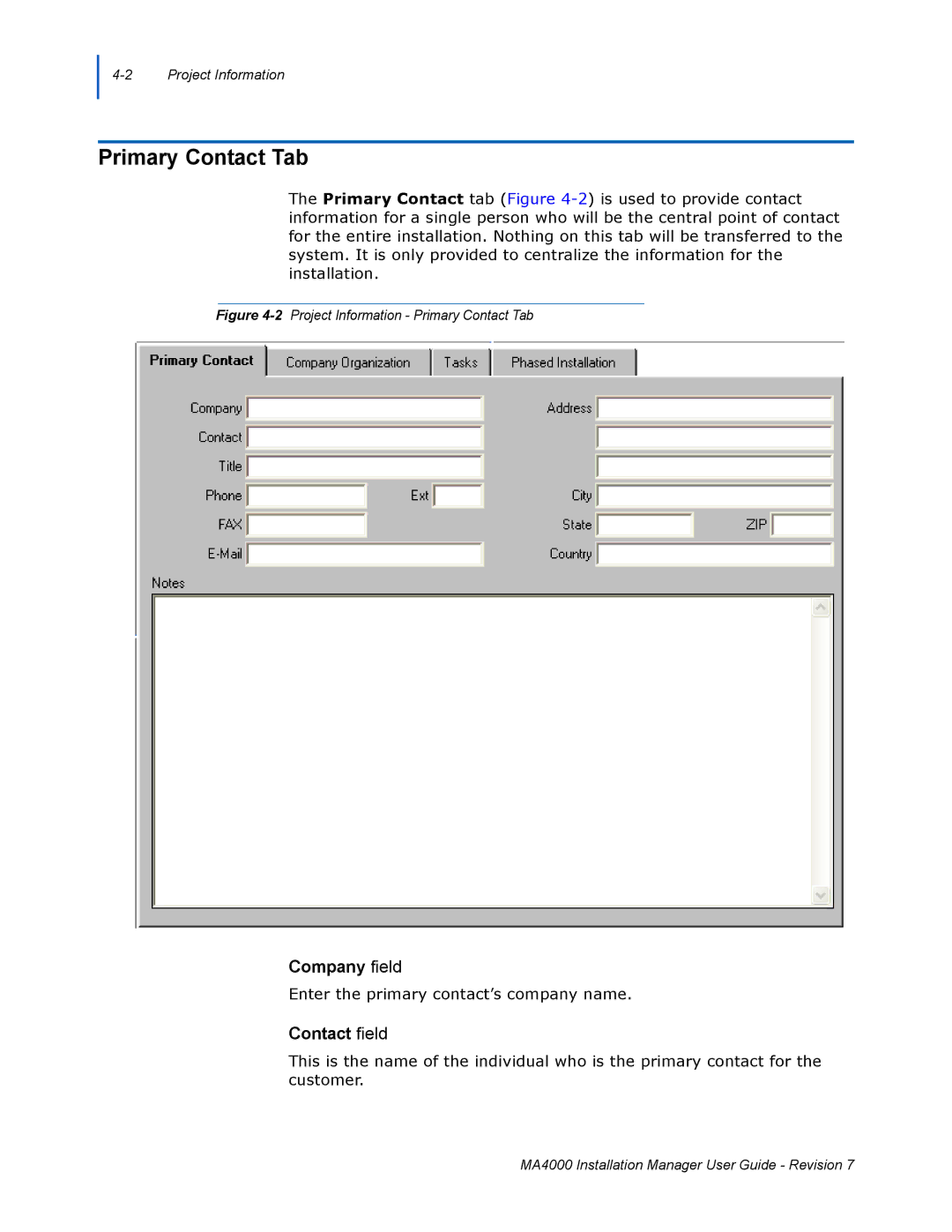Primary Contact Tab
The Primary Contact tab (Figure
Figure 4-2 Project Information - Primary Contact Tab
Company field
Enter the primary contact’s company name.
Contact field
This is the name of the individual who is the primary contact for the customer.
MA4000 Installation Manager User Guide - Revision 7