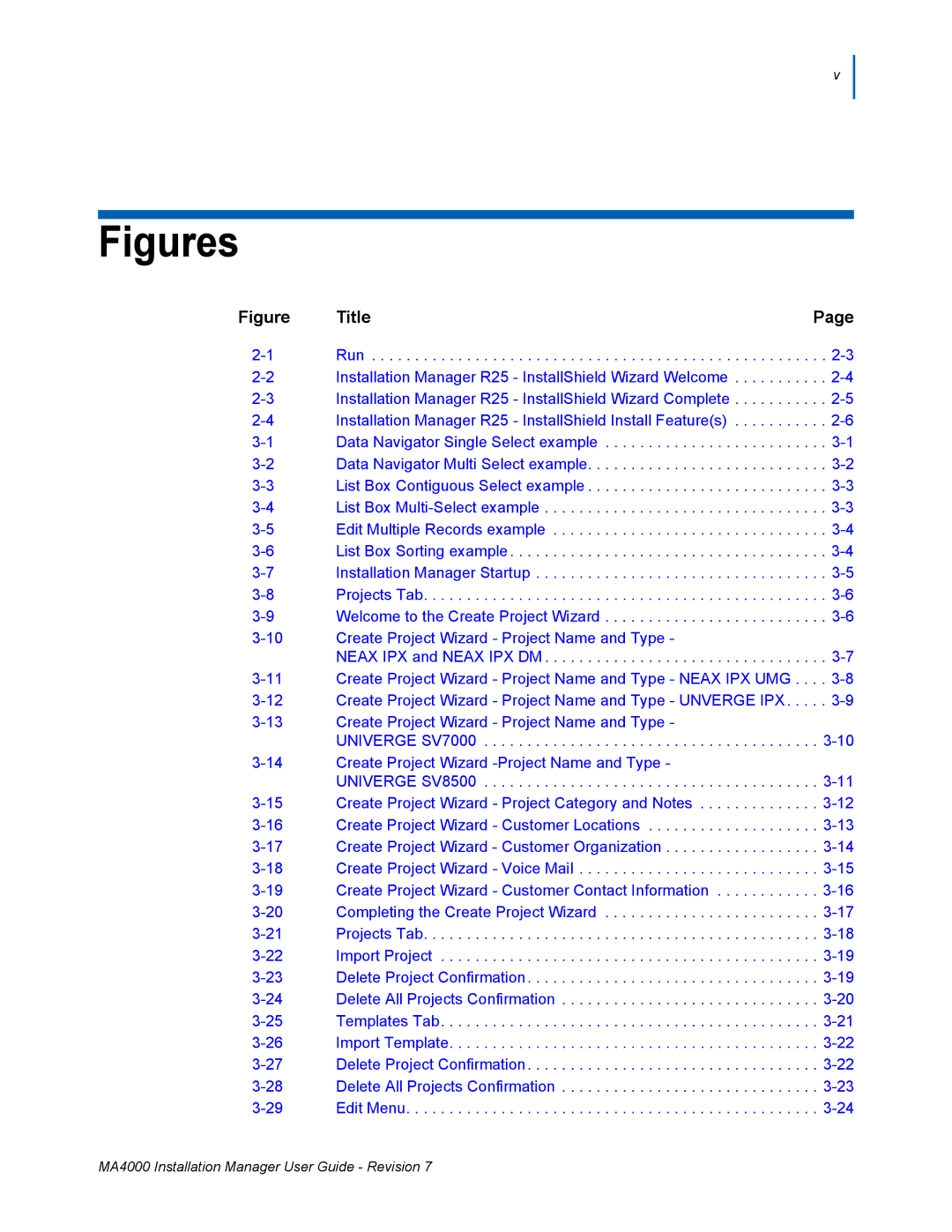v
Figures
Figure | Title | Page |
Run | . . | |
Installation Manager R25 - InstallShield Wizard Welcome | . . | |
Installation Manager R25 - InstallShield Wizard Complete | . . | |
Installation Manager R25 - InstallShield Install Feature(s) | . . | |
Data Navigator Single Select example | . . | |
Data Navigator Multi Select example | . . | |
List Box Contiguous Select example | . . | |
List Box | . . | |
Edit Multiple Records example | . . | |
List Box Sorting example | . . | |
Installation Manager Startup | . . | |
Projects Tab | . . | |
Welcome to the Create Project Wizard | . . | |
Create Project Wizard - Project Name and Type - |
| |
| NEAX IPX and NEAX IPX DM | . . |
Create Project Wizard - Project Name and Type - NEAX IPX UMG . . | . . | |
Create Project Wizard - Project Name and Type - UNVERGE IPX. . . | . . | |
Create Project Wizard - Project Name and Type - |
| |
| UNIVERGE SV7000 | . |
Create Project Wizard |
| |
| UNIVERGE SV8500 | . |
Create Project Wizard - Project Category and Notes | . | |
Create Project Wizard - Customer Locations | . | |
Create Project Wizard - Customer Organization | . | |
Create Project Wizard - Voice Mail | . | |
Create Project Wizard - Customer Contact Information | . | |
Completing the Create Project Wizard | . | |
Projects Tab | . | |
Import Project | . | |
Delete Project Confirmation | . | |
Delete All Projects Confirmation | . | |
Templates Tab | . | |
Import Template | . | |
Delete Project Confirmation | . | |
Delete All Projects Confirmation | . | |
Edit Menu | . |
MA4000 Installation Manager User Guide - Revision 7