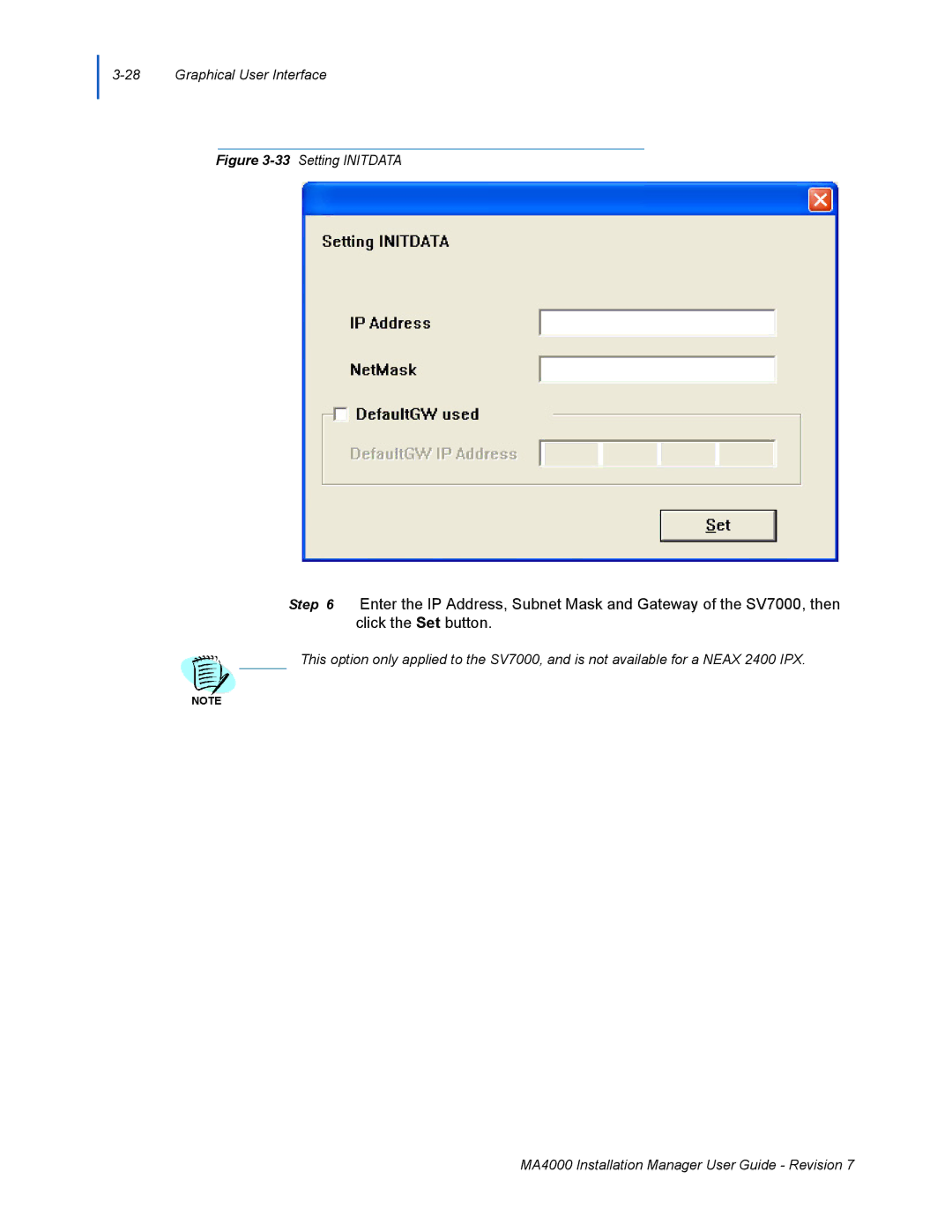3-28 Graphical User Interface
Figure 3-33 Setting INITDATA
Step 6 Enter the IP Address, Subnet Mask and Gateway of the SV7000, then click the Set button.
This option only applied to the SV7000, and is not available for a NEAX 2400 IPX.
NOTE
MA4000 Installation Manager User Guide - Revision 7