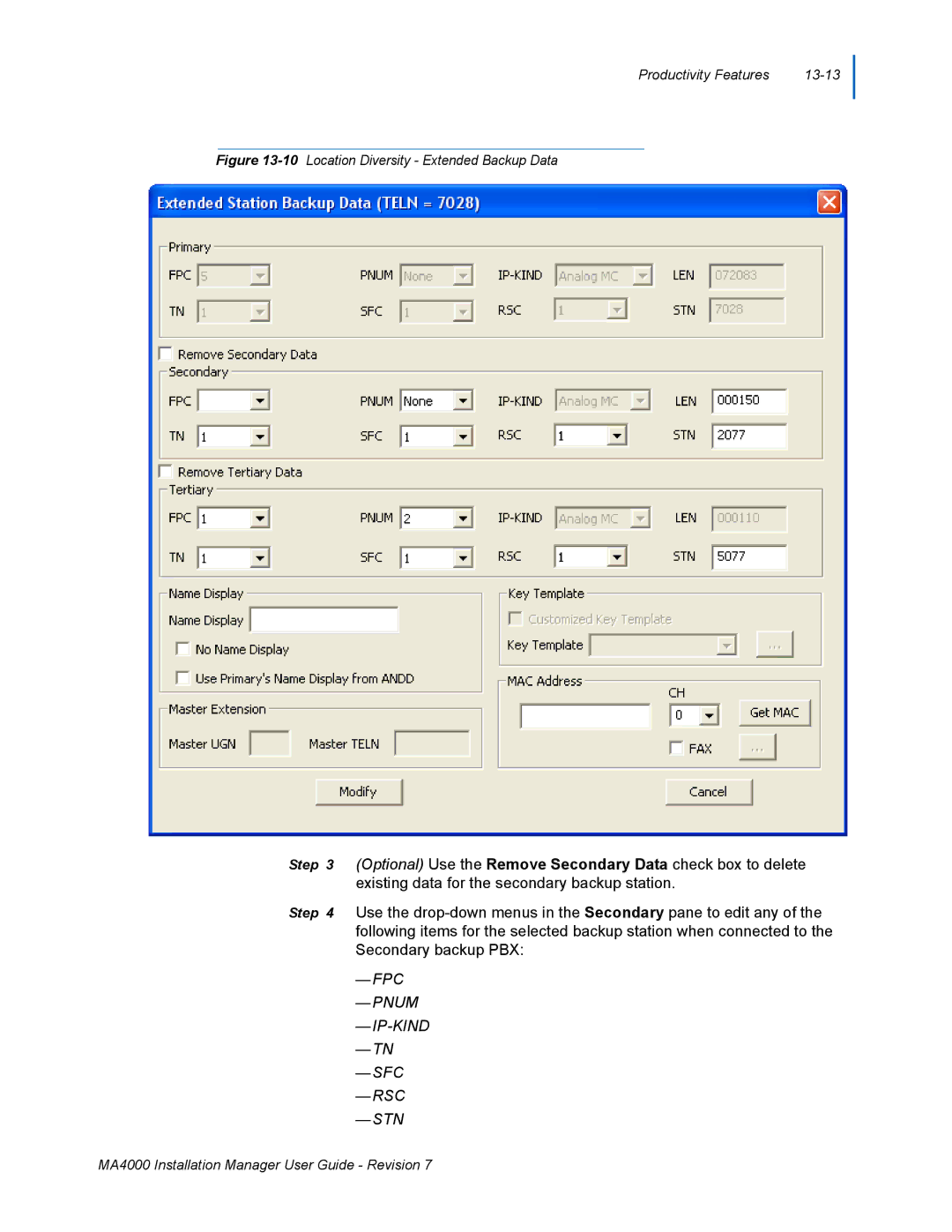Productivity Features |
Figure 13-10 Location Diversity - Extended Backup Data
Step 3 (Optional) Use the Remove Secondary Data check box to delete existing data for the secondary backup station.
Step 4 Use the
—FPC
—PNUM
—IP-KIND
—TN
—SFC
—RSC
—STN
MA4000 Installation Manager User Guide - Revision 7