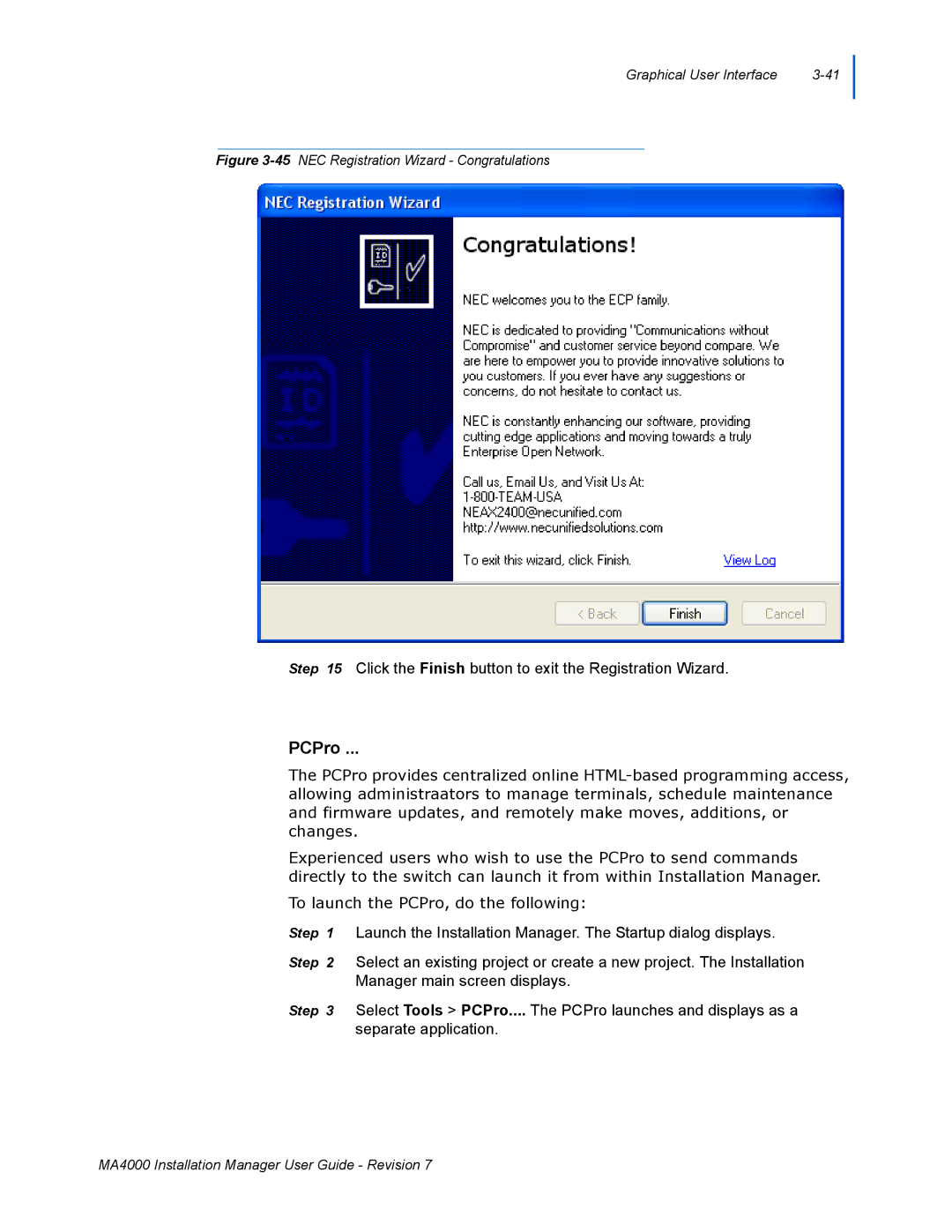Graphical User Interface |
Figure 3-45 NEC Registration Wizard - Congratulations
Step 15 Click the Finish button to exit the Registration Wizard.
PCPro ...
The PCPro provides centralized online
Experienced users who wish to use the PCPro to send commands directly to the switch can launch it from within Installation Manager.
To launch the PCPro, do the following:
Step 1 Launch the Installation Manager. The Startup dialog displays.
Step 2 Select an existing project or create a new project. The Installation Manager main screen displays.
Step 3 Select Tools > PCPro.... The PCPro launches and displays as a
separate application.
MA4000 Installation Manager User Guide - Revision 7