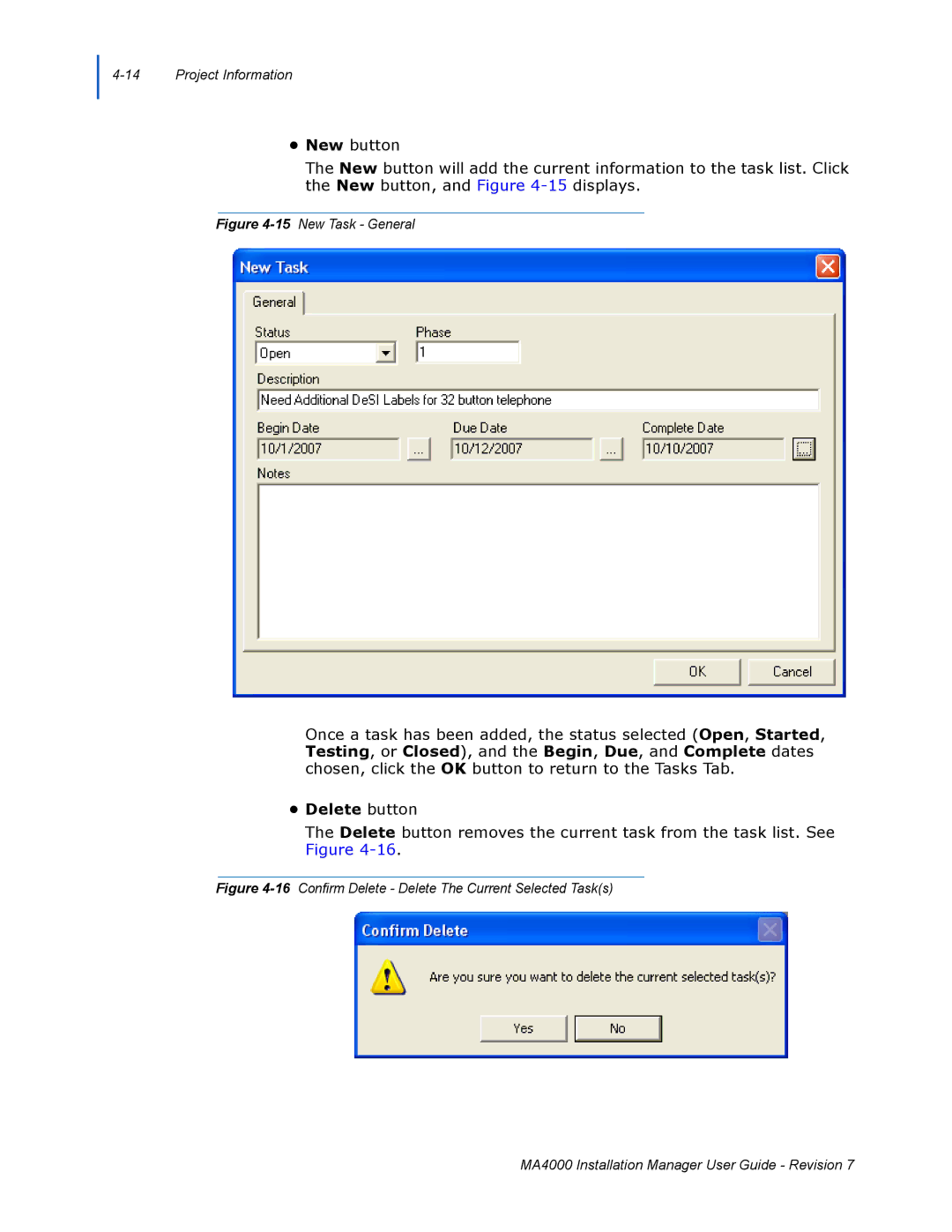4-14 Project Information
•New button
The New button will add the current information to the task list. Click the New button, and Figure
Figure 4-15 New Task - General
Once a task has been added, the status selected (Open, Started, Testing, or Closed), and the Begin, Due, and Complete dates chosen, click the OK button to return to the Tasks Tab.
•Delete button
The Delete button removes the current task from the task list. See Figure