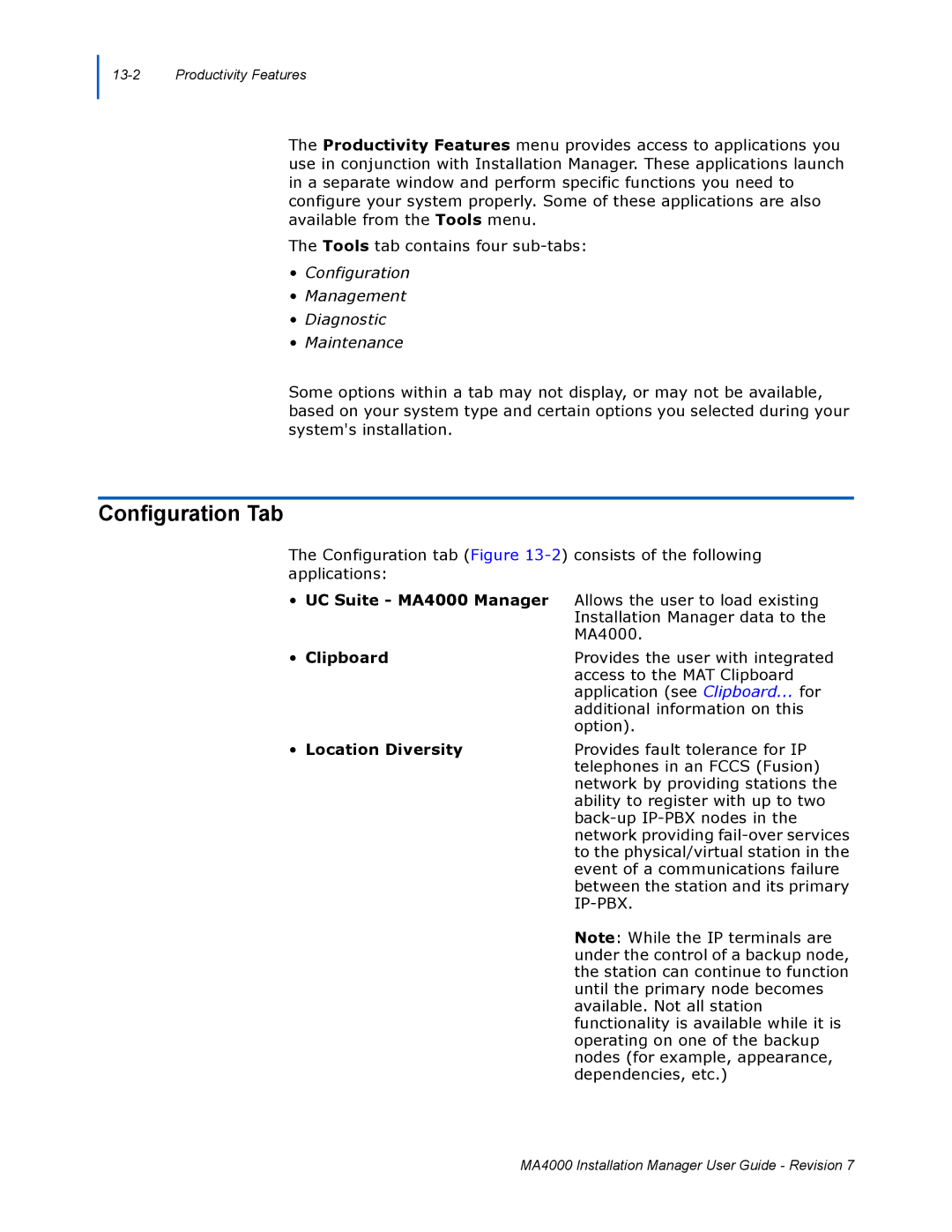The Productivity Features menu provides access to applications you use in conjunction with Installation Manager. These applications launch in a separate window and perform specific functions you need to configure your system properly. Some of these applications are also available from the Tools menu.
The Tools tab contains four
•Configuration
•Management
•Diagnostic
•Maintenance
Some options within a tab may not display, or may not be available, based on your system type and certain options you selected during your system's installation.
Configuration Tab
The Configuration tab (Figure
applications: |
|
• UC Suite - MA4000 Manager | Allows the user to load existing |
| Installation Manager data to the |
| MA4000. |
• Clipboard | Provides the user with integrated |
| access to the MAT Clipboard |
| application (see Clipboard... for |
| additional information on this |
| option). |
• Location Diversity | Provides fault tolerance for IP |
| telephones in an FCCS (Fusion) |
| network by providing stations the |
| ability to register with up to two |
| |
| network providing |
| to the physical/virtual station in the |
| event of a communications failure |
| between the station and its primary |
|
|
| Note: While the IP terminals are |
| under the control of a backup node, |
| the station can continue to function |
| until the primary node becomes |
| available. Not all station |
| functionality is available while it is |
| operating on one of the backup |
| nodes (for example, appearance, |
| dependencies, etc.) |
MA4000 Installation Manager User Guide - Revision 7