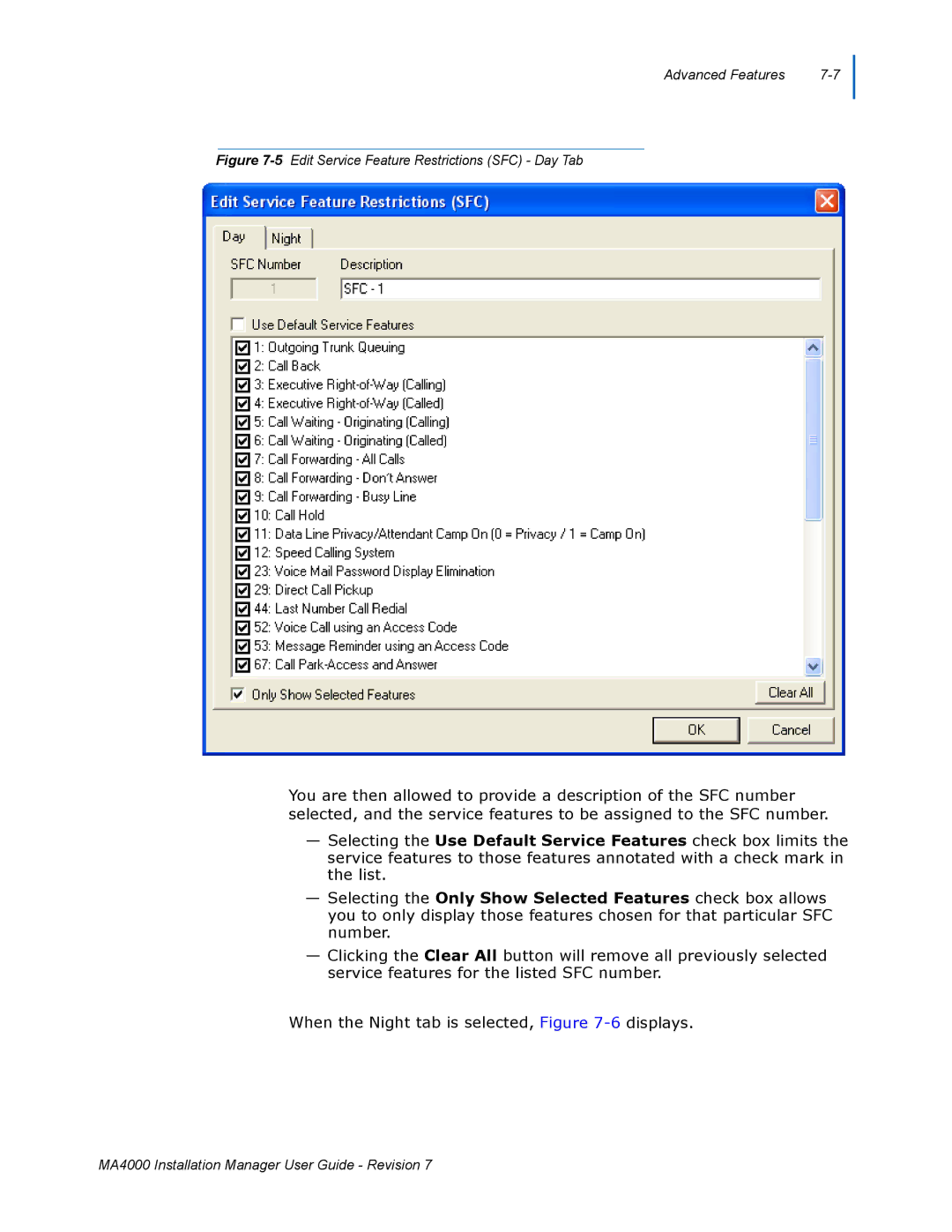Advanced Features |
Figure 7-5 Edit Service Feature Restrictions (SFC) - Day Tab
You are then allowed to provide a description of the SFC number selected, and the service features to be assigned to the SFC number.
—Selecting the Use Default Service Features check box limits the service features to those features annotated with a check mark in the list.
—Selecting the Only Show Selected Features check box allows you to only display those features chosen for that particular SFC number.
—Clicking the Clear All button will remove all previously selected service features for the listed SFC number.
When the Night tab is selected, Figure
MA4000 Installation Manager User Guide - Revision 7