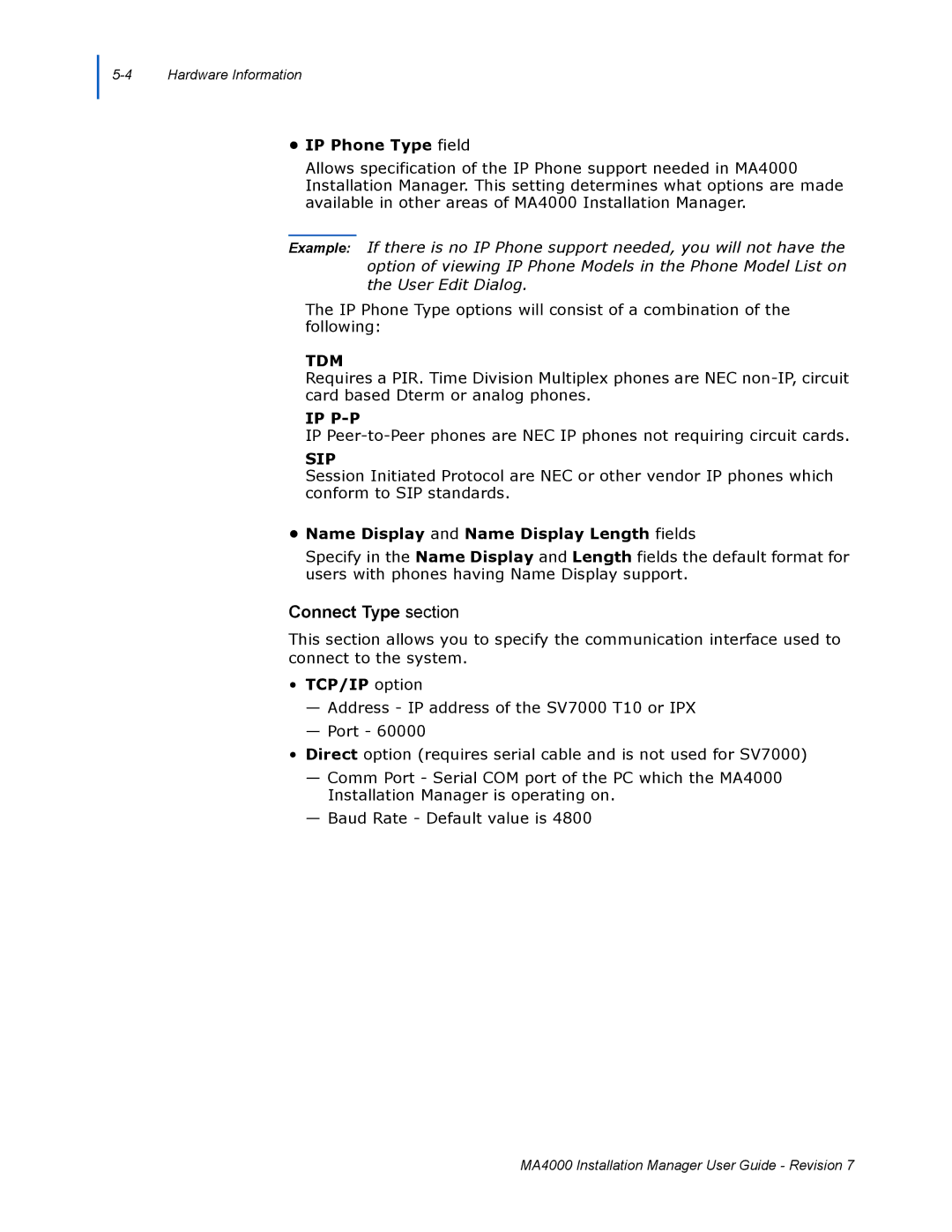•IP Phone Type field
Allows specification of the IP Phone support needed in MA4000 Installation Manager. This setting determines what options are made available in other areas of MA4000 Installation Manager.
Example: If there is no IP Phone support needed, you will not have the option of viewing IP Phone Models in the Phone Model List on the User Edit Dialog.
The IP Phone Type options will consist of a combination of the following:
TDM
Requires a PIR. Time Division Multiplex phones are NEC
IP
IP
SIP
Session Initiated Protocol are NEC or other vendor IP phones which conform to SIP standards.
•Name Display and Name Display Length fields
Specify in the Name Display and Length fields the default format for users with phones having Name Display support.
Connect Type section
This section allows you to specify the communication interface used to connect to the system.
•TCP/IP option
—Address - IP address of the SV7000 T10 or IPX
—Port - 60000
•Direct option (requires serial cable and is not used for SV7000)
—Comm Port - Serial COM port of the PC which the MA4000 Installation Manager is operating on.
—Baud Rate - Default value is 4800
MA4000 Installation Manager User Guide - Revision 7