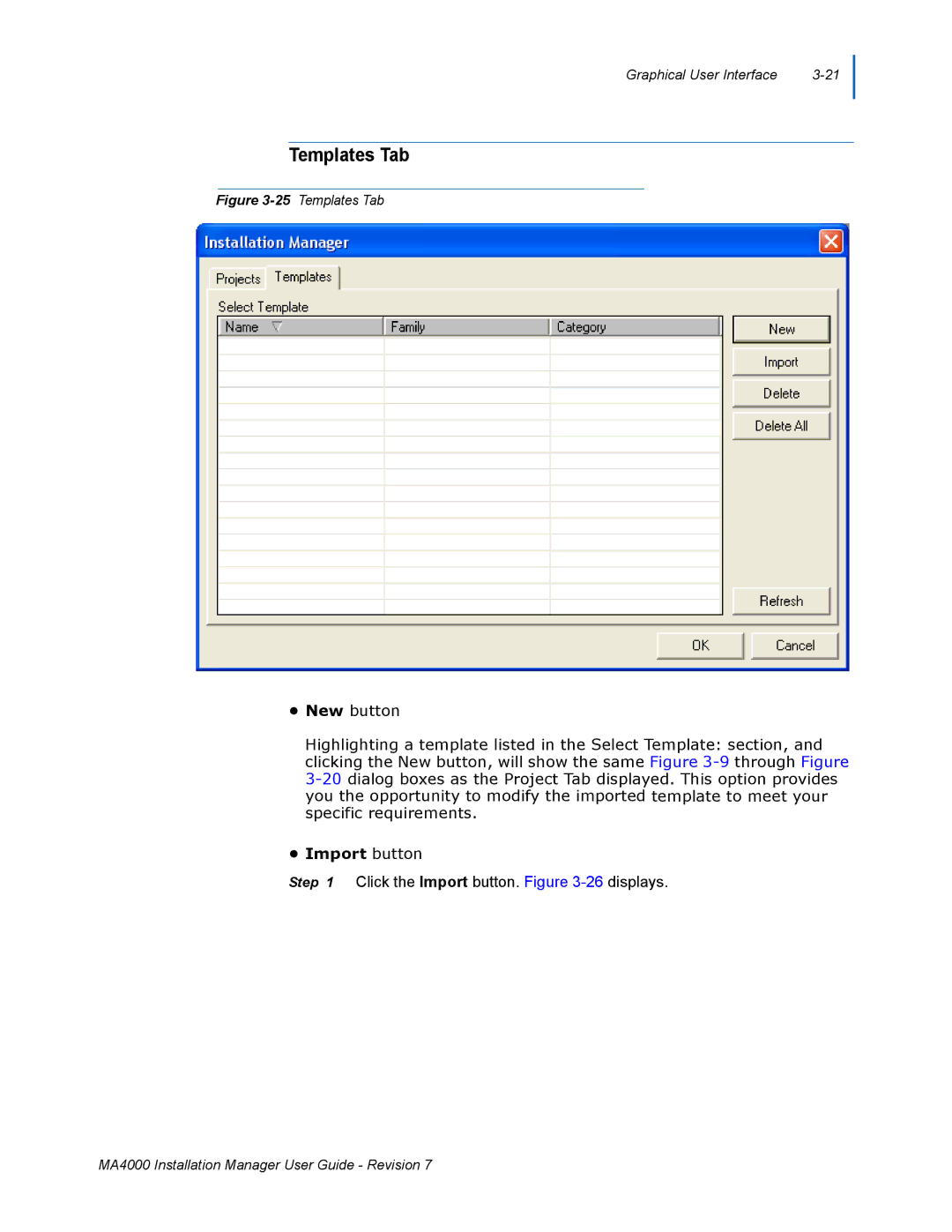Graphical User Interface |
Templates Tab
Figure 3-25 Templates Tab
•New button
Highlighting a template listed in the Select Template: section, and clicking the New button, will show the same Figure
•Import button
Step 1 Click the Import button. Figure
MA4000 Installation Manager User Guide - Revision 7