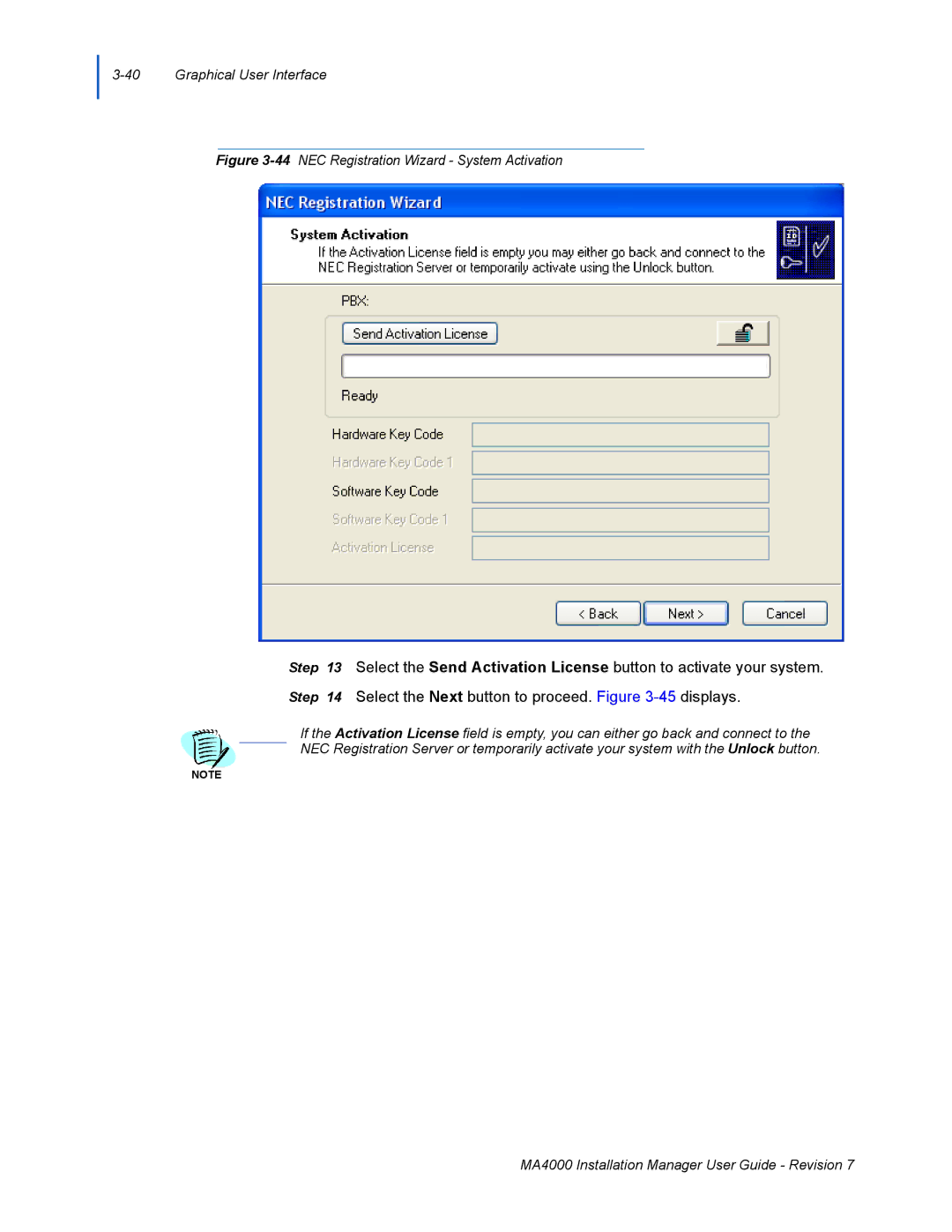3-40 Graphical User Interface
Figure 3-44 NEC Registration Wizard - System Activation
Step 13 Select the Send Activation License button to activate your system. Step 14 Select the Next button to proceed. Figure
If the Activation License field is empty, you can either go back and connect to the
NEC Registration Server or temporarily activate your system with the Unlock button.
NOTE
MA4000 Installation Manager User Guide - Revision 7