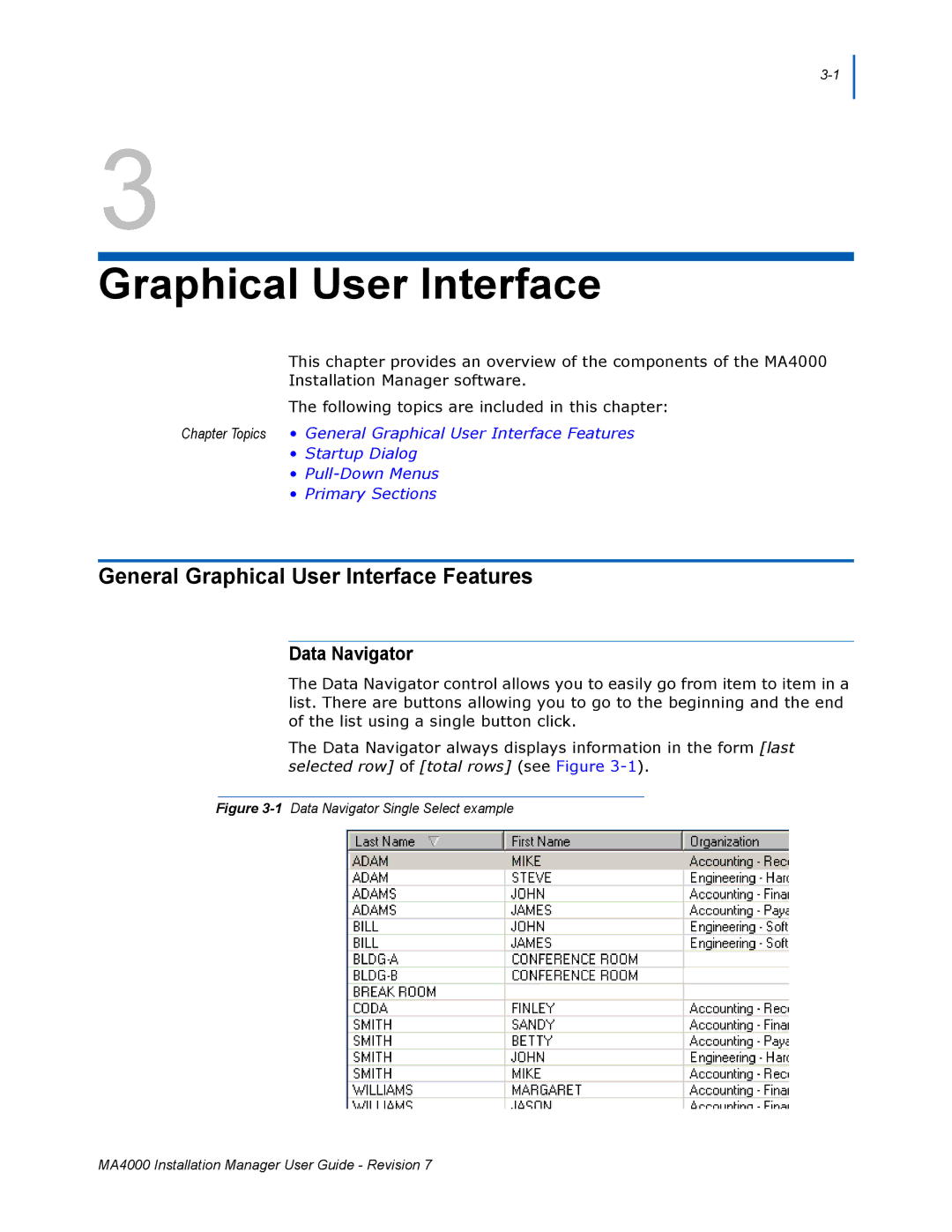3
Graphical User Interface
This chapter provides an overview of the components of the MA4000
Installation Manager software.
The following topics are included in this chapter:
Chapter Topics • General Graphical User Interface Features
•Startup Dialog
•
•Primary Sections
General Graphical User Interface Features
Data Navigator
The Data Navigator control allows you to easily go from item to item in a list. There are buttons allowing you to go to the beginning and the end of the list using a single button click.
The Data Navigator always displays information in the form [last selected row] of [total rows] (see Figure