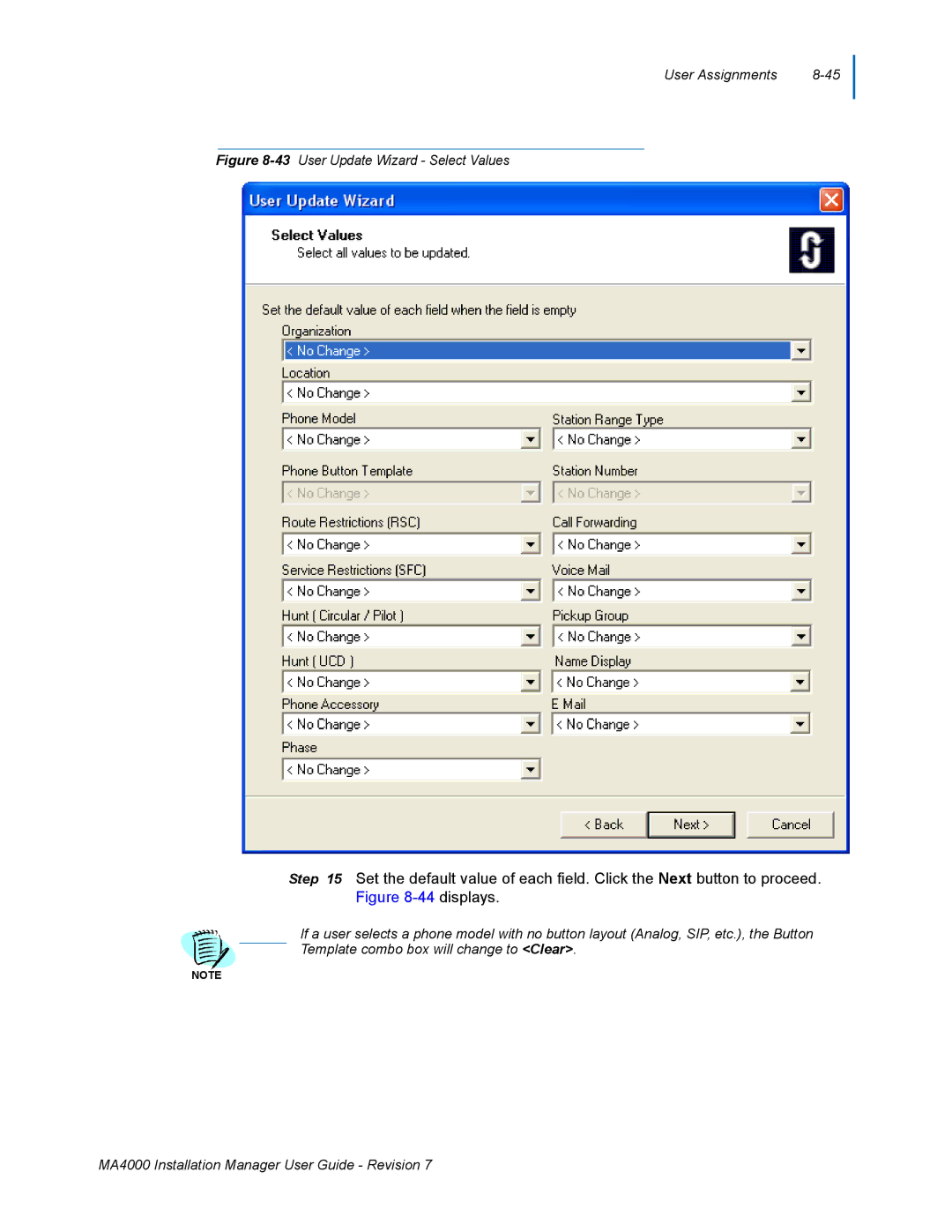User Assignments |
Figure 8-43 User Update Wizard - Select Values
Step 15 Set the default value of each field. Click the Next button to proceed. Figure
If a user selects a phone model with no button layout (Analog, SIP, etc.), the Button Template combo box will change to <Clear>.
NOTE
MA4000 Installation Manager User Guide - Revision 7