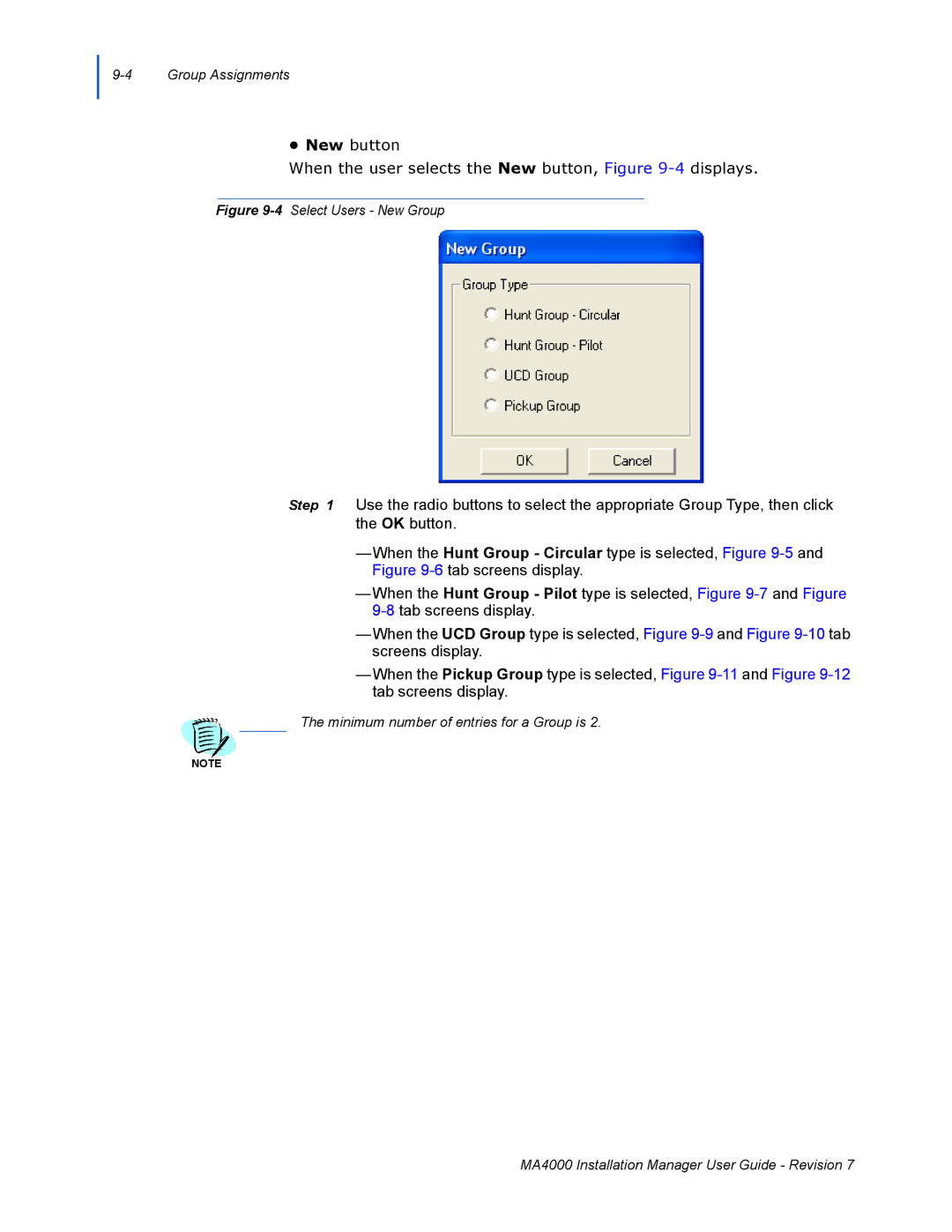9-4 Group Assignments
•New button
When the user selects the New button, Figure 9-4 displays.
Figure 9-4 Select Users - New Group
Step 1 Use the radio buttons to select the appropriate Group Type, then click the OK button.
—When the Hunt Group - Circular type is selected, Figure
—When the Hunt Group - Pilot type is selected, Figure
—When the UCD Group type is selected, Figure
—When the Pickup Group type is selected, Figure
The minimum number of entries for a Group is 2.
NOTE
MA4000 Installation Manager User Guide - Revision 7