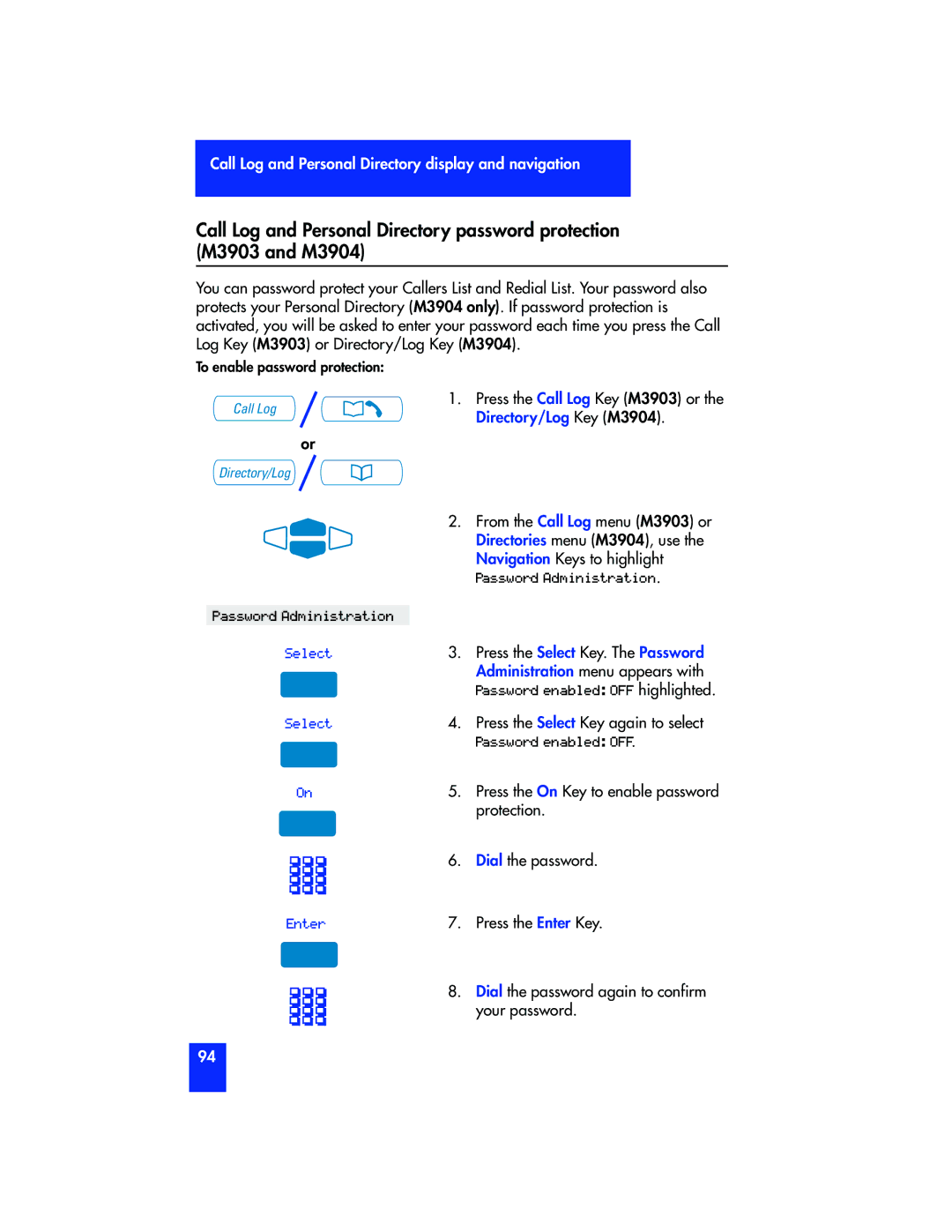Call Log and Personal Directory display and navigation
Call Log and Personal Directory password protection (M3903 and M3904)
You can password protect your Callers List and Redial List. Your password also protects your Personal Directory (M3904 only). If password protection is activated, you will be asked to enter your password each time you press the Call Log Key (M3903) or Directory/Log Key (M3904).
To enable password protection:
Call Log | / |
|
| 1. | Press the Call Log Key (M3903) or the | ||||||
|
|
| Directory/Log Key (M3904). | ||||||||
|
|
| or |
|
| ||||||
Directory/Log | / |
|
|
|
|
| |||||
|
|
|
|
|
|
|
|
|
| 2. | From the Call Log menu (M3903) or |
|
|
|
|
|
|
|
|
|
|
| Directories menu (M3904), use the |
|
|
|
|
|
|
|
|
|
|
| Navigation Keys to highlight |
|
|
|
|
|
|
|
|
|
|
| Password Administration. |
|
|
|
|
|
|
|
|
|
|
|
|
Password Administration |
|
| |||||||||
Select | 3. | Press the Select Key. The Password | |||||||||
|
|
|
|
|
|
|
|
|
|
| Administration menu appears with |
|
|
|
|
|
|
|
|
|
|
| Password enabled: OFF highlighted. |
Select | 4. | Press the Select Key again to select | |||||||||
|
|
|
|
|
|
|
|
|
|
| Password enabled: OFF. |
|
| On | 5. | Press the On Key to enable password | |||||||
|
|
|
|
|
|
|
|
|
|
| protection. |
|
|
|
|
|
|
|
|
|
| 6. | Dial the password. |
Enter | 7. | Press the Enter Key. | |||||||||
|
|
|
|
|
|
|
|
|
| 8. | Dial the password again to confirm |
|
|
|
|
|
|
|
|
|
|
| your password. |
|
|
|
|
|
|
|
|
|
|
| |
|
|
|
|
|
|
|
|
|
|
|
|
94