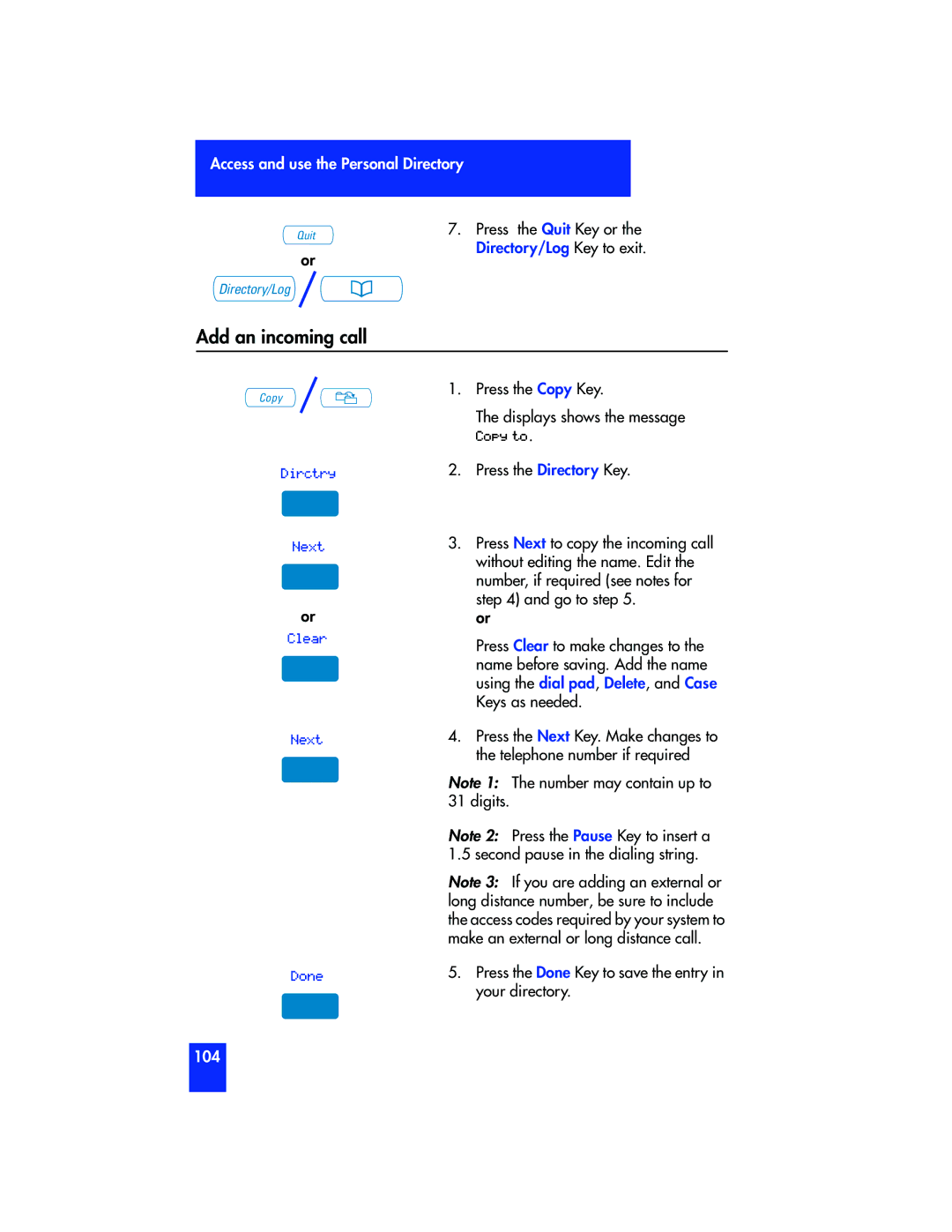Access and use the Personal Directory
Quit | 7. Press the Quit Key or the | |
Directory/Log Key to exit. | ||
or | ||
| ||
Directory/Log / |
|
Add an incoming call
Copy /![]()
Dirctry
Next
or
Clear
Next
Done
1.Press the Copy Key.
The displays shows the message
Copy to.
2.Press the Directory Key.
3.Press Next to copy the incoming call without editing the name. Edit the number, if required (see notes for step 4) and go to step 5.
or
Press Clear to make changes to the name before saving. Add the name using the dial pad, Delete, and Case Keys as needed.
4.Press the Next Key. Make changes to the telephone number if required
Note 1: The number may contain up to 31 digits.
Note 2: Press the Pause Key to insert a 1.5 second pause in the dialing string.
Note 3: If you are adding an external or long distance number, be sure to include the access codes required by your system to make an external or long distance call.
5.Press the Done Key to save the entry in your directory.
104