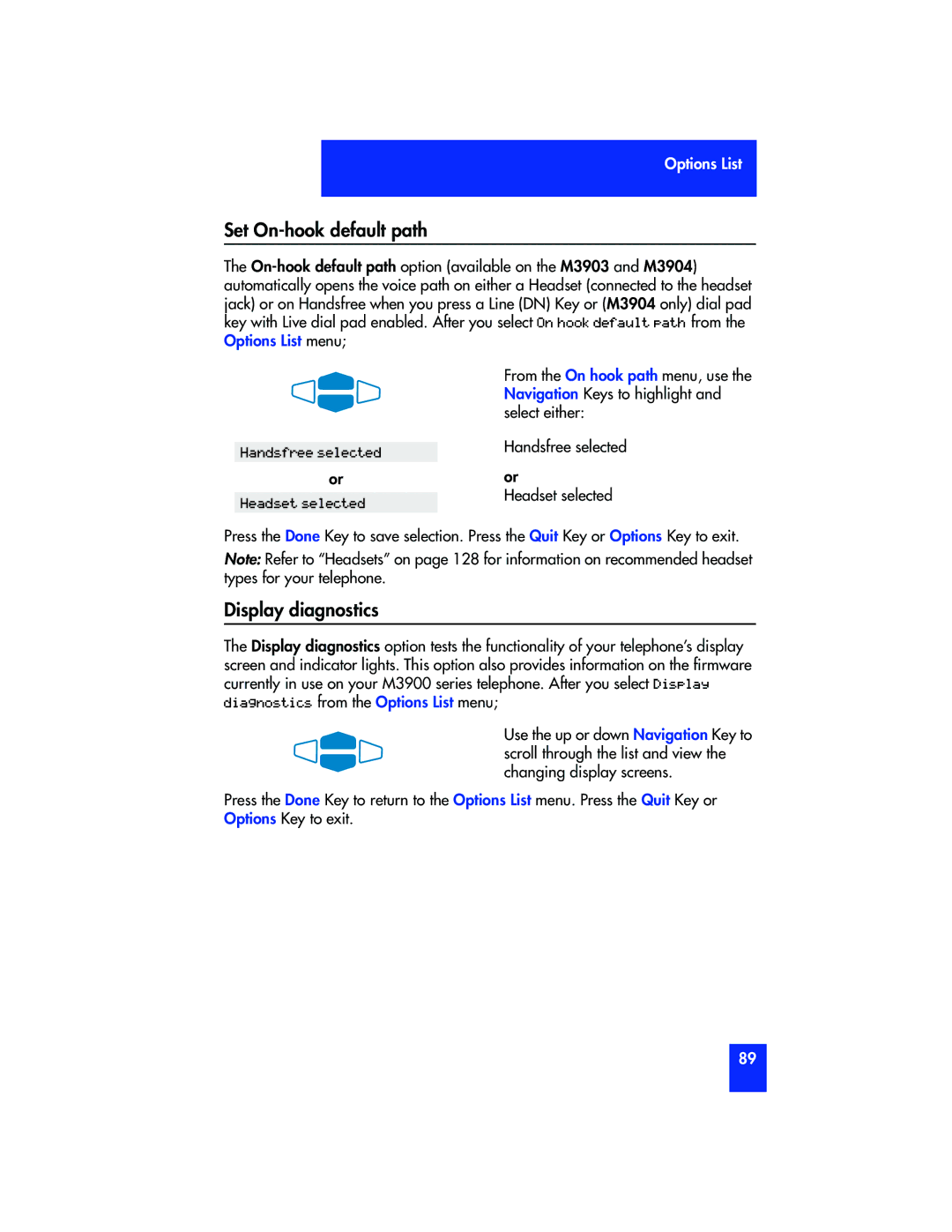Options List
Set On-hook default path
The
| From the On hook path menu, use the |
| Navigation Keys to highlight and |
| select either: |
Handsfree selected | Handsfree selected |
| |
or | or |
Headset selected | Headset selected |
|
Press the Done Key to save selection. Press the Quit Key or Options Key to exit.
Note: Refer to “Headsets” on page 128 for information on recommended headset types for your telephone.
Display diagnostics
The Display diagnostics option tests the functionality of your telephone’s display screen and indicator lights. This option also provides information on the firmware currently in use on your M3900 series telephone. After you select Display diagnostics from the Options List menu;
Use the up or down Navigation Key to scroll through the list and view the changing display screens.
Press the Done Key to return to the Options List menu. Press the Quit Key or Options Key to exit.
89