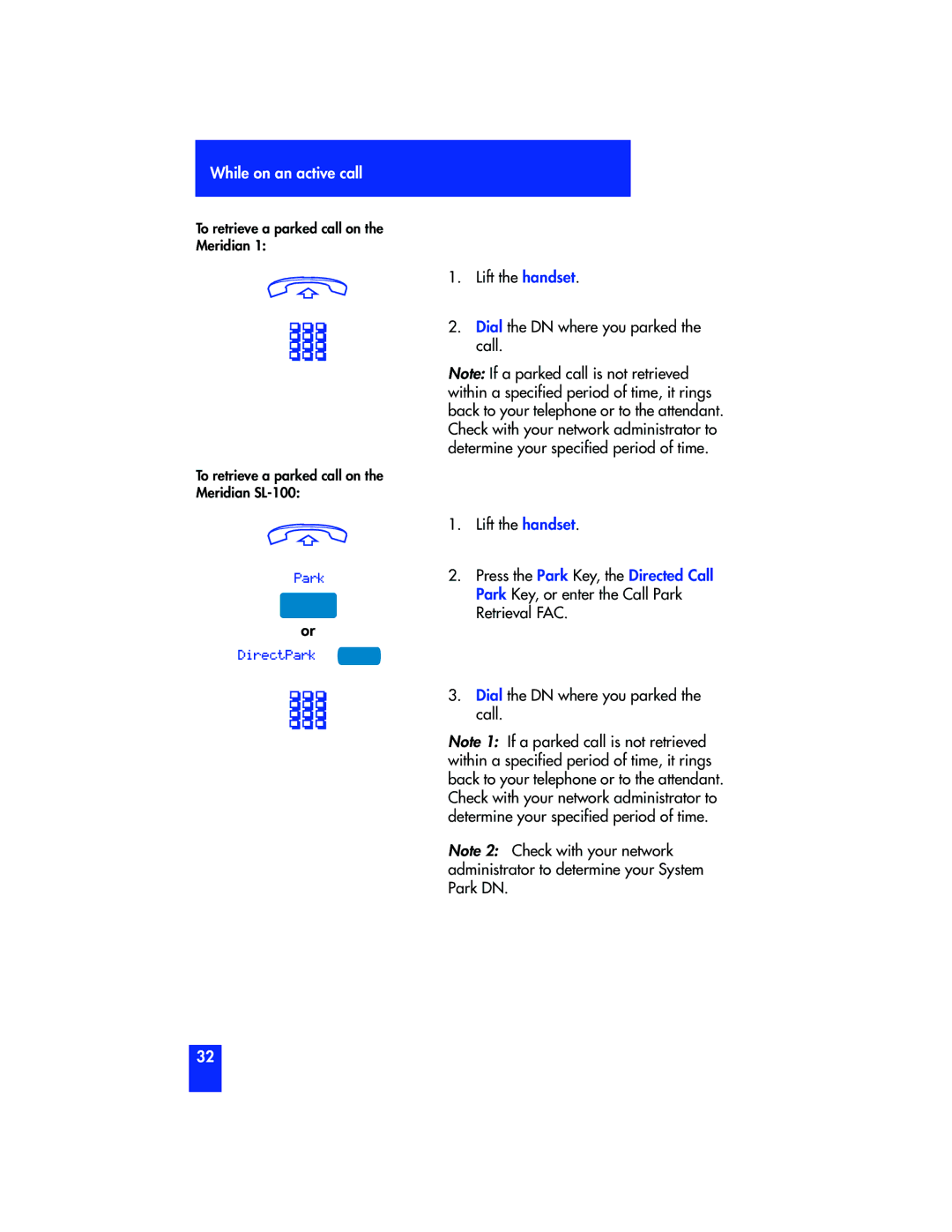While on an active call
To retrieve a parked call on the Meridian 1:
To retrieve a parked call on the Meridian
Park
or
DirectPark
1.Lift the handset.
2.Dial the DN where you parked the call.
Note: If a parked call is not retrieved within a specified period of time, it rings back to your telephone or to the attendant. Check with your network administrator to determine your specified period of time.
1.Lift the handset.
2.Press the Park Key, the Directed Call Park Key, or enter the Call Park Retrieval FAC.
3.Dial the DN where you parked the call.
Note 1: If a parked call is not retrieved within a specified period of time, it rings back to your telephone or to the attendant. Check with your network administrator to determine your specified period of time.
Note 2: Check with your network administrator to determine your System Park DN.
32