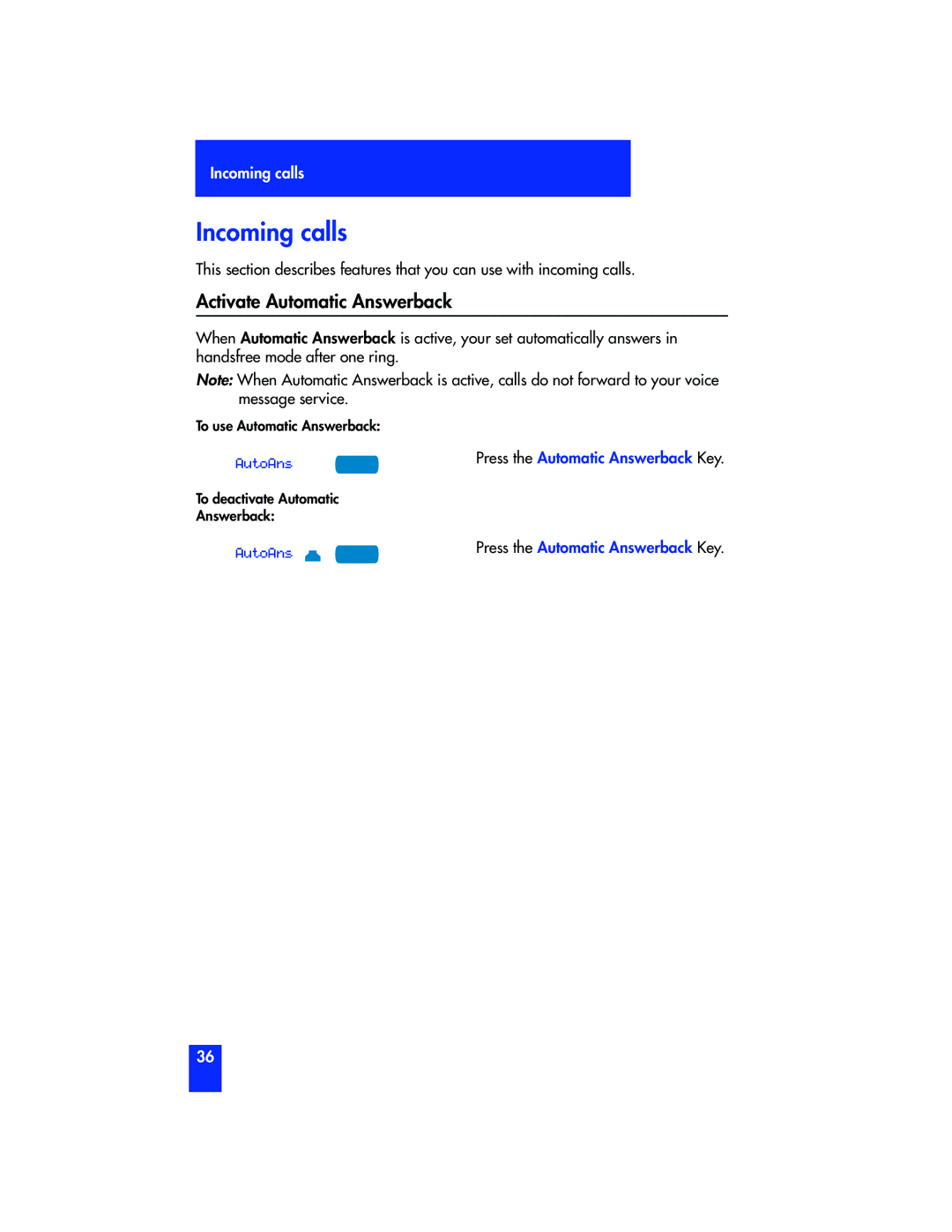Incoming calls
Incoming calls
This section describes features that you can use with incoming calls.
Activate Automatic Answerback
When Automatic Answerback is active, your set automatically answers in handsfree mode after one ring.
Note: When Automatic Answerback is active, calls do not forward to your voice message service.
To use Automatic Answerback:
AutoAns | Press the Automatic Answerback Key. |
To deactivate Automatic
Answerback:
AutoAns | Press the Automatic Answerback Key. |
36